
views
Planning for retirement and ensuring financial security is a crucial aspect of every working individual’s life. One of the primary means to save for retirement in India is through the Employee Provident Fund (EPF). This savings plan is designed to help employees make the most of their working years and ensure a comfortable future. Understanding the importance of staying informed about your EPF account balance, the EPFO (Employee Provident Fund Organisation) has introduced new ways for employees to check their EPF balance, both online and offline.
Previously, employees had to rely on the annual EPF statement shared by their employers to get an idea of their Provident Fund account balance. With the latest developments, checking the EPF balance has become easier and more accessible. Let’s explore the various methods available for employees to check their EPF balance:
Missed Call: If you have registered and activated your mobile number on the UAN (Universal Account Number) portal and completed KYC for your UAN, you can check your EPF balance by giving a missed call. Simply dial 011-22901406 from the mobile number registered with your UAN. After two rings, the call will automatically disconnect, and you will receive a text message with details about your balance and the last contribution made to your PF account.
SMS: By registering your UAN with EPFO, you can quickly check your PF balance by sending an SMS. Send a text message with the subject EPFOHO UAN ENG, where UAN is your personal UAN and ENG is the first three characters of your desired language. Send this message to 7738299899, and you will receive a response containing your PF balance details.
EPFO Online Portal: The new EPFO online portal provides a convenient way to view your PF passbook. To access this feature, visit the EPFO website and navigate to the ‘Our Services’ section, then select ‘For Employees.’ Click on ‘Services’ and choose the ‘Member Passbook’ option. To see your passbook, enter your UAN and password. It’s worth noting that your employer must verify and activate your UAN for you to utilise these services.
UMANG Mobile Application: The government has introduced the UMANG app to simplify the process of checking your PF balance. Alongside viewing your passbook, the app allows you to raise and track claims conveniently. To get started, register on the app by entering the one-time password sent to your mobile number.















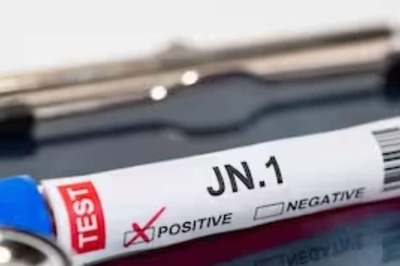
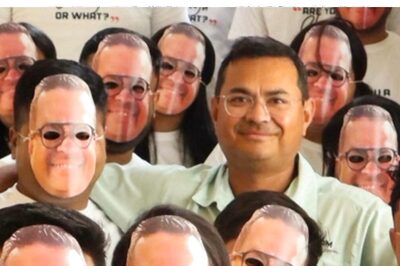
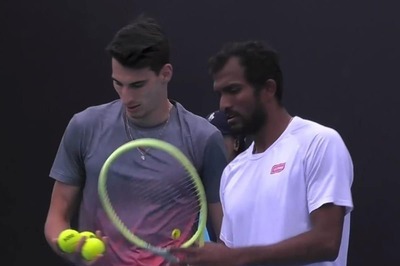


Comments
0 comment