
views
Planning for retirement and securing financial stability are critical aspects of every employed individual’s life. One of the key methods to save for retirement in India is through the Employee Provident Fund (EPF). This savings scheme is crafted to assist employees in maximising their working years and ensuring a comfortable future. Recognizing the significance of keeping track of your EPF account balance, the Employee Provident Fund Organisation (EPFO) has introduced new methods for employees to keep track of their EPF account, both online and offline.
Previously, employees had to depend on the annual EPF statement and details provided by their employers. However, with the latest advancements, checking the EPF balance and claim status has become simpler and more accessible.
Members of the EPFO can conveniently check the status of their claims or fund withdrawals online or offline. The online mode offers three options: the UAN member portal, the EPF website, and the Umang portal.
The UAN member portal is the simplest medium to check the status of your provident fund claim.
Follow these steps to check your EPF claim status or withdrawal/transfer claims via the UAN member portal:
1. Log in to the UAN Member Portal using your UAN and password.
2. Click on the Online Services tab.
3. Select the third option from the drop-down list – Track Claim Status.
4. The status of your online withdrawal/transfer claim will be displayed on the screen.
To check your EPF Claim Status through the official EPFO website, follow these steps:
1. Visit the EPFO official website – https://passbook.epfindia.gov.in/MemClaimStatusUAN/.
2. You will be redirected to the EPF Passbook & Claim Status page.
3. Enter your UAN, EPFO member password, and captcha code.
4. Click on the Claims tab to view the status of all your claims, including approved/settled and pending/in-process.
To check your EPF claim status through the Umang app, follow these steps:
1. Download the Umang app and open it.
2. Search for EPFO under the All Services section.
3. Select the Track Claim option under the Employee Centric Services tab.
4. Enter your UAN.
5. Click on Get OTP.
6. Enter the OTP and click on the Submit button.
7. All claims made for the UAN will appear on the screen.
Additionally, members can check their EPF claim status through offline mode by sending an SMS from the mobile number linked with UAN. They must follow a specific format for sending the SMS. For example, the current format is EPFOHO UAN LAN, where LAN stands for the preferred language to receive the status.











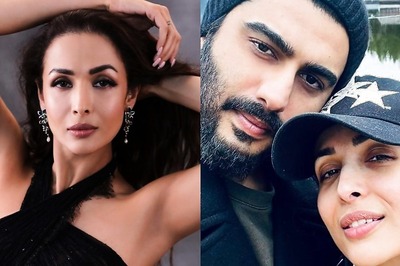

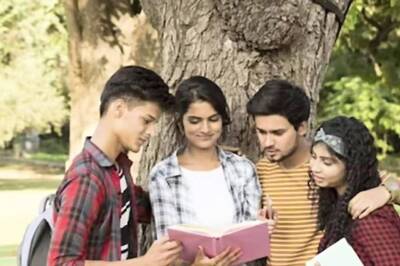





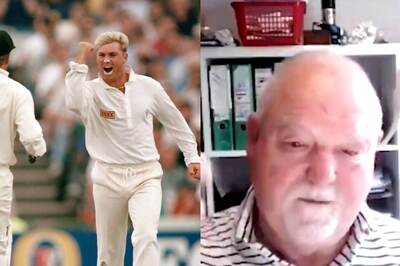
Comments
0 comment