
views
The Goa Board of Secondary and Higher Secondary Education (GBSHSE) will roll out the results of the Goa Board Class 10 examinations 2024 today, May 15, at 5:30 PM. Students must enter his/her login credentials, such as seat number, school index, registration ID, and captcha code, at the official website of GBSHSE at gbshse.in and results.gbshsegoa.net to access the Goa Board SSC 10th result 2024.
Goa Board SSC Result 2024 LIVE
Students can also explore alternative methods to access and view their Goa Board SSC results. Below are some of the alternatives through which you can download the GBSHSE Goa Board SSC Class 10th Result 2024.
Goa Board SSC Result 2024: How To Check Online?
Step 1: Candidates need to go to the official website of the Goa Board of Secondary and Higher Secondary Education at gbshse.in or results.gbshsegoa.net.
Step 2: Click on the link that reads, “Download Goa Board SSC Results March 2024” on the homepage.
Step 3: Now, key in your login credentials such as date of birth, school index, registration ID, roll number, and captcha code.
Step 4: Hit submit and your Goa Board SSC result 2024 will be displayed on the screen.
Step 5: Save a copy of the results copy and take a printout of it for future reference.
Goa Board SSC Result 2024: How To Check Via SMS?
To check their marks via SMS facility, students can open the SMS application on their phone and type Goa 10 followed by roll number. Send it to 56263 or 5676750. Within minutes, the detailed marks and total will be sent to you via SMS.
Goa Board SSC Result 2024: How To Check Via Digilocker?
Step 1: Download the Digilocker app from the Google Play store or visit the official website, digilocker.gov.in.
Step 2: Sign up using your name, mobile number, date of birth, email id, and Aadhar number
Step 3: Create a password and hit on the submit button.
Step 4: Now, log in using your generated information.
Step 5: Then, click on the Goa board under the ‘education’ tab.
Step 6: Post that, select the option of GBSHSE SSC exam result 2024.
Step 7: Input your Aadhaar Card number and the Goa Board SSC Result 2024 will appear on the screen.
Step 8: Download the GBSHSE Result and print a hard copy for future reference.
Meanwhile, the board conducted the Secondary School Certificate examinations (Class 10) from April 1 to April 24 at 31 centres across the state. A total of 19,557 students appeared for the exam, among which 9,743 boys and 9,814 girls took the exams.
Stay ahead with all the exam results updates on News18 Website.










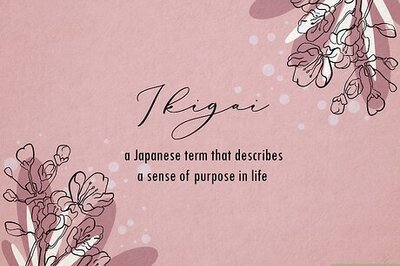


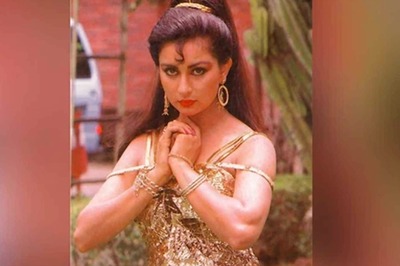




Comments
0 comment