
views

Start up Mass Effect 2.

Find your Cerberus Network card. The Cerberus Network card comes with your copy of the game. The card contains a code that allows you to access the game's downloadable content. You only need to enter the code once. With physical versions of Mass Effect 2, the card is included with the booklet. With digital versions of the game, a card is emailed to you.
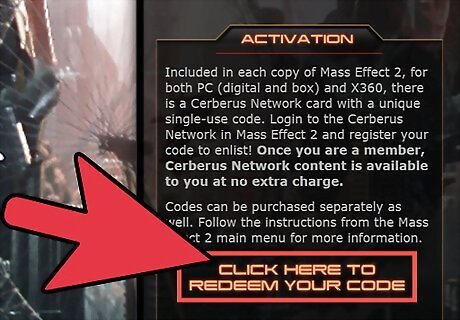
Input the access code when the game prompts you for it.
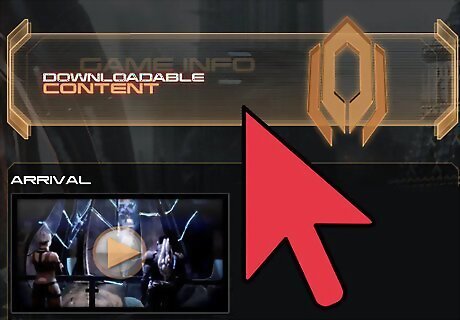
Select the "Downloadable Content" option on the main menu.
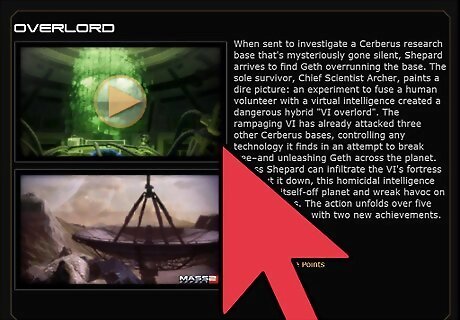
Choose a download package from the Cerberus Network list and click on it. For paid downloadable content, you will need to input your credit card information and transfer the appropriate funds to the online platform (PlayStation Network, Xbox Live Marketplace, BioWare store) you are using to purchase it.
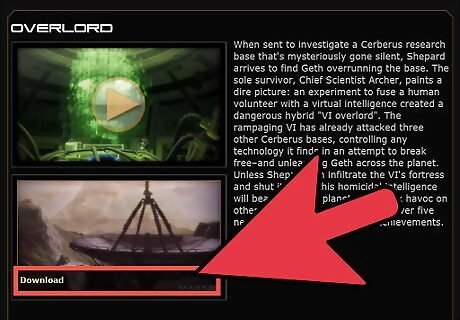
Confirm the download.












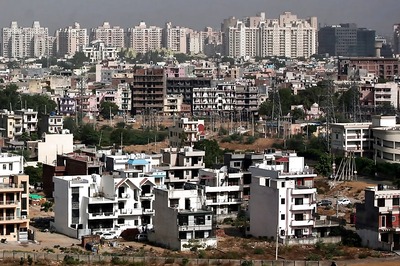







Comments
0 comment