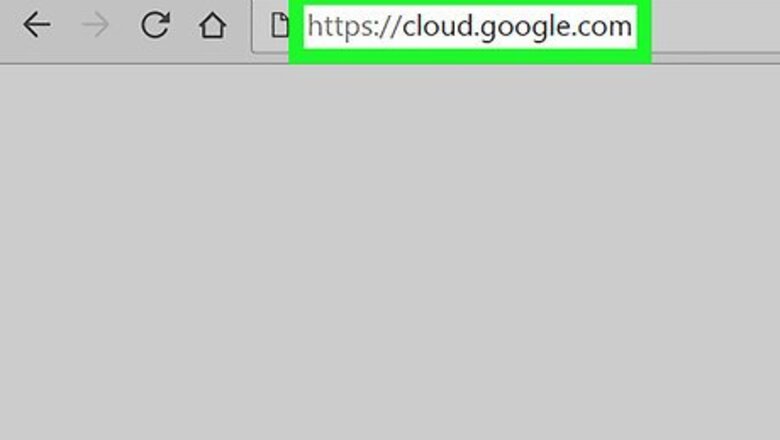
views
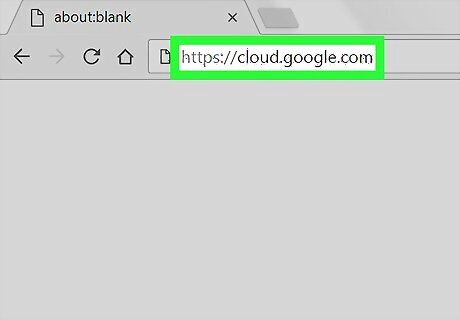
Go to https://cloud.google.com in a web browser. You can access the Google Cloud console from any web browser on your computer.
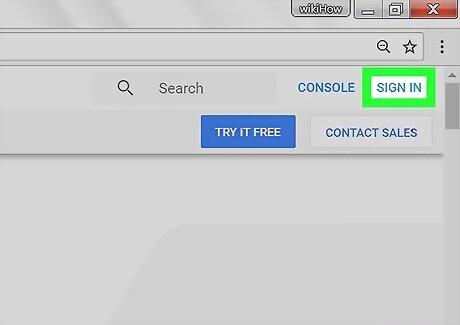
Click SIGN IN. It’s at the top-right corner of the screen.
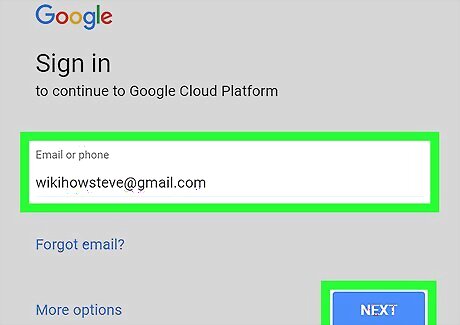
Sign in to your Google account. Select or enter the account name and tap Next. Then, enter your password and tap Next. This brings you to the Cloud app.
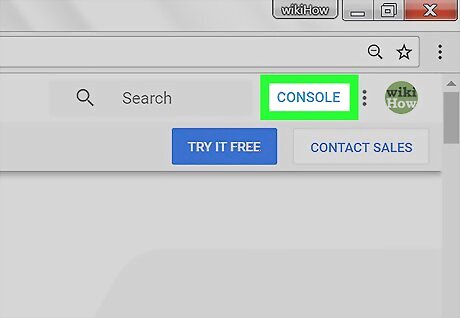
Click GO TO CONSOLE. It’s the blue button near the middle of the page. If you don’t see this button, click CONSOLE at the top-right corner of the screen.
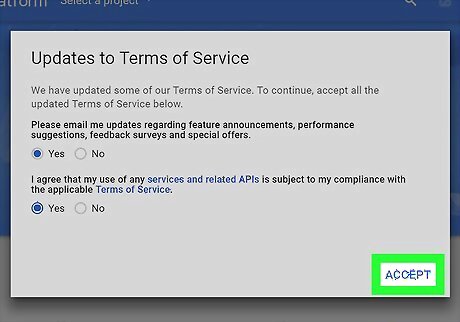
Accept the terms of service. If it’s your first time using the Google Cloud web app, select your desired contact settings and click ACCEPT. You are now signed into the Google Cloud console. To select a project, click the Select a project menu at the top of the screen, then click the project. To create a new project, click the Select a project menu, then click + to access the New Project screen.











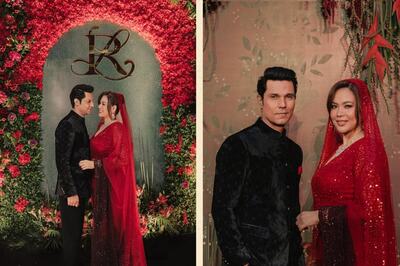



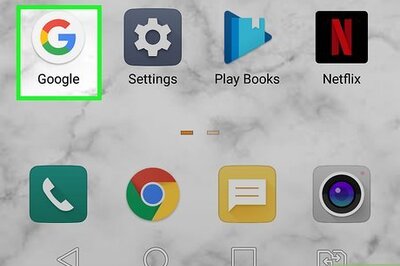



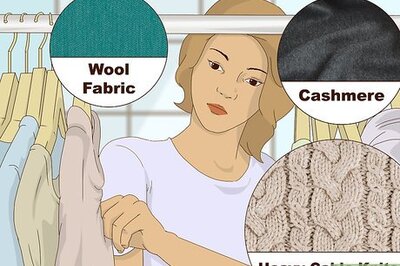
Comments
0 comment