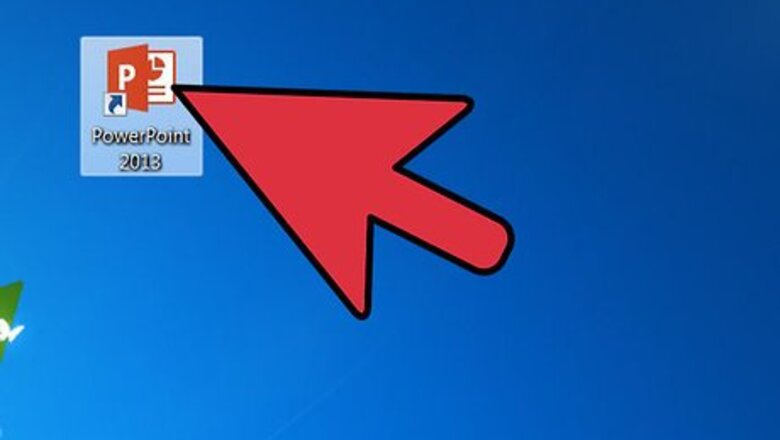
views

Launch Microsoft's PowerPoint application.
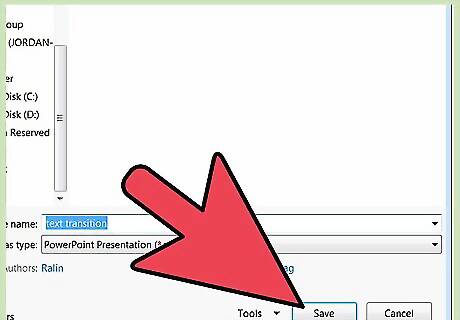
Open the PowerPoint presentation you will be working with. If you will be creating a new presentation, save it with a descriptive name.
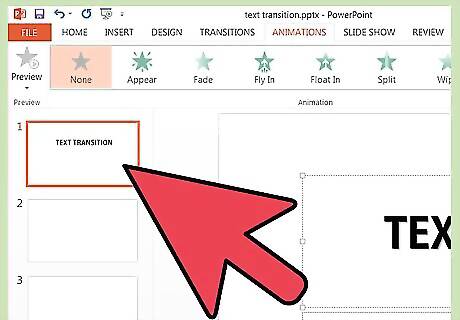
Select the slide to which you want to add a text transition by clicking on it in the left pane.
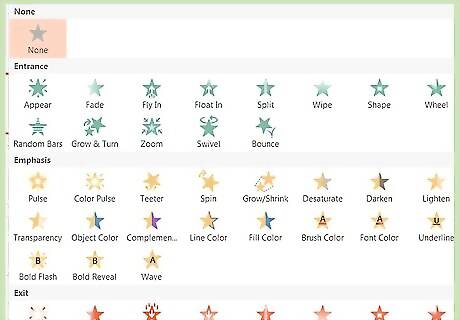
Decide which type of text animation to add by reviewing the available selections. In PowerPoint 2003, find the animations under the Slide Show menu. In PowerPoint 2007 and 2010, click the Animations tab to add effects.
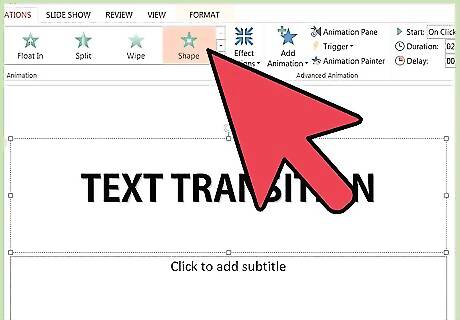
Click inside the text box of the slide you are working with and then click the "Animate" dropdown box.
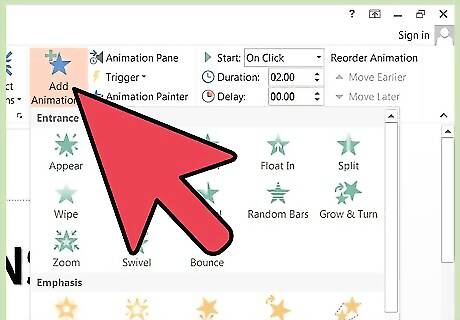
Choose your animation, selecting the "By 1st level paragraphs" option. The choices listed are fade, wipe and fly in. You can, instead, choose a custom animation effect. Click the Custom item in the dropdown menu and a Custom Animation window will launch. Choose to modify the Entrance, Emphasis, Exit and Motion Paths of the 1st level paragraph items. Select the effect you want to apply from the list of Basic, Subtle, Moderate or Exciting animations. You can click on each effect as you add them to see and change more options, such as the timing or their ability to change to other levels of paragraphs.
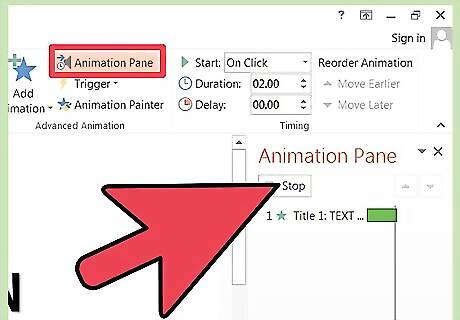
Review your selections by clicking "Play" on the Slide Show menu.
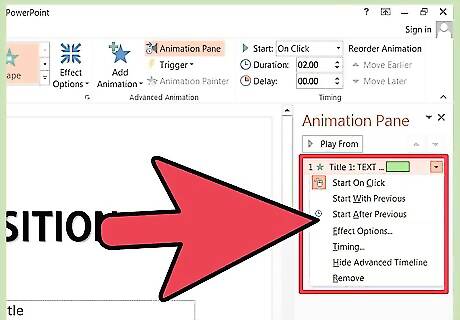
Check for unintended effects, changing options as necessary until you are satisfied with the results.











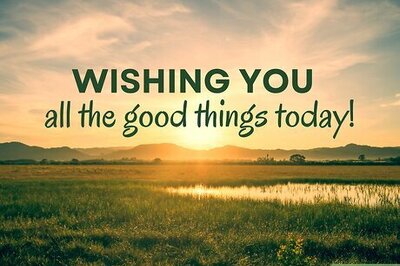
Comments
0 comment