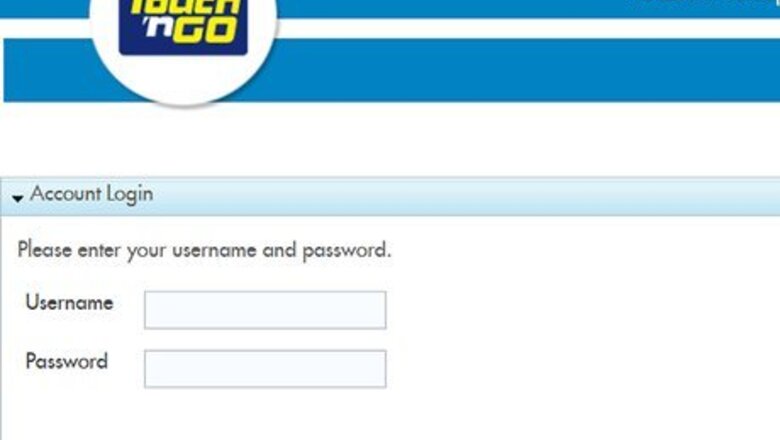
views
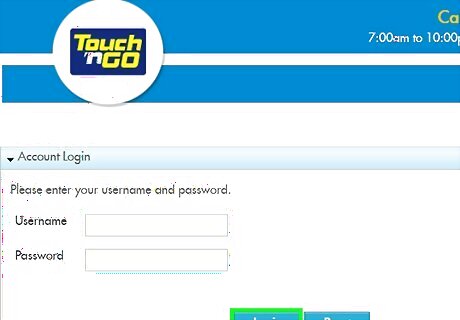
Sign in to https://tngportal.touchngo.com.my/tngPortal/login. You can use any desktop or mobile web browser to do this. After entering your username and password, click or tap Login to access your eWallet.
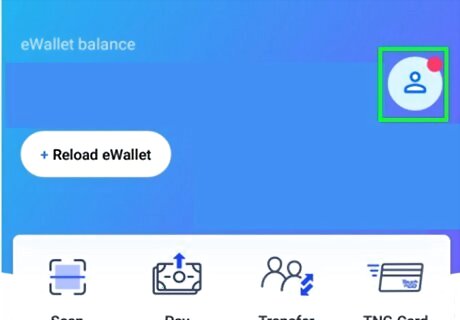
Click or tap your profile picture. You'll see this in the upper-right corner of the page.
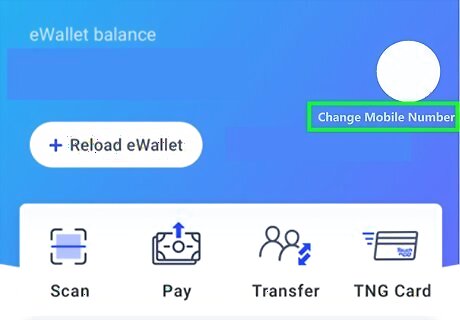
Click or tap Change Mobile Number. It's in the drop-down menu.
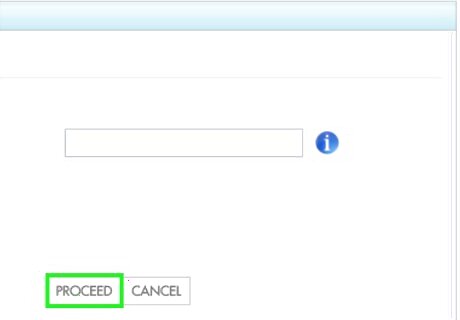
Answer the security question. You have to prove your identity by answering a question before you can change your mobile number.
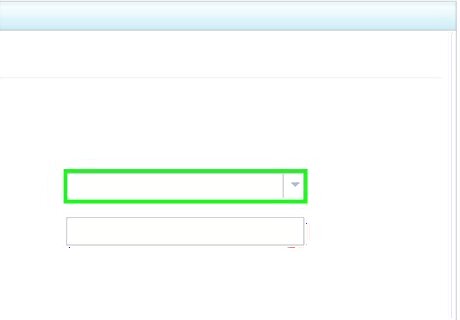
Enter your new number. In the text field provided, you'll be able to enter your new number. Once entered, a code (called an OTP) will be send to that number via text message.
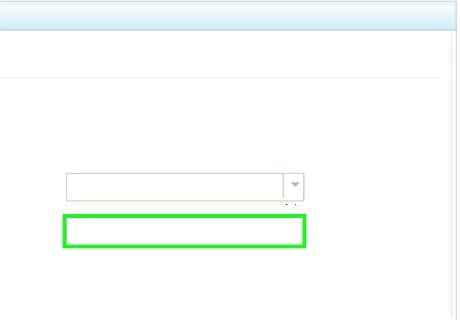
Verify the OTP. Enter the code you received from Touch 'n Go into the blank provided on the website to confirm. Once confirmed, your new number will be attached to your account.















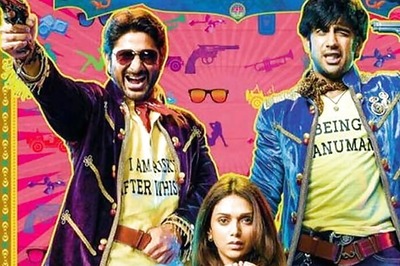




Comments
0 comment