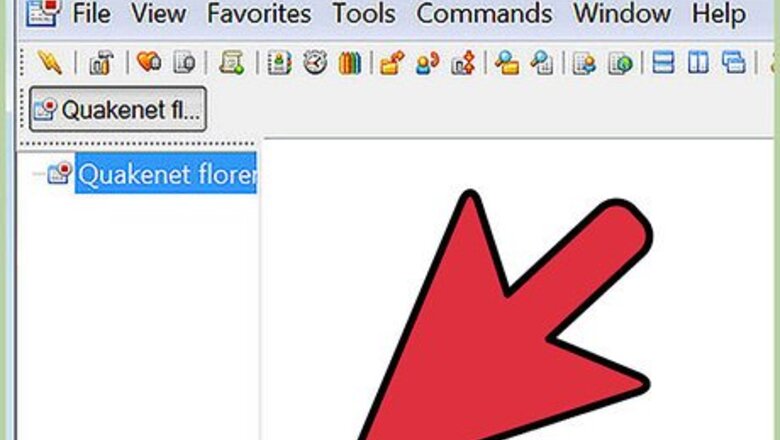
views
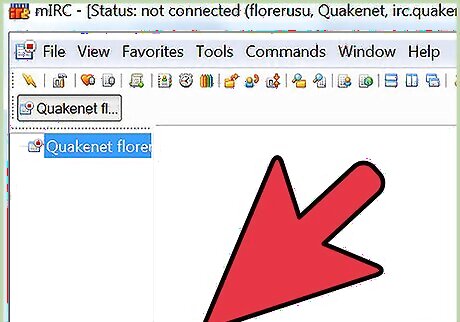
Create your separate channel by typing /join #mychannel, where mychannel is the name of your new channel.
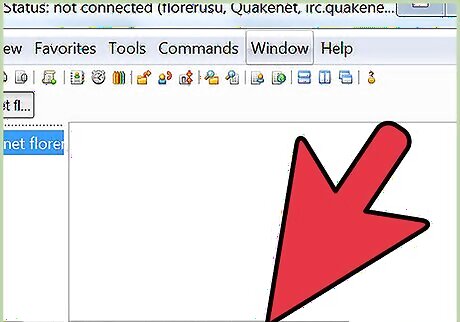
Register it with /cs register #mychannel
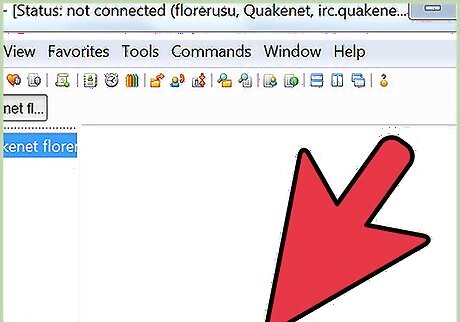
Inside the new channel, assign a topic to it by typing /topic This channel is about recent change patrol where This channel is about recent changes patrol is the topic of the new channel.
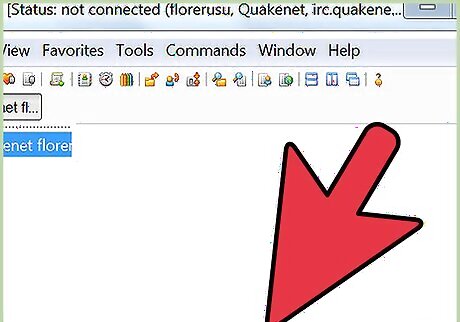
Invite others to join. In the larger, public channel, type /invite john #mychannel, where john is the user name and #mychannel is your channel.' If you want your channel to be invitation only, type /mode #mychannel +i where #mychannel is the name of your channel.
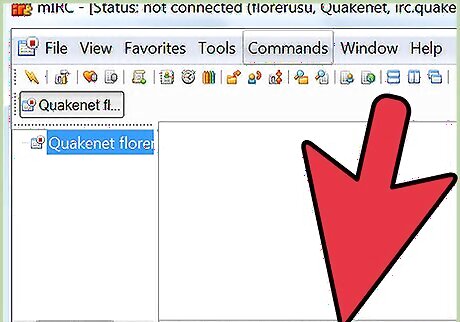
Set your new channel to private or secret by typing /mode #mychannel +s for secret and /mode #mychannel +p for private. If you don't mind your new channel being public, don't do anything. All new channels are automatically public.










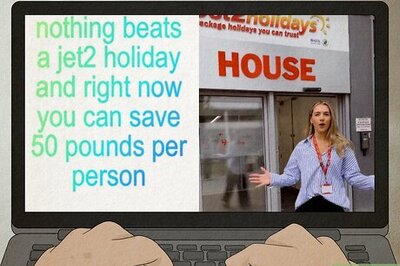

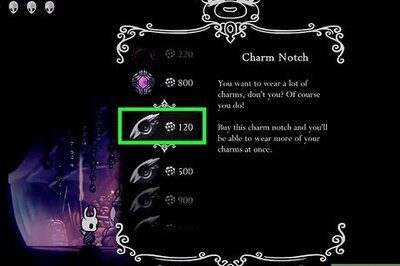
Comments
0 comment