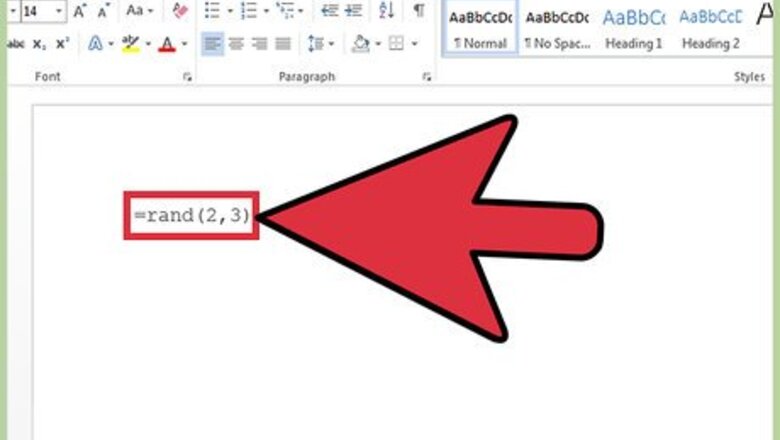
145
views
views
Generating random text in Microsoft® Word can be useful if you're a template designer, a tutorial maker, or just need some text to fine-tune a page layout. Microsoft® Word supports random, preset text that Microsoft has included in the Word program or you can add some lorem ipsum text. The process will work on both Windows and Mac operating systems.
Generating Random Text
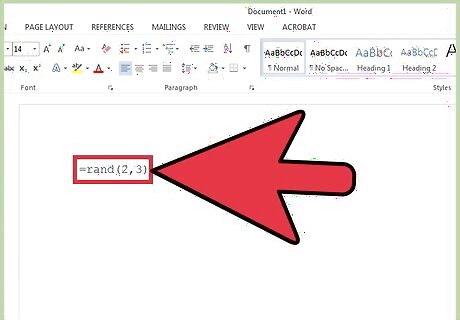
Type =rand(number of paragraphs,number of sentences per paragraph). Be sure to fill in "number of paragraphs" and "number of sentences per paragraph" with the values you prefer (e.g., =rand(2,3) gives two paragraphs of random text, each having three sentences).
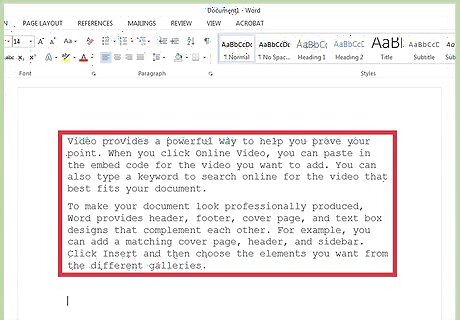
Hit ↵ Enter. This will now generate the specified number of sentences and paragraphs filled with random text.
Creating Lorem Ipsum Text
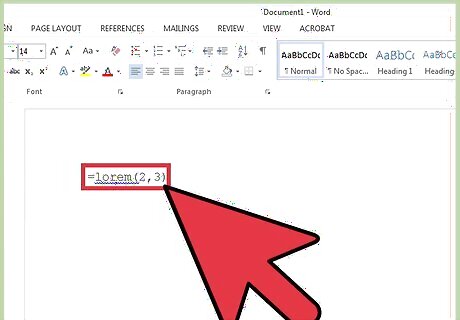
Type =lorem(number of paragraphs,number of sentences per paragraph). Be sure to fill in "number of paragraphs" and "number of sentences per paragraph" with the values you prefer (e.g., =lorem(2,3) gives two paragraphs of lorem ipsum text, each having three sentences).
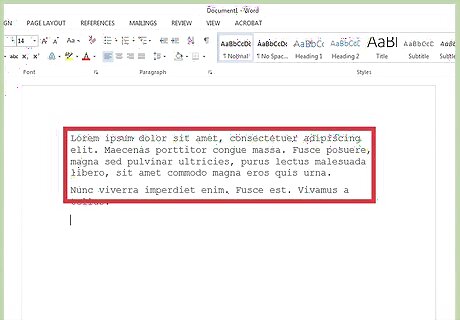
Hit ↵ Enter. This will now produce the needed number of sentences and paragraphs of lorem ipsum text.













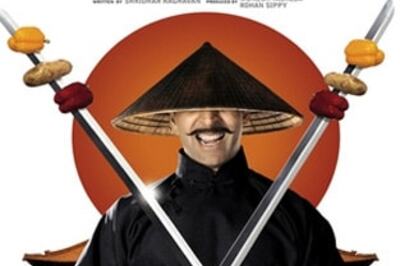

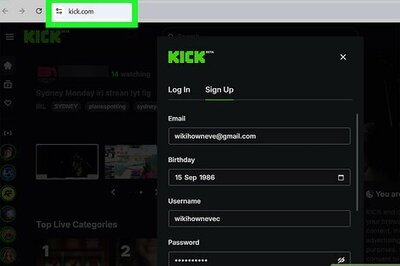

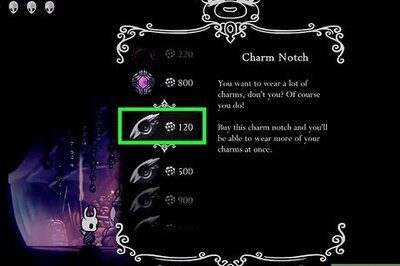
Comments
0 comment