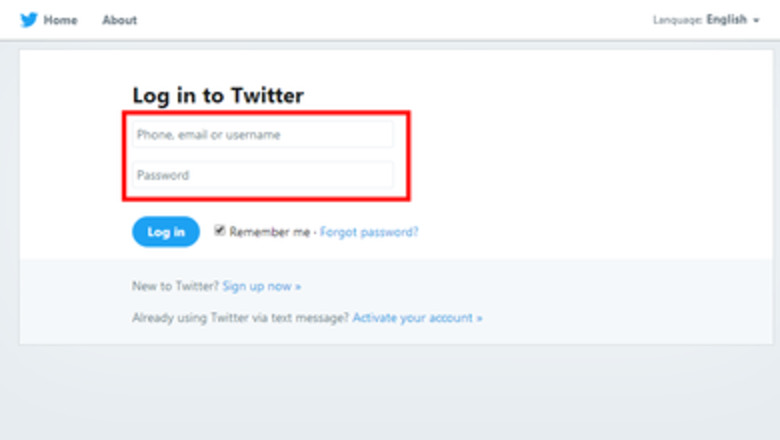
36
views
views
The Direct Message feature on X (formerly known as Twitter) allows you to share messages, pictures, and videos privately. You can use this for private conversations. Deleting a conversation on X is very easy; this article will show you how!
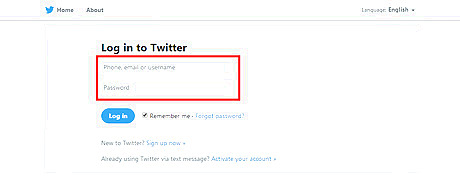
Go to X. Visit twitter.com in your web browser and sign in with your account.
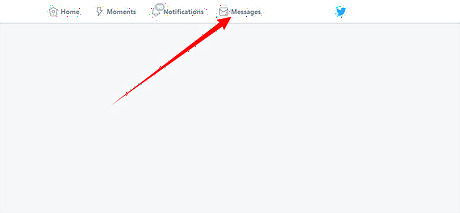
Open Direct Message. Click on the Message button from the top navigation bar.
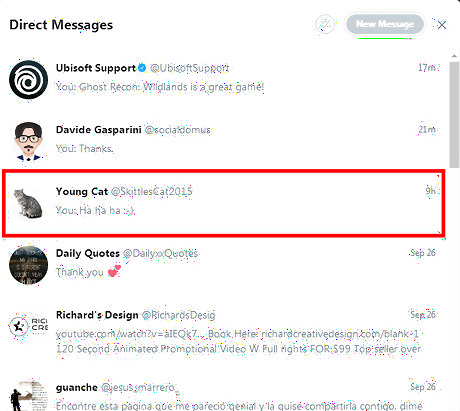
Select a Conversation. You can see your recent conversations and Direct Messages from there. Select one which you want to delete.
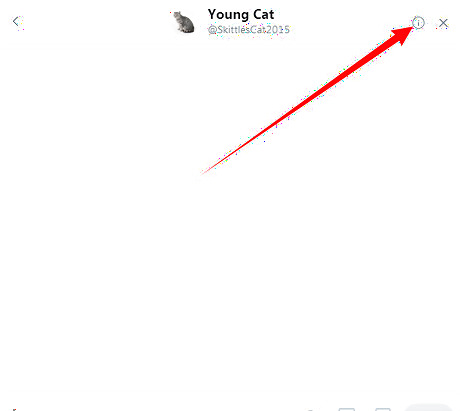
Click on the information icon at the top of the box. You can also see this information icon on X apps.
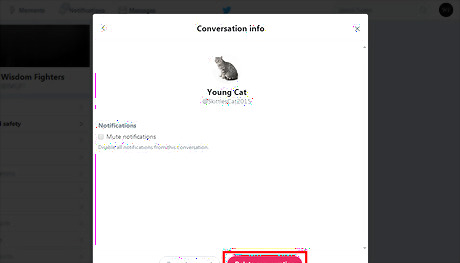
Select "Delete conversation" from the Conversation info.
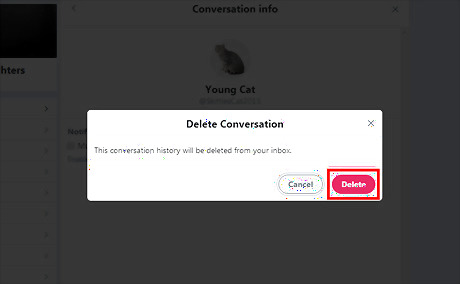
Confirm your action. Hit the Delete button from the pop-up box. Done!

















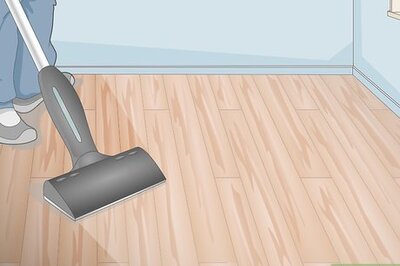


Comments
0 comment