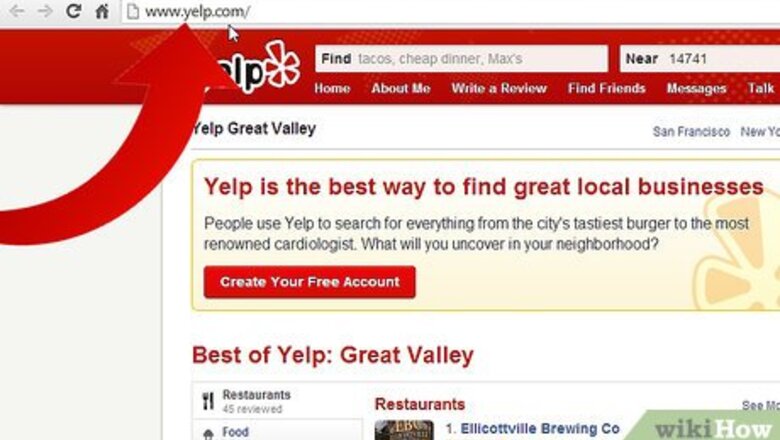
views
Deleting a Saved Location

Visit the Yelp webpage in your web browser.

Login to your account, if you haven't done so already.

Locate and click the drop-down on the far right-most area of the "Near" box in the search bar at the top of the screen. You'll see a list of things to do, to add search locations along with a list of all your recently-used search locations.

Click the option "Edit a saved location." You'll be taken to the same page as the page you originally used for adding a location to the list.
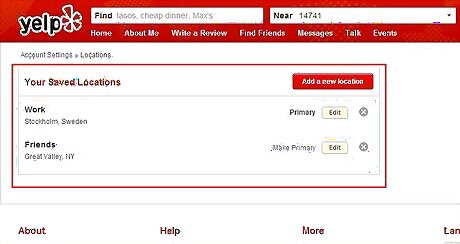
Realize that you must keep at least one saved search location in the list at all times.

Click the "X" button to the immediate right of the location you'd like to delete.
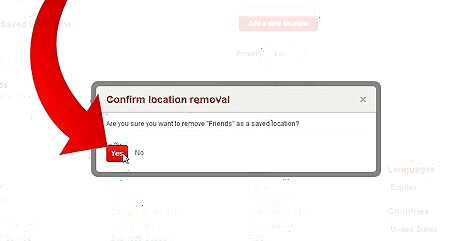
Click the red with white lettered Yes button to the Yelp dialog box that pops up to continue.
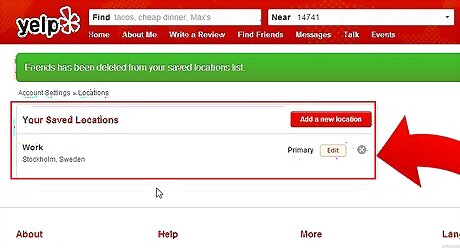
Verify that your changes have taken place.
Clear an Unsaved Search Location
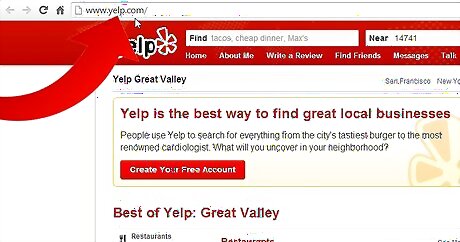
Visit the Yelp webpage in your web browser.

Login to your account, if you haven't done so already.
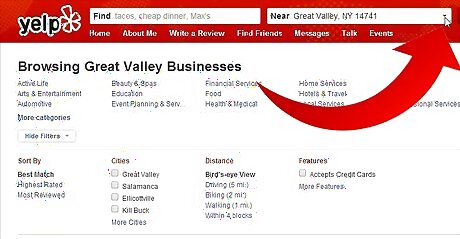
Locate and click the drop-down on the far right-most area of the "Near" box in the search bar at the top of the screen. You'll see a list of things to do, to add search locations along with a list of all your recently-used search locations.

Click the "Clear recent locations button. Clicking this box will clear all recently searched locations, but will keep the saved location safe!
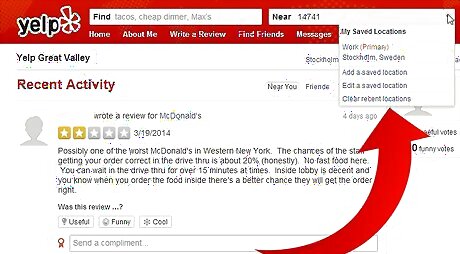
Verify that your changes have taken place.













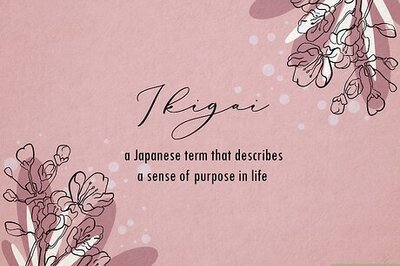


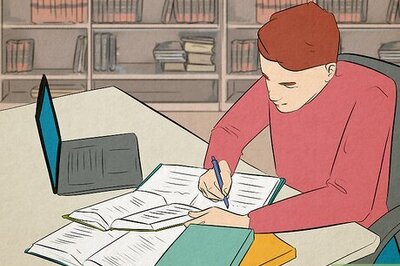
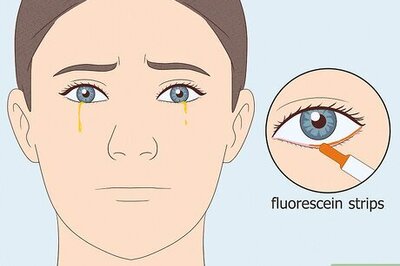


Comments
0 comment