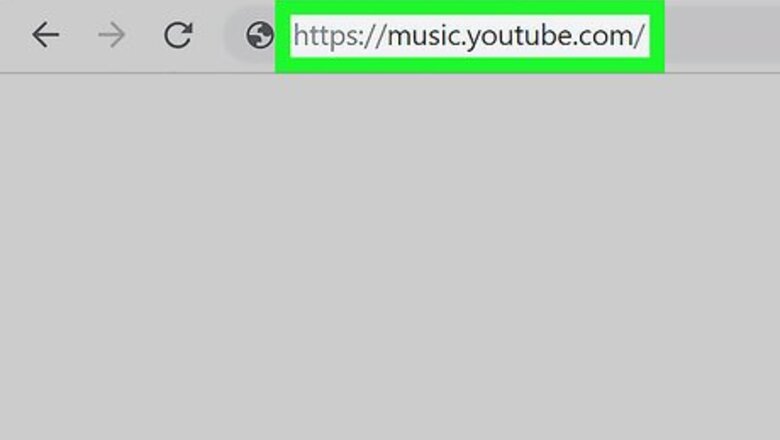
views
Clearing Your Entire Music History
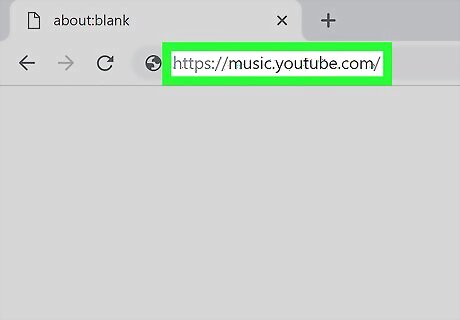
Go to https://music.youtube.com/ in a web browser. You can use any web browser of your choice on PC or Mac. If you are not already signed in to YouTube Music, click the blue button that says Sign In in the upper-right corner. Choose an account, or sign in with the email address and password associated with your YouTube Music, YouTube, or Google account.
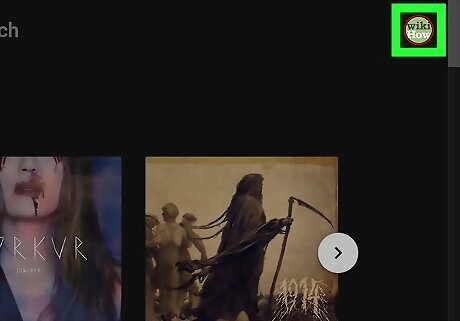
Click your profile image. Your profile image is the circular image in the upper-right corner of the website. This displays your YouTube Music account menu.
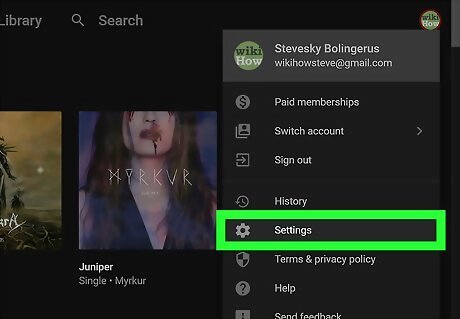
Click Android 7 Settings Settings. It's next to an icon that resembles a gear in the Account menu.
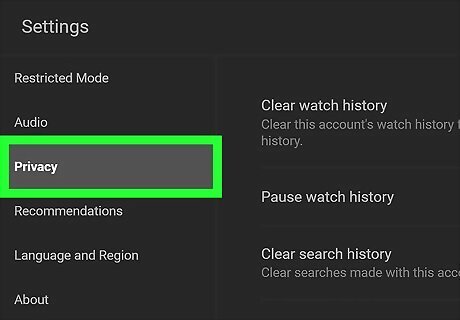
Click Privacy. It's the second option in the Settings menu in the column to the left.
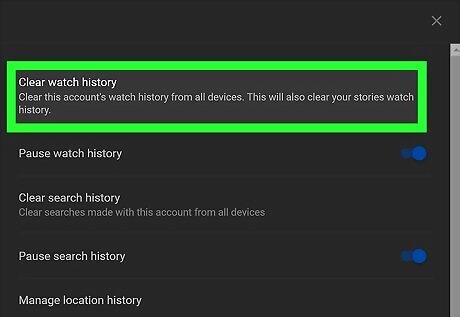
Click Clear watch history. It's the first option in the Privacy menu. It's to the right of the Settings menu on the left. This displays a confirmation pop-up message.
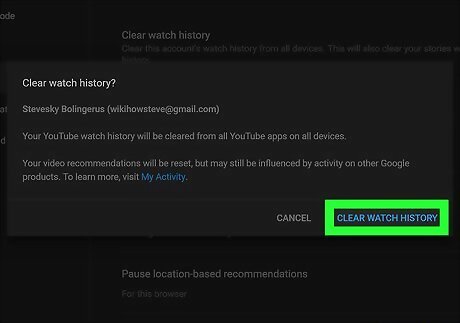
Click Clear watch history. It's the blue text in the lower-right corner of the confirmation pop-up. This clears your watch history for YouTube and YouTube Music on all devices. It also resets your recommendations. You can also click the toggle switch next to "Pause search history" in the Privacy Settings menu to stop your search history.
Clearing Individual History Items
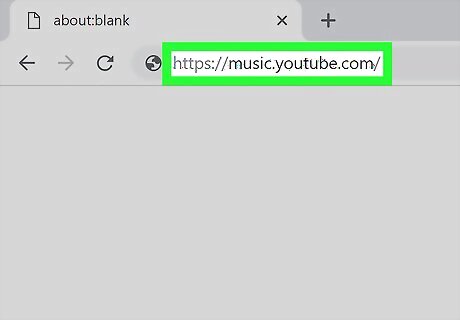
Go to https://music.youtube.com/ in a web browser. You can use any web browser of your choice on PC or Mac. Make sure you are signed in to YouTube Music.
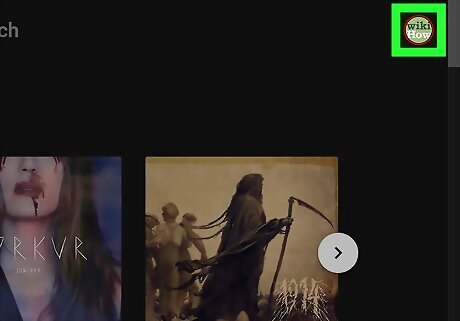
Click your profile image. Your profile image is the circular image in the upper-right corner of the YouTube Music website. This displays the Account menu.
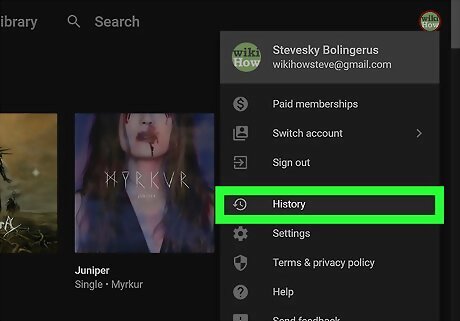
Click History. It's next to an icon that resembles a clock. This displays your YouTube Music watch history.
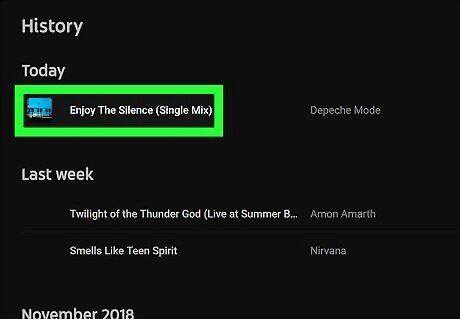
Place the mouse cursor over a history item. This highlights the item in grey and displays some options for the song.
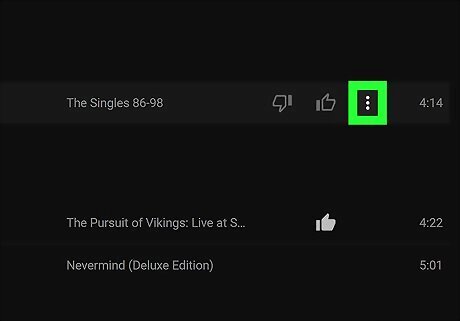
Click the Menu ⋮ button. The Menu button is the button with three vertical dots that appears on the right side of an item when you place the mouse cursor over it.
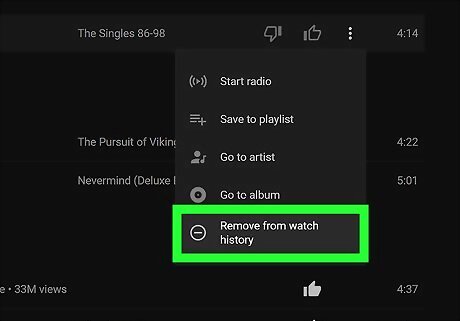
Click Remove from watch history. This deletes the history item from your watch history.










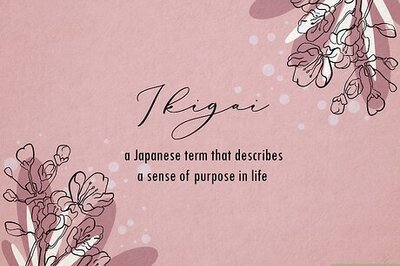





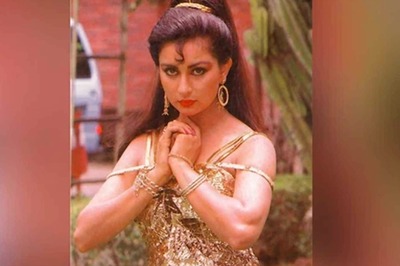


Comments
0 comment