
views
Swagbucks
Redeem Swagbucks for PayPal cash, or enter a PayPal Swagstakes. Swagbucks is a website where you can complete simple tasks to earn the currency that is the site's namesake, Swagbucks (shortened to SBs). You can then use these Swagbucks to get PayPal money as a reward, or you can enter a Swagstakes for PayPal money. To get started, go to www.swagbucks.com or download the Swagbucks iOS or Android app. You can redeem this offer to get a free $10 on PayPal, or you can enter a PayPal giveaway on the Swagstakes page. While there are many sites that promise to give you money for completing tasks (like surveys, watching videos, etc.), Swagbucks is one of the few sites like this that is actually legit. However, your experience may vary, and be sure to always stay vigilant to avoid online scams.
Online Surveys
Take surveys online for some free PayPal cash. There are many survey sites online that pay you a few cents to a few dollars to finish a survey. The longer a survey is, the more you usually get paid. There are a number of survey sites out there, but here are a few legit survey sites you can get started with today: Branded Surveys Survey Junkie Verasight
Walking Apps
Use a walking app to get paid for your steps. There are a number of apps that you can sign up for that will pay you for the amount of steps you take. It usually takes quite some time to earn enough cash to get a payout to your PayPal account, but it's something you can set and forget while you go about your day. You can even sign up for multiple walking apps at once to reap the benefits from all of them. Here are a few walking apps that pay out to PayPal: Evidation Macadam WalkFi WeWard Winwalk
TesterUp App
Test mobile games and apps with TesterUp, then get paid. TesterUp is an app that allows you to make some cash testing mobile games and apps. According to TesterUp, you can earn up to $120 per test offer, though you'll likely learn much less on average. Sign up for TesterUp on their website or by downloading the app on the Google Play Store or Apple Store.
PayPal Debit Card Cash Back
Get the PayPal debit card to get 5% cash back. With the PayPal debit card, you can earn 5% cash back on purchases made within a category you choose each month. While this isn't 100% free money, it is extra money that you can get when you make purchases that you were already going to make (like groceries or gas for your car). The PayPal debit card uses funds from your PayPal account to pay for purchases. The card itself isn't connected directly to your bank. PayPal's cash back is distributed as rewards points that can be redeemed for cash, as well as other offers. You can only earn cash back on up to $1,000 worth of purchases within your chosen category. Visit PayPal's debit card page to apply for the debit card.
PayPal Credit Card Cash Back
Get 1.5% to 3% cash back on purchases with the PayPal credit card. If you're in the market for a new credit card, the PayPal credit card also gives cash back. The PayPal credit card gives 3% cash back on any purchase made with PayPal, and 1.5% cash back on all other purchases. Again, this isn't 100% free money, but it is extra rewards you can get for buying things that you were planning on getting already. PayPal's cash back is distributed as rewards points that can be redeemed for cash, as well as other offers. You must apply to get a PayPal credit card, and your application is subject to credit approval. This will leave a hard inquiry on your credit score. Only apply for a credit card if you need one and are prepared to handle the credit card debt responsibly. If you don't need or want a credit card or you're dealing with financial issues that would make getting a credit card a bad idea, consider the PayPal debit card. A debit card only uses money you already have, so you're not incurring debt by using it.
PayPal Offers
Save and redeem PayPal offers. PayPal always has a number of cash back offers available that you don't need a PayPal credit or debit card to redeem. Simply go to PayPal's offer page or the Offers tab in the PayPal app, then choose an offer you want to save. Click or tap Save Offer, then click or tap Shop to begin shopping. As long as you go through PayPal's site and check out with PayPal, you can get up to 20% cash back or more. PayPal's cash back is distributed as rewards points that can be redeemed for cash, as well as other offers.
Referral Bonuses
Refer friends to PayPal to get up to $100. All you have to do is invite a friend to PayPal using your referral link. If that friend signs up, links a bank account or card, and spends or sends $5 within 30 days of signing up, you'll both earn $10 cash back. You can do this with up to 10 friends to earn up to $100. On the PayPal website, click PayPal Rewards, then click the referral option under "Your featured offers." Then click Invite A Friend > Invite Your Friends > Copy to copy your link. In the PayPal app, tap the icon of a person in the upper-right corner, then tap Invite friends. Tap Share Your Invite > Copy to copy the invite link. PayPal's cash back is distributed as rewards points that can be redeemed for cash, as well as other offers.
Build a Wallet (UK Only)
Use PayPal as your payment method in select apps to earn up to £20. If you're in the UK, you can earn up to £20 by using PayPal to pay for certain services. You'll get £5 credited to your PayPal account for each service you connect, after the first payment has been made. Currently, this offer is available when you use PayPal to pay for Spotify Premium, Uber, Uber Eats, and/or Trainline. Go to PayPal's website and click Update Now under each app you want to use PayPal with.
How to Avoid Scams
If it's too good to be true, it usually is There are a lot of free money scams online, so avoid any get-rich-quick schemes that seem too good to be true. At best, these schemes will simply not work, and you'll be out a little bit of time. At worst, however, you could lose money or even get your identity stolen if you give out personal information.
Receiving random large payments If someone randomly sends you a large sum of money and asks for it back, don't send it back. If you think this might be a scam, contact PayPal's fraud department for more help. If you send your own money back, the fraudulent money could be removed from your account and your own money may not be recoverable, leaving you out more money than what you started with. If you fall victim to a scam, Sgt. Nelson recommends calling your local law enforcement agency for help. They can either take the report themselves or provide you with a state or federal agency to contact.
Prize and award scams If someone promises you free money or prize winnings through PayPal but asks you to pay a fee up front, it's a scam. The fraudsters will take your money and never send you the money that was promised to you.
Phishing scams Many scammers will send you emails that are supposed to look like they're from PayPal. At first glance, these can be extremely convincing. However, one place you can always look to see if an email is legit is the email address it was sent from. Sgt. Nelson says to check the email address for spelling errors or anything that looks "off," and avoid clicking links in emails. PayPal emails will always come from an email address that ends with @paypal.com. PayPal emails will also always greet you by your first and last name. If the email greeting seems informal (such as "Dear user" or "Dear [your email]") it's a spam/scam email.












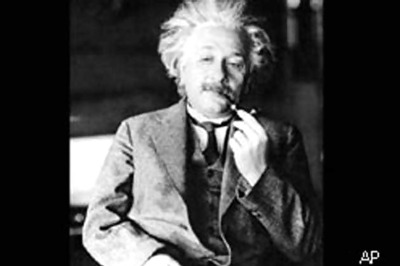



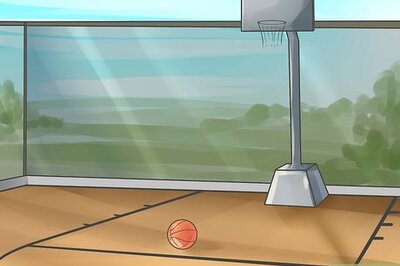


Comments
0 comment