
44
views
views
For those wanting to know how to factory reset your PlayStation 4 here are the simple steps to doing so!
Logging Out and Back In

Sign in to your PlayStation 4 and go to the Settings tab.
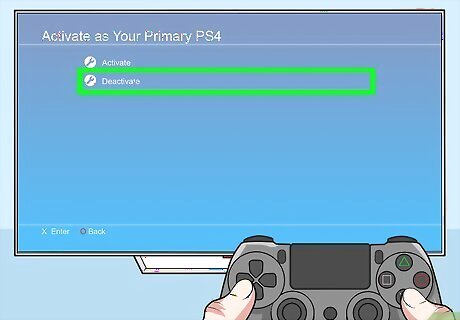
Go to Account Management. Select "Activate as Your Primary PS4" and choose "Deactivate".

Sign back into your account.
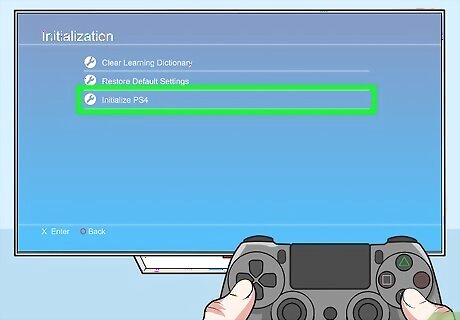
Go to Initialization under settings, and choose "Initialize PS4".
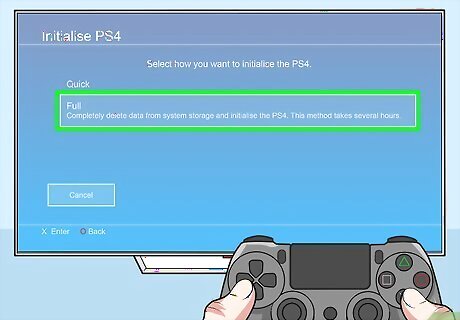
Choose "Full" on the Initialize Screen. Your PlayStation 4 should be reset to its factory settings.
Factory Resetting your PS4 from Safe Mode
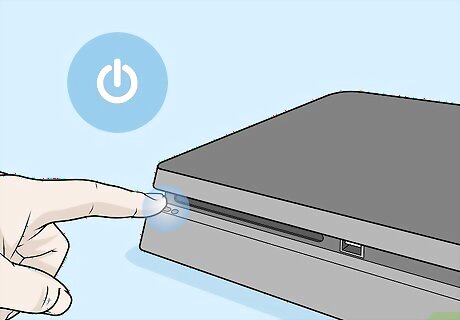
Turn off your PlayStation 4 completely. To do this, hold down the power button until you hear two beeps.
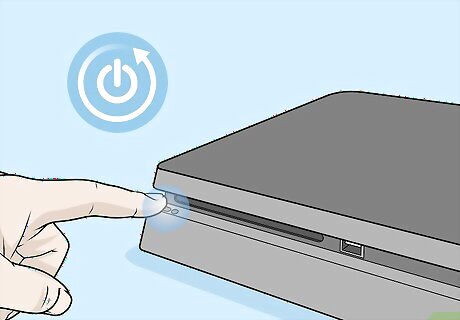
Turn your PlayStation 4 back on, but when doing so, hold the power button until you hear two beeps and it brings up the Safe Mode screen.
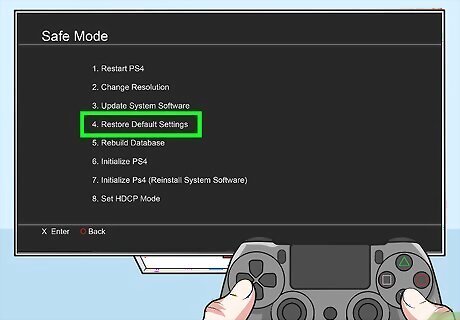
Choose the Reset option.
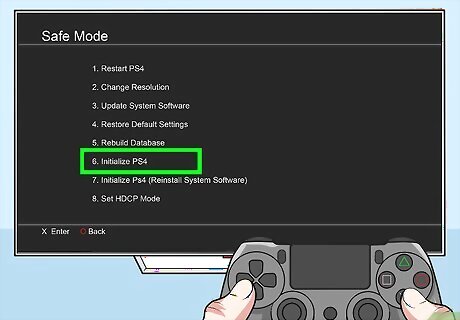
Choose "Initialize PS4" if you are not having issues with your software.




















Comments
0 comment