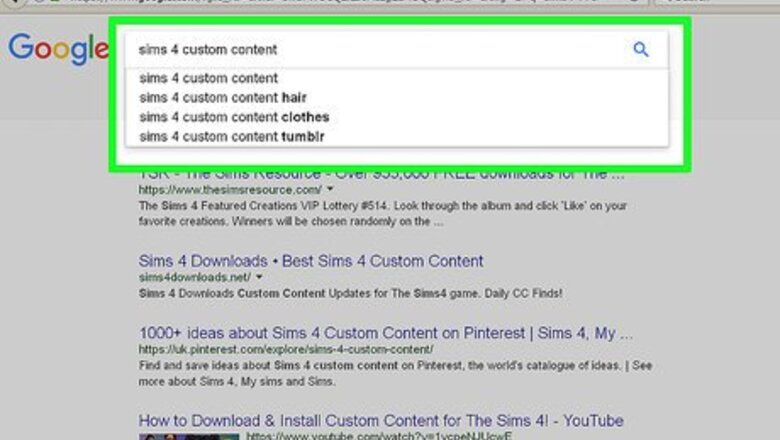
views
Adding Custom Content
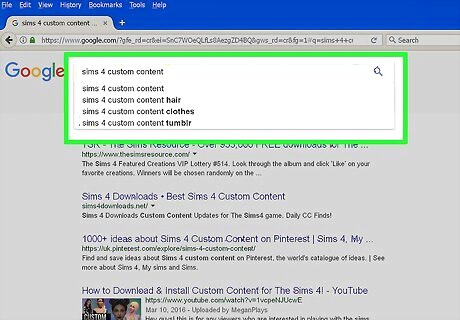
If you're getting bored with the options in Sims 4, you can look for custom content, or CC. CC can range to simple clothing recolors to completely new traits for your Sims. You can simply look up 'Sims 4 CC' or search for something a tad more specific. Sites with CC include Mod the Sims, The Sims Resource, Sims 4 Downloads and more.
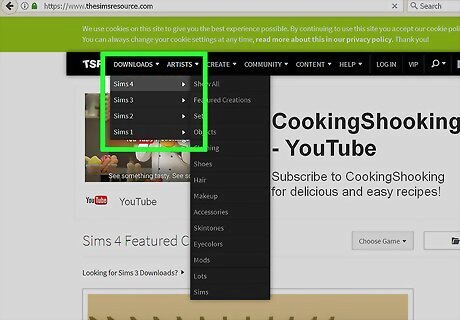
Once you find something you're interested in, make sure it's compatible with your game. As new expansions are released for the Sims 4, people will recolor and use things specific to that expansion. Make sure you have the necessary expansion required for CC; otherwise it won't work.
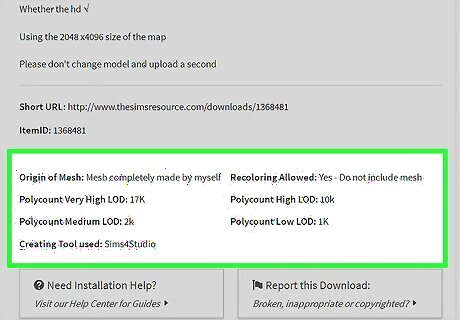
Make sure you don't need the actual piece of clothing itself from another download, or the 'mesh'. People can simply recolor another piece of CC, so make sure you don't need to download anything else for the CC to work.
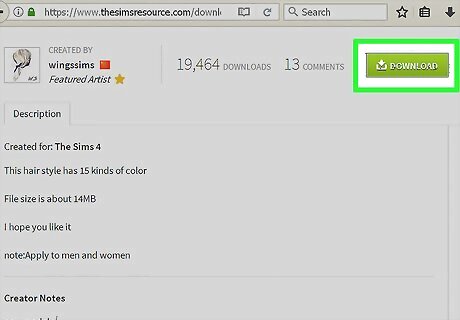
Download the file and extract it. Most times, this file with be a .zip or .rar. You'll need a tool to extract these files, so make sure you have one handy. It can also come in the format of a .package, the most commonly used format for CC. You don't need to extract this format as it is already extracted for you.
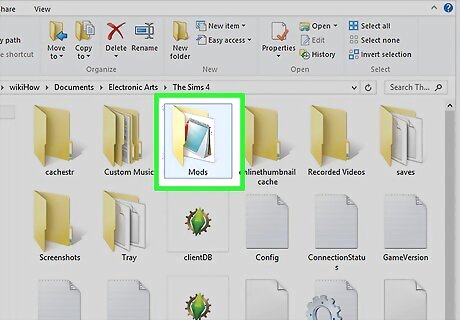
Locate the Mods folder for the Sims 4. If you look for an Electronic Arts folder in your computer, chances are you'll find a Sims 4 folder within it if you own the base game. Open up the folder and you'll find many, many folders and files that you don't need to worry about. Simply look for the Mods folder and open it. There will be a resource.cfg file that makes CC work, so don't delete it. If you accidentally delete, don't worry. A new one will be generated the next time you play the Sims 4.
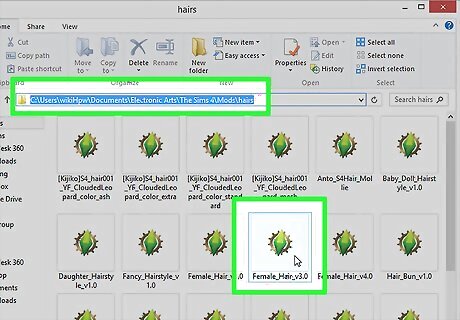
Find the .package file of the CC you are using along with any additional meshes you might need, and simply place them in the Mods folder. If you have done everything correctly and have CC enabled in your game, then you'll find your CC in game in Create-A-Sim, the lots of the town, or whatever you decided to download. Remember to go to game options and enable CC.

Be creative! Use the CC to your advantage and create whole new Sims and stories in your game. If you want to do a challenge, then look for special clothes or traits for your Sims to make it even more realistic. The possibilities are endless!
Completing Challenges

Get creative with challenges. Challenges are exactly what they sound like - they're fan-made creations that are designed to make your gameplay much more interesting and challenging. A challenge doesn't normally require anything special to do - just your imagination.

Do a Legacy Challenge. Create a Sim and start them out without a home and one thing that must remain on the lot for the entire challenge (think of it as the 'legacy' part - passing on the family heirloom and returning honor). It is up to that Sim to build a house, make a life and have children with their partner. You must play for ten generations of Sims - how long can you go on for?

Do a Teen Runaway Challenge. Create a teen, but don't make them look fabulous - they should have less-than-average clothes with messy hair. Put them on an empty lot and try to make money and survive the old fashioned way - fishing, gardening, finding artifacts.. anything goes when you're trying to survive. You can find the full rules simply by searching the Teen Runaway Challenge for Sims 4.

Create your own challenges! Think of what you have available to you with CC and your current game - what wacky things can you attempt to do?















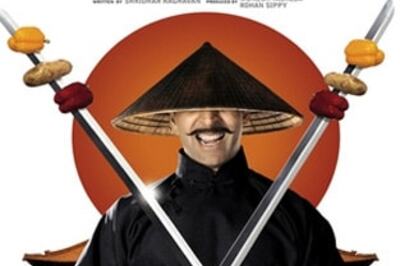

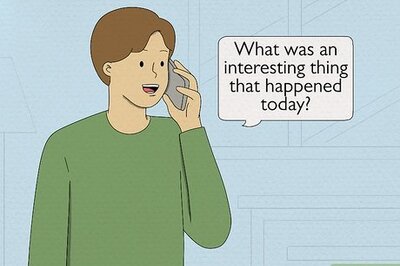
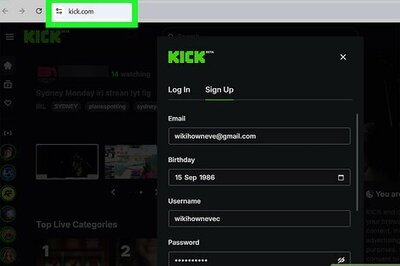
Comments
0 comment