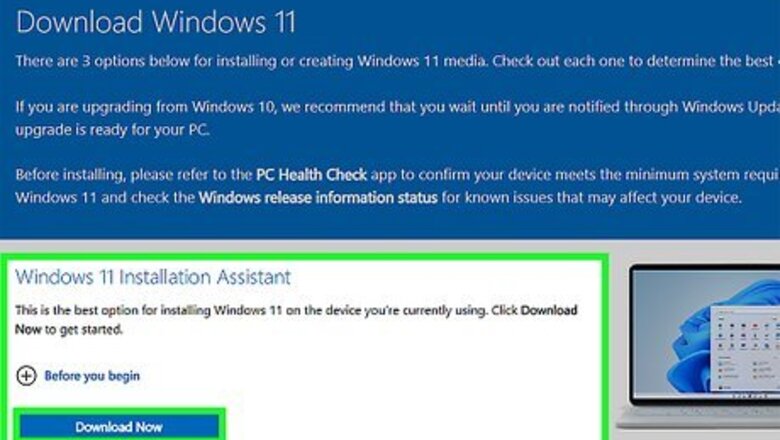
views
- It's no longer possible to install the Vista version of Windows Mail and Calendar for Windows 7.
- Web-based email apps like Gmail and Outlook.com are full-featured alternatives that work in your web browser.
- If you prefer a desktop email client, upgrade your Windows PC, or try Thunderbird or eM Client.
Upgrade to Windows 10 (or even Windows 8).
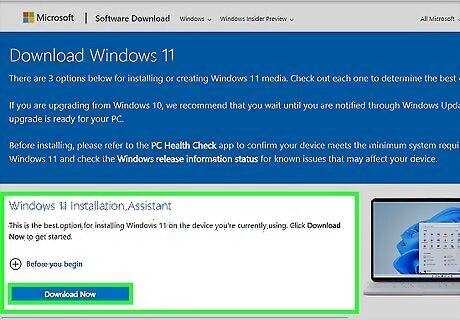
Windows 7 is no longer supported by Microsoft, thus no longer maintained or secure. It was also one of the only versions of Windows that didn't come with email and calendar apps already installed. If your computer is modern enough, upgrade to Windows 10 or 11 and you'll instantly get access to the latest Windows Mail and Calendar apps. If your hardware won't support current versions of Windows, even an upgrade to Windows 8.1 will give you instant access to free built-in email and calendar apps.
Use Outlook on the web.
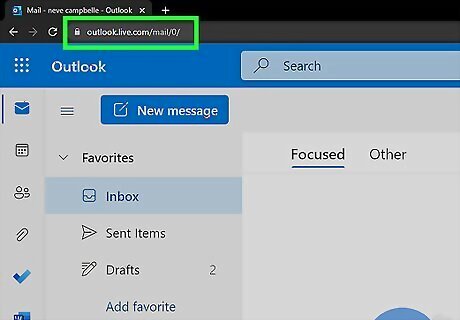
The free version of Microsoft Outlook works great for email and calendar management. If you subscribe to Microsoft 365, this web-based app will work similarly to a desktop email app in that you can easily add your work, school, or personal POP or IMAP email accounts so you can send and receive mail. If you don't want to pay, you can easily forward your other email to your @outlook.com address so you can manage your messages in one place. Just go to https://www.outlook.com in your browser. If you don't already have a Microsoft account (ending with @outlook.com, @hotmail.com, or @live.com), you can create one to get started.
Switch to Gmail for email and calendar management.
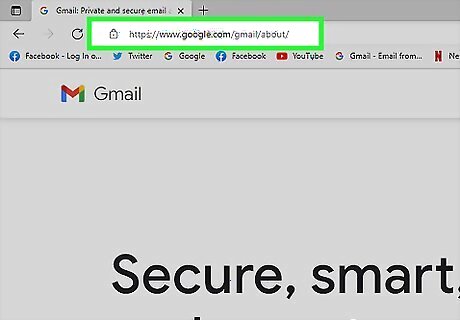
Gmail comes with great email and calendar management tools at absolutely no cost. You can even use it to configure your non-Gmail accounts via POP or IMAP at no cost (unlike Outlook on the web). If you don't have a Gmail account, you can create one for free at https://www.gmail.com. Google Calendar is integrated into Gmail, but you can also access your calendar separately by visiting https://calendar.google.com.
Download Thunderbird for a full-featured free alternative.

Mozilla Thunderbird has premium email and calendar features with zero fees. If you prefer using desktop email app on your PC, Thunderbird will be quite the upgrade to Windows Mail and Calendar. It comes with an easy email setup wizard that takes the guesswork out of adding new accounts, and great address book and calendar feature, and a tabbed interface similar to using a web browser. You can download Thunderbird for free from https://thunderbird.net.
Try eM Client, a free email and calendar app.
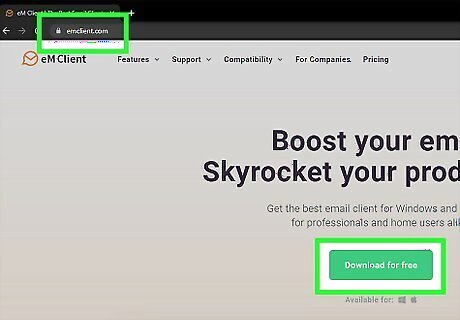
eM Client is a free email and calendar app with more robust features than Windows Mail and Calendar. More similar in features to premium email software like Microsoft Outlook, eM Client is quite an upgrade to the free options that came with earlier versions of Windows. Head over to https://emclient.com and click Download for free to give it a try. With the free version, you get full email, calendar, and task management features including an agenda. You can add up to 2 email accounts at no cost, with the option to upgrade to the Pro version for unlimited accounts and additional features.
Install the original Windows Live Mail.
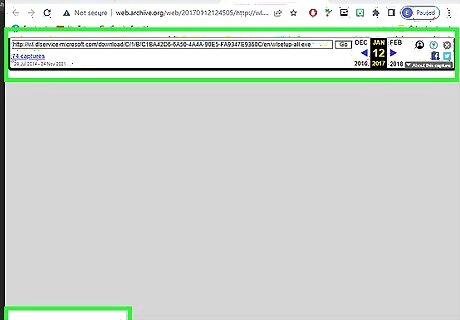
Windows Live Mail was originally designed to replace the Mail and Calendar apps for Windows 7. It was once a part of the Microsoft Security Essentials package, but is no longer available from Microsoft. While we don't recommend using Windows Live Mail due to its age and lack of modern security patching, there is a way you can still download it thanks to the Internet Archive's Wayback Machine. To download the official Microsoft Security Essentials 2012 package from the archive, just go to http://web.archive.org/web/20170112124505/http://wl.dlservice.microsoft.com/download/C/1/B/C1BA42D6-6A50-4A4A-90E5-FA9347E9360C/en/wlsetup-all.exe and save the file to your PC. When you run the installer, you'll have the option to install several apps, including Windows Live Mail. You don't have to install all of the suggested apps—just select Windows Live Mail when prompted.











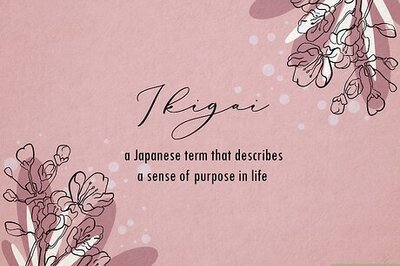

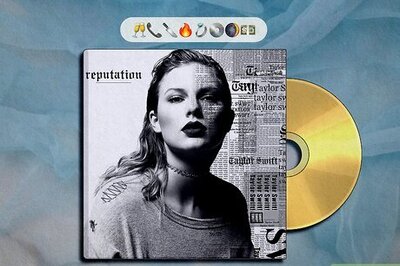
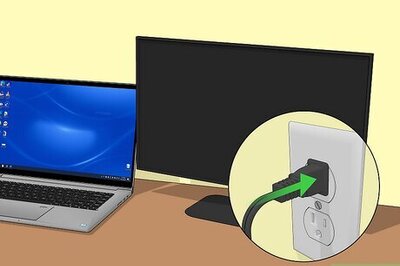

Comments
0 comment