
views
Via Text

Get the class code from your teacher. All Remind classes have a unique class code (for example, @apush1212). You'll need this to join the class.

Know what number to text your class code to. In the US, the number will always be 81010. However, in Canada, you'll need to text the code to the ten-digit phone number that your teacher provided you with.

Text the class code to the appropriate number. For example, you might text @arthistory to 81010 (if in the US) or (555)-555-5555 (if in Canada). If you haven't used Remind before, you may be prompted to reply with your full name so that your teacher knows who you are. Once you've done this, or if Remind already knows your name, you'll get a text from the class number saying that you've joined the class. If you've previously used Remind, you'll automatically join the class and receive a text from the class number.
Via Email
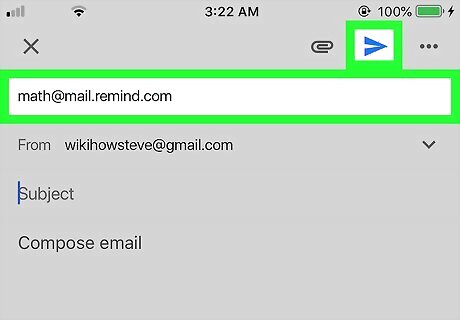
Send a blank email to the designated email for the class code. Send a blank email to the email the teacher has provided you with; it should be class [email protected] (e.g., [email protected]). You should get an autoreply. If you don't receive it, check your spam folder.
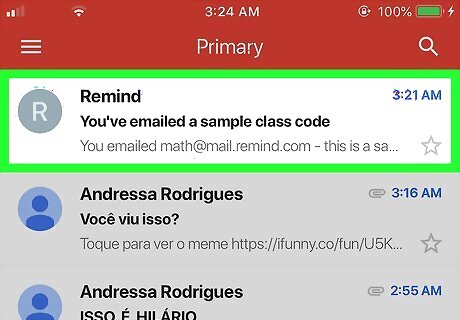
Click the link to confirm your email. The autoreply should contain a link; click on it to be added to the class. You may have to enter in your full name so your teacher knows who you are.
Through the App

Open the Remind app. The app's logo is light blue, with a white silhouette of a brain. If you don't have the Remind app, it's available on the App Store and the Google Play store.
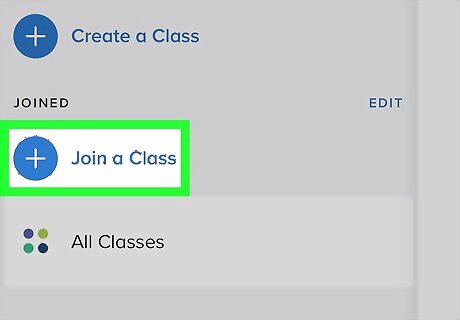
Tap + to the right of "Classes Joined". This should bring you to the "Join Class" interface.
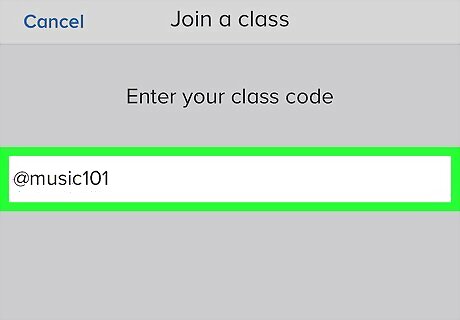
Type in the class code. This should be the unique code your teacher has provided you. If you don't have it, ask your teacher.
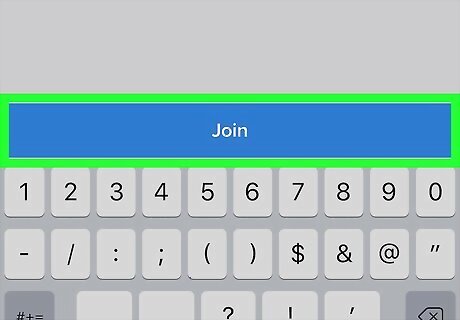
Tap Join. Wait for it to load and you should be taken back to the home tab.
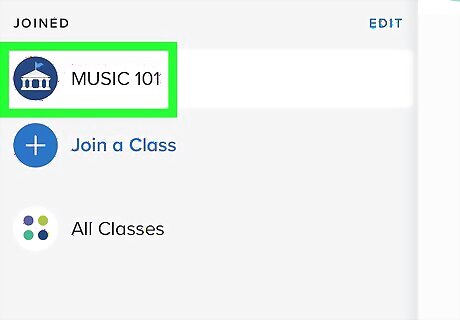
Verify that the class you wanted is there. If you can't find it, try pulling down from the top of the screen to refresh the page.












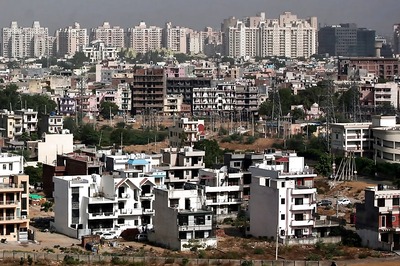







Comments
0 comment