
views
- Find a video you want to report. Tap "Share" and then tap "Repost".
- To remove a repost, tap "Share" again and then tap "Remove repost". Find all reposts on your profile, to the right of "Favorites".
- Similar to retweeting on Twitter, TikTok's repost feature allows you to post videos from other TikTok creators onto your profile.
Reposting a TikTok

Open the TikTok app. This looks like a music note with a black background. Log in if you haven't already. If needed, you can install TikTok or create an account.

Navigate to a video you want to repost. You can browse your For You page, or use the search bar to find a specific creator or tag.

Tap the "Share" icon. This looks like a right-facing arrow on the right side of the screen. A pop-up menu will open.

Tap Repost. This will be the yellow button at the top-left corner of the pop-up menu. You can find this button underneath Send to. When you tap the posted, you'll see You reposted above the creator's name. Videos you repost will be visible to your followers. If you want to remove a repost, tap the Share button on the video again and tap Remove repost. You can find all reposted videos on your Profile tab, to the right of Favorites.
What is a repost on TikTok?

The repost feature lets you post other TikToks onto your own account. This is similar to Twitter's Retweet function. You'll be able to share content from others with your own individual audience directly in the TikTok app. This became an official feature in May 2022. Alternatively, you can use the Stitch or Duet features. A Stitch can be used to combine an existing video with a new video you’re making. Just be sure the original video allows Stitches. A Duet is another way to combine a video with your new video. It shows the original video side-by-side with your content.













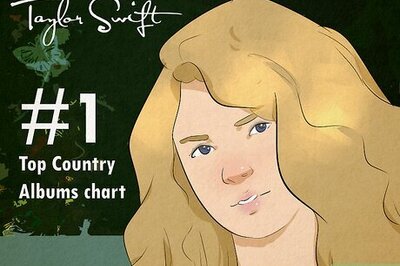
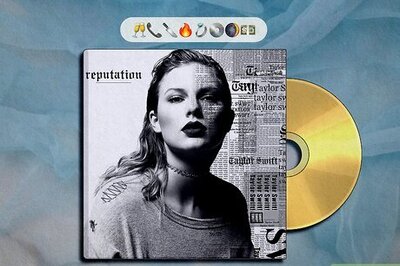
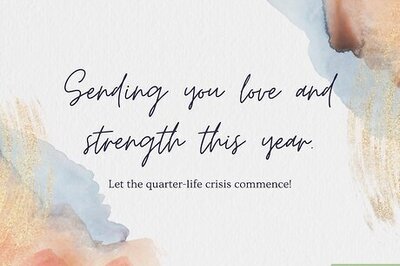

Comments
0 comment