
views
Determining a Selling Price

Locate the model number on the back of the TV. All TVs have a specific model number so stores and manufacturers know what features each one has. Look on the back side of the TV near where the cables plug in. The model number will be either on a sticker or printed directly on the TV. Write down the model number so you don't forget it. You can also find the model number if you have the TV's original packaging or instruction manual.Tip: Click the “Menu” or “Help” button on your TV's remote to see if the model number is listed on the screen.

Look up the current selling price of your TV online. Type the model number of your TV into a search engine to see what the price is new. Many times, the price of the TV will drop from the original list price within a few months. Many websites track the Amazon selling prices so you can easily see how the price has changed over time. CRT TVs that are boxy and have tubes inside them may not have a current list price since they aren't made anymore and not many people are trying to buy them.
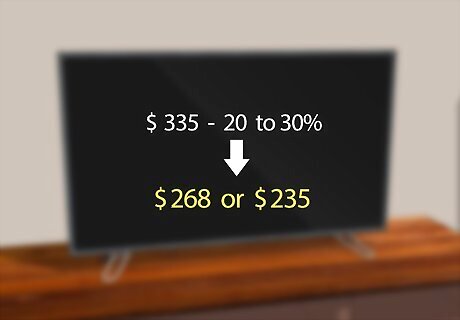
Set the price of your TV at 20-30% off of the current selling price. Take the current list price of the TV and multiply it by 0.2 or 0.3 to find the discount. Subtract that amount from the list price to find the asking price for your TV. You can start listing your TV at a higher price and always negotiate down if you want. For example, if your TV's current list price is $200 USD, the amount you would subtract would be $40 USD for 20% and $60 USD for 30%. List your TV between $140-$160 USD. Don't base your selling price off of what you originally paid for the TV. The older a certain TV model is, the cheaper it will be.
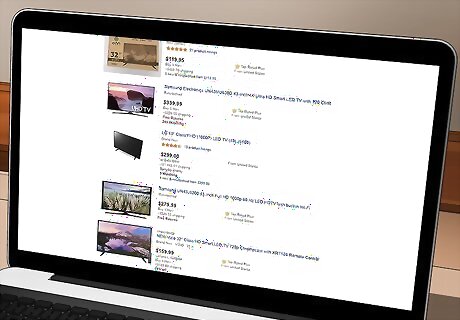
Compare your price to similar items on online marketplaces. Go on websites like eBay or Craigslist and look up your TV by the model number. Look at what other sellers are asking for their TV and what others have sold for recently. If you want to price your TV so it's more likely to sell, set it equal to or just below what other people are asking for. Checking online marketplaces is best for old CRT TVs that may not have current list prices.
Listing Your TV Online

Choose to sell the TV locally to avoid shipping costs. Shipping a TV can be expensive and it could get damaged in transit. Avoid selling on sites like eBay or through Amazon. Instead, look for local online marketplaces, such as Craigslist or Facebook Marketplace. That way, you can have other people come to pick up the TV from your home rather than delivering it. Facebook marketplace requires you to make an account.
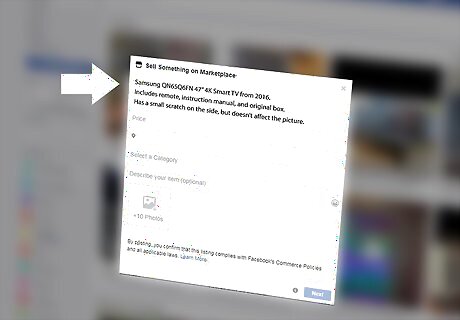
Write a description of the TV's size and features. Be sure to include the model number of your TV in the description so other people can look it up easily. Be sure to include the dimensions of the TV, how old it is, the brand, and any damage it may have. Fill out the description in detail so buyers know exactly what to expect from the purchase. For example, you may write something like: “Samsung QN65Q6FN 47” 4K Smart TV from 2016. Includes remote, instruction manual, and original box. Has a small scratch on the side, but doesn't affect the picture.” Avoid listing only the brand and size since there are many different TVs that have the same dimensions but have different features.Tip: Include the reason why you're getting rid of the TV so people don't think you're trying to sell them a broken product. For example, you may write, “I bought a larger TV so I don't need this one anymore.”

Take pictures of your TV to show its condition. Use your phone or a digital camera to take high-quality photos of the TV so buyers can see exactly what it looks like. Make sure to include a picture of the ports on the back of the TV so people know what they can or cannot plug into it. If you listed any damage on the TV, take a picture showing the extent of it. Avoid using marketing photos or pictures of just the box since it may look like you're trying to scam buyers.
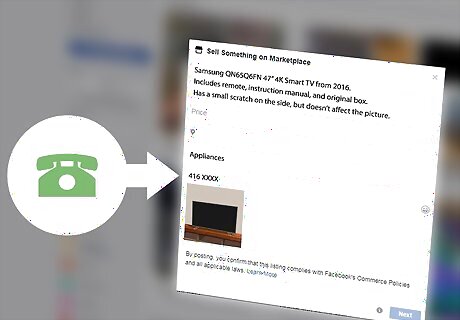
List an email or phone number so buyers can reach out to you. Include a phone number and email address where buyers can reach you if they're interested in the TV. Ask them to reach out to you with any inquiries or if they want more information if they need it. Once you've listed the information, the item will be visible in the marketplace. If you don't want to give out your main email or phone number, consider making a second email account or getting a disposable cell phone.
Finishing the Transaction
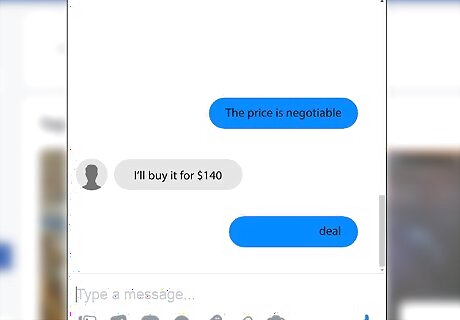
Be willing to negotiate the price with a buyer. Choose a price that is the lowest you'll accept for your TV. That way, if someone asks if you're willing to sell it for cheaper, you can tell them a price within that range to accept. If a buyer asks for a lower price, you can still try to ask them for more money, especially if you just listed the TV or it's below your minimum. For example, if you're asking $160 USD for your TV, you may accept anything as low as $140 USD. Don't list the TV for the lowest price you can or else buyers will try to ask for less.

Ask for cash only for the transaction. Be upfront and ask for payment in cash so you don't get scammed by the buyer. Make sure you have enough cash on you in case you need to make change for them. Don't take personal checks or money orders for your TV since they could be scams. You may also take digital payments through apps like Venmo or Paypal since you'll receive the funds immediately.

Let the buyer see try the TV to make sure it works. If the buyer is interested in your TV, see if they want to come test it before they pick it up and pay for it. Keep the TV plugged in so the buyer can look at the picture and see how it works. If they're happy with it, ask them to pay for it to complete the sale. Have another person with you when the buyer comes over so you don't have to be alone with them.Tip: Only invite the person over to look at the TV if you feel comfortable doing so. Otherwise, you can ask to meet in a public place, but they won't be able to test the TV.













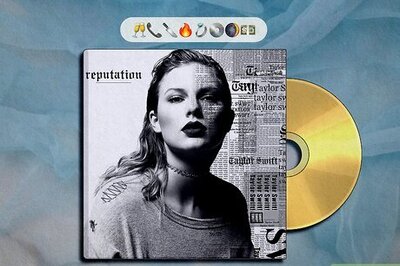
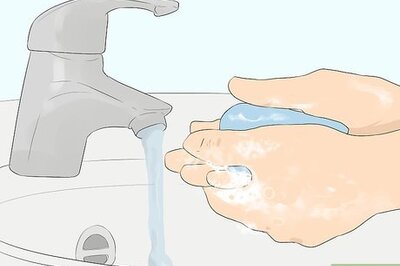
Comments
0 comment