
views

Open Google Photos on your iPhone or iPad. It’s the multicolored pinwheel icon on a white background, typically found on one of the home screens. If you haven’t yet installed Photos, download it now from the App Store. When open Photos for the first time, you’ll have to log in to your Google account and give the app permission to access your photos.

Tap ≡. It’s at the top-left corner of the screen.
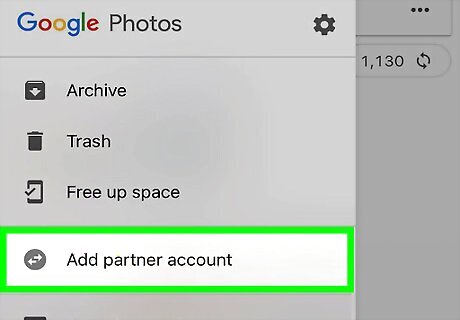
Tap Add partner account.

Tap GET STARTED.
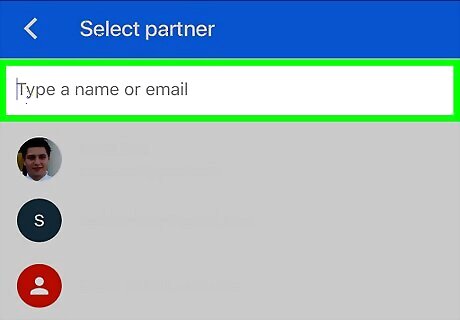
Select the person with whom you want to share photos. You can search for the person by typing their name or email address into the field at the top of the screen.

Select which photos you wish to share. Tap All photos to share every photo in your library, or Photos of specific people to select people you’ve tagged. To share only photos starting after a certain date, slide “Only show photos since this day” to Android 7 Switch On and then select the start date.

Tap NEXT. It’s at the top-right corner of the screen. A confirmation message will appear.
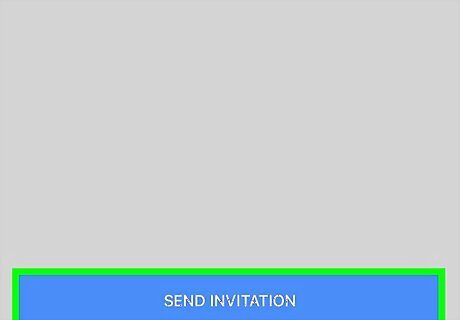
Tap SEND INVITATION. Depending on your settings, you may have to enter your PIN or use Touch ID to send the message. Once the message is sent, your friend can click the link in the email to access your photos.











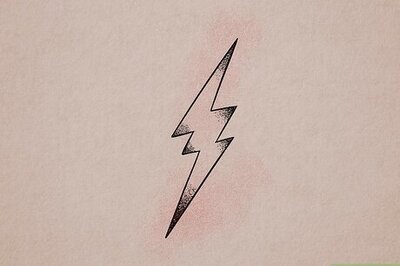







Comments
0 comment