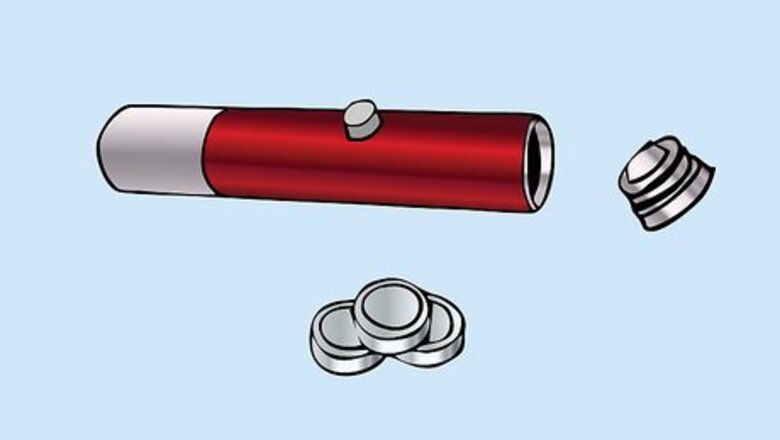
views
Remove batteries from the laser pointer.
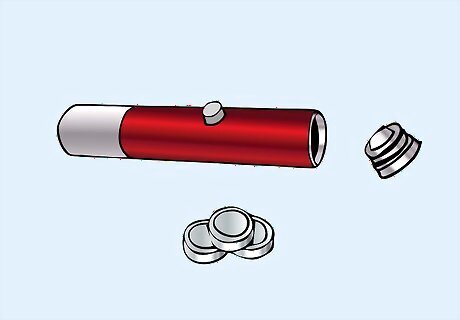
Take the batteries out of the laser pointer before you continue. You'll need easy access to the area where you normally attach the battery.
Connect a clip lead to the battery spring.
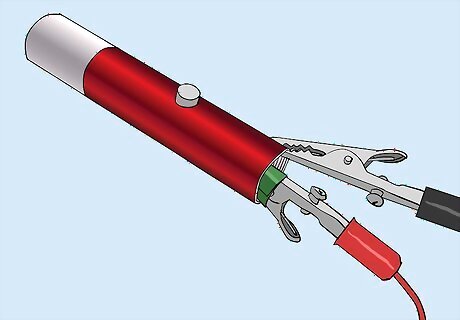
Usually there is a small spring to which you can attach the clip lead. The other end of the battery usually connects to the case of the laser. Since there are many different styles of laser pointer, you may have to experiment with clip lead placement to get the laser to work with the new external battery pack. You may also have to hold down the laser's push button switch by wrapping a rubber band or some wire around it. Test the connection before you attach the transformer, to make sure the laser works with the new battery pack. If it doesn't light, try reversing the battery. Battery reversal will not harm the laser.
Connect the transformer.
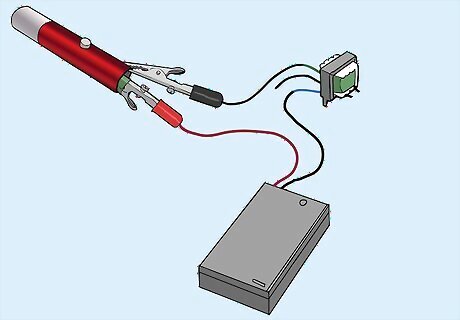
Connect the 1,000 ohm side of the transformer between the battery and the laser. The 1,000 ohm side of the transformer has three wires coming from it. We only use the outside two wires. The inside wire is called a center tap and we do not use it in this circuit. Test the laser by attaching the battery. The laser should operate normally at this point.
Connect the earphone jack to the transformer.
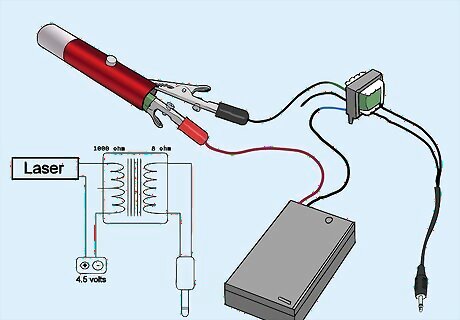
Connect the earphone jack to the 8 ohm side of the transformer. See the schematic of the transmitter.
Connect the receiver.
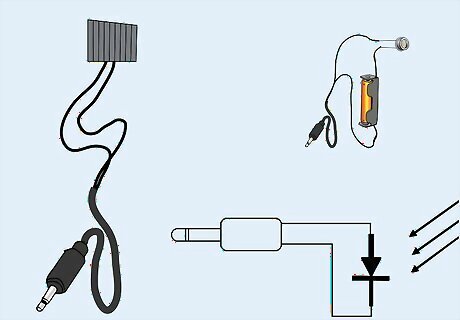
The receiver is the simplest part. You simply connect the solar cell to the microphone jack and plug it into the amplifier or stereo phono input. It does not matter which way the wires are connected to the solar cell. See the schematic of the receiver.
Plug the earphone jack of the laser into the radio.
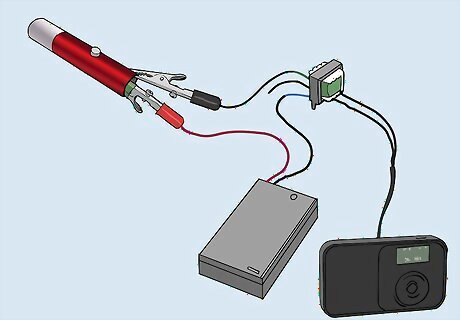
Make sure the transistor radio is turned off, and the laser is on. Then, connect the earphone jack of the laser into the earphone socket of the radio.
Connect the solar cell to the amplifier.
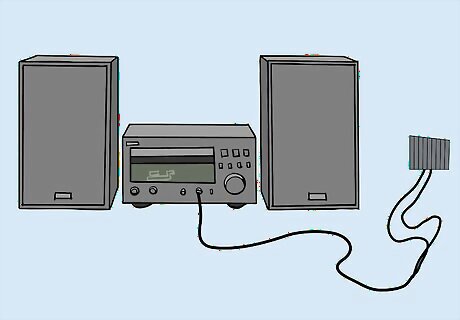
After connecting the solar cell to the amplifier or stereo, turn the volume up until you hear a hissing noise. Then, turn it down slightly until the hiss isn't noticeable. The volume control should be fairly high, corresponding to an ear splitting level if it was playing music.
Aim the laser across the room so it hits the solar cell.
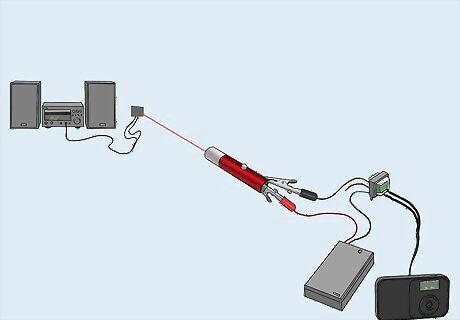
You might hear clicks or pops coming from the stereo or amplifier as the beam passes over the solar cell. This indicates that everything is working fine at this point.]
Turn on the radio and adjust the volume.
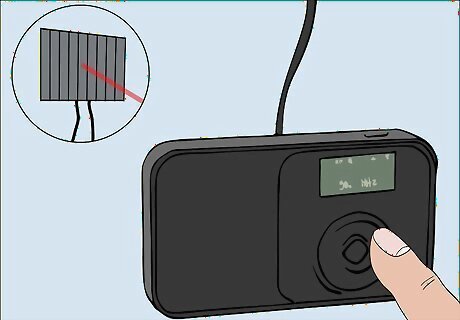
Slowly adjust the volume until you hear the radio station voices or music coming from the amplifier across the room. The radio should be just audible if the earphone jack is pulled out, not loud. If you can't hear the sound from the amplifier across the room, make sure the laser is shining on the solar cell, then try increasing the volume of the amplifier before you increase the volume of the radio. At this point you should be hearing the radio station coming in loud and clear in the amplifier across the room. Put your hand in front of the laser beam to break the connection, and notice that the music stops.










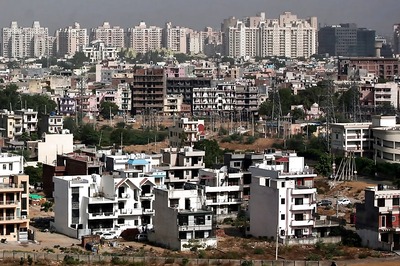




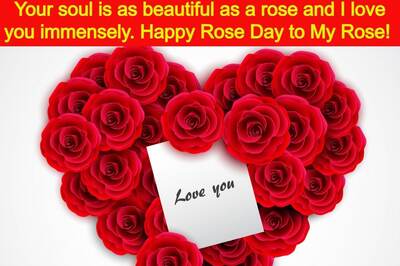




Comments
0 comment