
views

Open your iPhone's Settings. Do so by tapping the grey gear icon on one of your Home screens (it might also be in a folder named "Utilities").
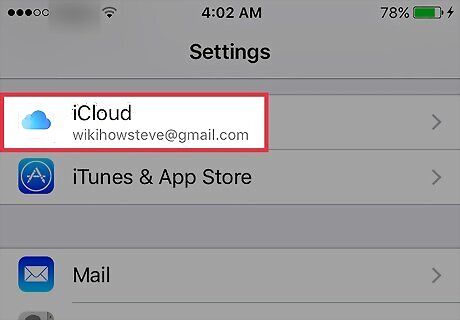
Scroll to the fourth group of options and select iCloud.

Tap your Apple ID. This is at the top of the page.
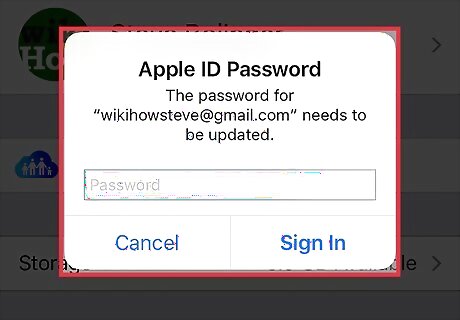
Type in your Apple ID password. If you've recently accessed your Apple ID menu, you won't have to do this.
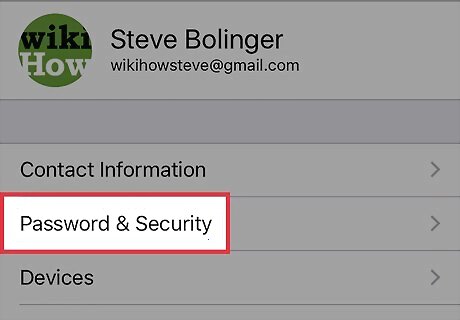
Select Password & Security.

Select Turn On Two-Factor Authentication. If you don't see this option, your device isn't qualified for two-factor authentication per Apple's discretion.
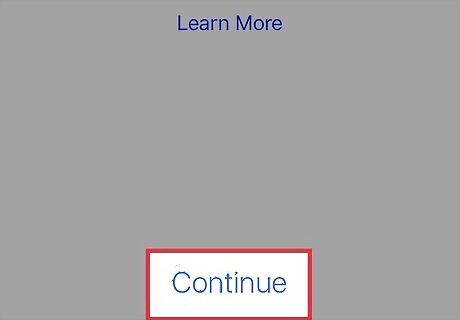
Tap Continue twice. Two-factor authentication should now be enabled on your iPhone--the next time you try to sign into a different Apple device with your Apple ID, you will have to provide a code that will display on your iPhone in order to access your Apple ID data.












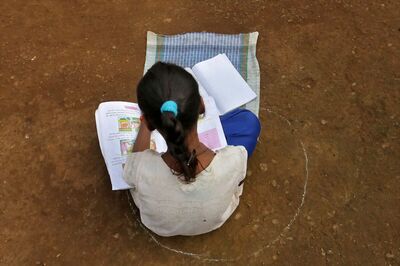





Comments
0 comment