
views
Making a Purchase with Your EBT Card
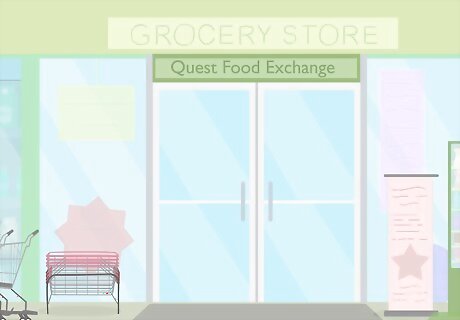
Visit a store that is authorized to accept EBT purchases. Many grocery stores and convenience stores are authorized to accept EBT. If you see the Quest logo on the door of the store or by the cash register, that means they will accept your card. You can also visit the store locator at https://www.fns.usda.gov/snap/retailer-locator. If you have questions about a particular store, you can call them and ask to speak to a customer service representative, who should be able to answer your questions. You cannot use EBT cards at: Liquor stores Wine stores Racetracks Casinos Places that offer adult-oriented entertainment

Choose eligible food items to purchase with your SNAP benefits. With SNAP (Supplemental Nutrition Assistance Program), you can buy groceries such as dairy items, fruits, vegetables, meat, bread, cereals, and snack items. Keep in mind that while you can purchase a lot of products with SNAP, there are some restrictions. Check the prohibited items list at https://www.fns.usda.gov/snap/eligible-food-items before you shop. You may not use SNAP benefits to purchase: Alcohol or tobacco Vitamins, supplements, or medicine Live animals Hot foods Cleaning supplies Pet food

Select any other items you need if you’re using cash benefits. If you have cash benefits, you have a lot more flexibility for purchases. You can purchase any item using the cash benefits on your EBT card, as long as you are at an authorized retailer. With cash benefits, you can purchase household supplies, pet food, and other items that you need.
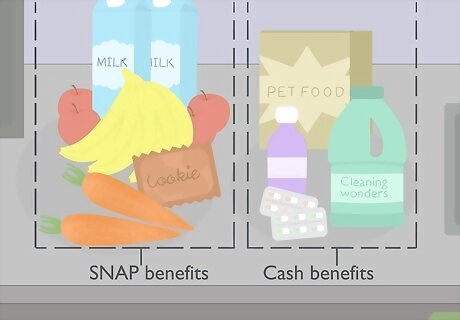
Go to the checkout stand to pay. Take all of your purchases to the checkout stand, and separate them, if necessary. You might make a pile for items you want to purchase with SNAP benefits and one for items to purchase with cash benefits. Tell the cashier that you are using EBT and specify whether you are using food benefits, cash benefits, or both. Just say, “I’m using my EBT card cash benefits for these items. Please use my EBT card food benefits for the rest.”

Swipe your card or hand it to the clerk. You can swipe the card yourself if the store has the card reader facing the customer. Simply swipe and then enter your 4-digit PIN, which you should have received when you got your card. You can always reset it by calling Customer Service. If you don’t see a card reader, hand your card to the clerk. Make sure to tell them whether you are using cash or food benefits. If you’re using both, they may need to swipe your card twice to process the purchases separately.

Check your receipt to make sure the information is correct. Once the transaction is complete, the clerk will hand you your receipt. Look it over to make sure everything is correct. Your receipt will also show you the balance of your remaining benefits.
Getting Cash from an ATM

Locate an ATM with the Quest logo on it. Keep your eyes peeled when you are out and about and take note of ATMs that you can use. You can also contact customer service and ask for the locations of ATMs near you. Stay safe by making sure that the ATM is located in a well-lit space that is not too isolated. Avoid using an ATM after dark. It is safer to go to the ATM during the daytime.

Insert your card and follow the directions on the screen. After you place your card in the card reader, enter your PIN. The machine will then prompt you to make choices. Select “withdrawal” and then “checking”. Enter the amount you would like to withdraw in whole numbers ($20, $40, etc.). The ATM may have a surcharge to use it. If you wish to accept the charge, press “yes.” If you don’t wish to pay the charge you can press “no” to cancel your transaction.
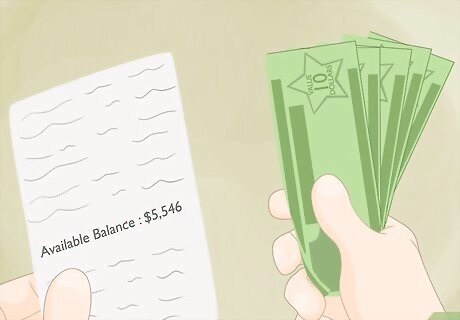
Count your cash and review the receipt. Once the machine distributes your money, check to make sure it is the right amount. If it’s not, you can call the customer service number printed on the ATM. Check your receipt to see your new available balance.

Use your cash only for approved purchases. You can buy most food and household items using this cash. For example, you can buy diapers, pet food, or cleaning supplies. You can also purchase medicine. It's against the law to use the cash for certain things, so make sure you know the restrictions to avoid getting in trouble. Don't use cash from an EBT card to: Buy alcohol or tobacco Get a tattoo or body-piercing Gamble Purchase bail bonds Go to an adult-entertainment business
Checking the Balance and Other Information
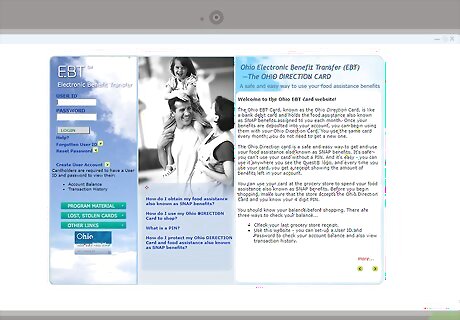
Create an account on the EBT website. No matter where you live, you can visit www.connectebt.com to set up an account and view your benefits. Log in using your card number (on the front of the card) and your PIN. From there, you’ll be prompted to create a username and password for your account.
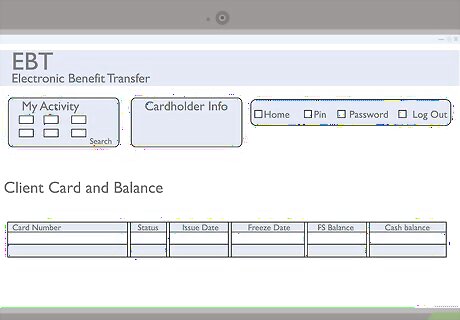
Use the website to review important information. The website is the fastest way to get information, so make use of it if you have access to the internet. In your account, you can view: Your SNAP or cash benefits balance Transaction history How to change your PIN How to report a lost, stolen, or damaged card

Call the Customer Service Helpline if you can’t go online. If you don’t have internet access, you can use the helpline to access the same information. From anywhere in the U.S., dial 1-888-238-6399. Customer service is available 24/7. You can choose to speak to someone in English, Spanish, Arabic, Chinese, Russian, Italian, Korean, and Haitian-Creole.












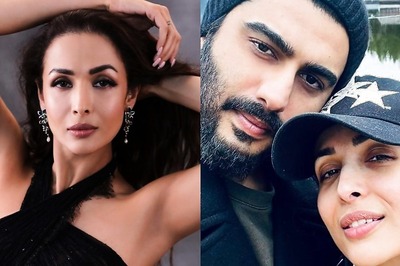

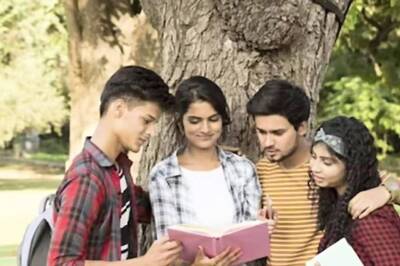


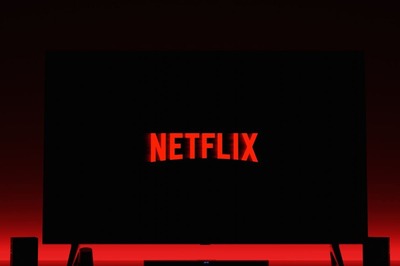


Comments
0 comment