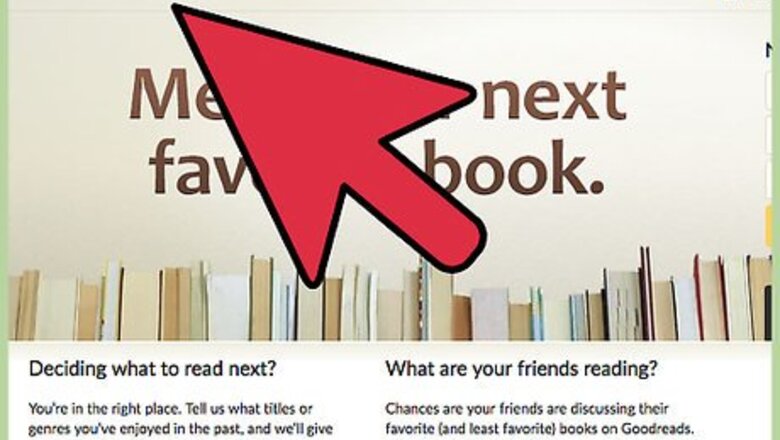
views
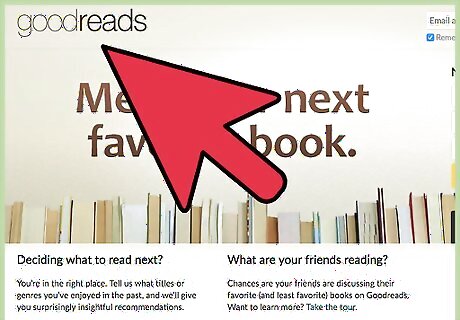
Open up your web browser to the Goodreads website.
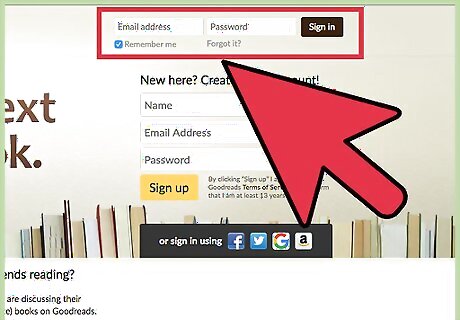
Log in to your Goodreads account (if you aren't already logged in).
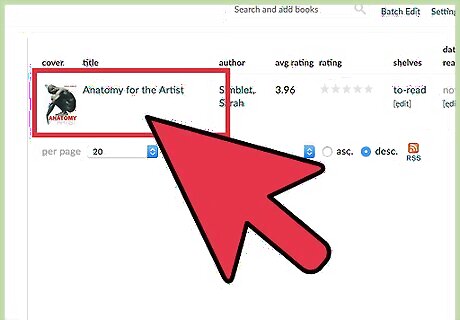
Open up the book's profile page for the book you'd like to review.
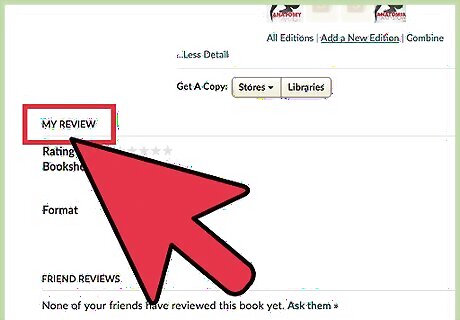
Look for a section labeled "My Review" which should be the section right below the main book's description.
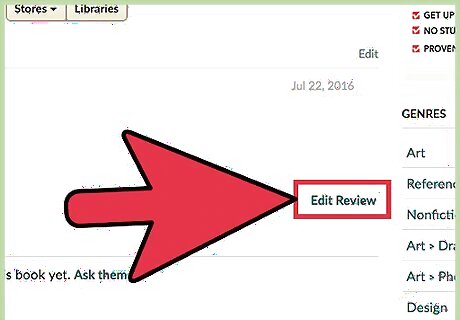
Locate the link called "Edit review". Click it and it will allow you to access your previous review or add a new review. Click this link.
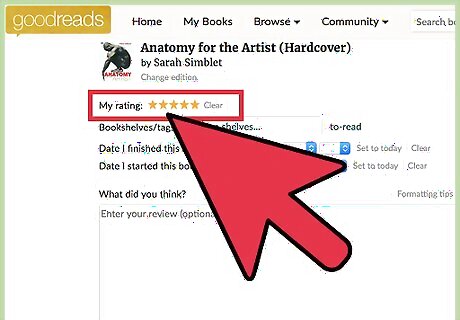
Rate the book. Look for "My rating".
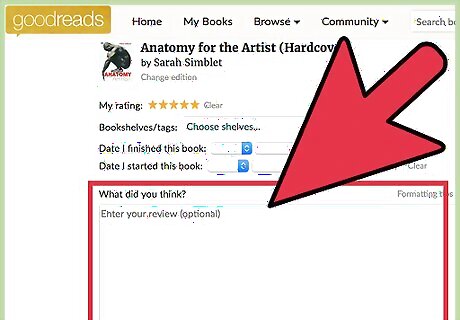
Click the big box two lines beneath this line. This is where you can leave a review for the book.
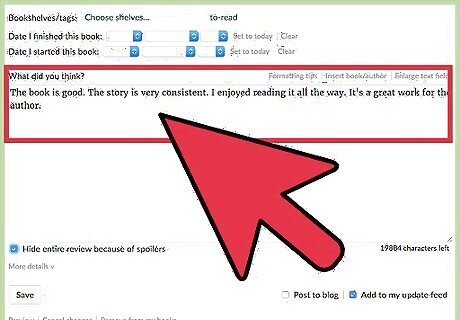
Type your review of the book.
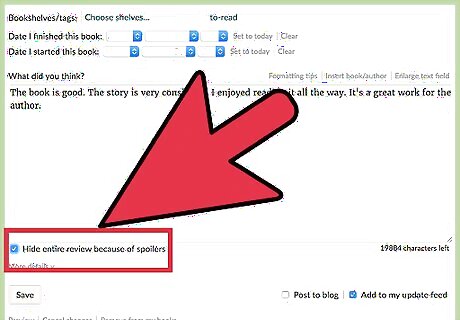
Don't try to include spoiler-text. If you think you're about to leave spoilers (either accidental or on-purpose), click the button 'next' to "hide entire review because of spoilers".
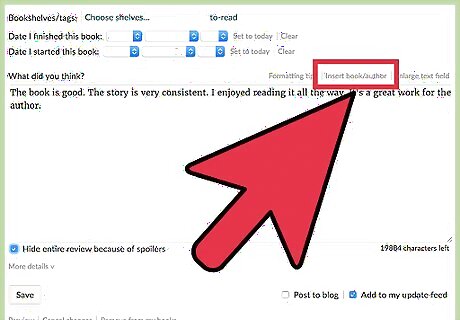
Know how to include another books title/author inside the review for a related book. The link called "add book/author" will allow you to include this book inside your review.
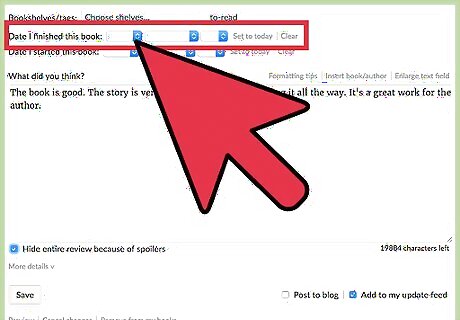
Mark the drop-down boxes for "Date I finished this book" with the applicable information. It's best if you have previously finished this book in real-life, rather than saying you have when really haven't, and in grounds for your review getting deleted by Goodreads admins/Goodreads Librarians.
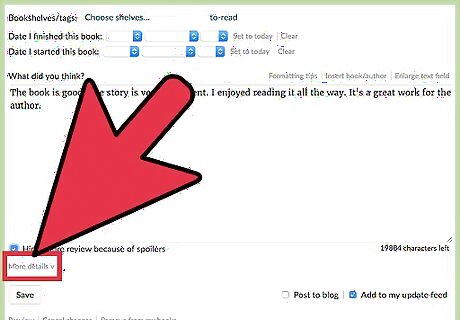
Click the "More options" link, to provide additional options you can set for the book.(optional)
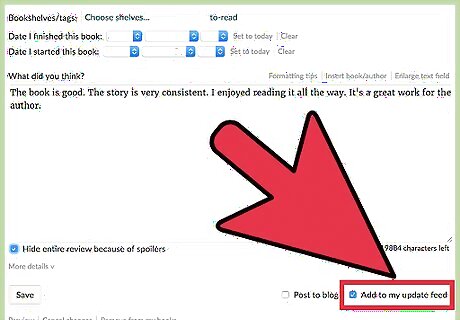
Make sure the button to the left of "Add to my update feed" is checked. Being that Goodreads is a social-bookmarking website, you can show your friends that you've added a review.
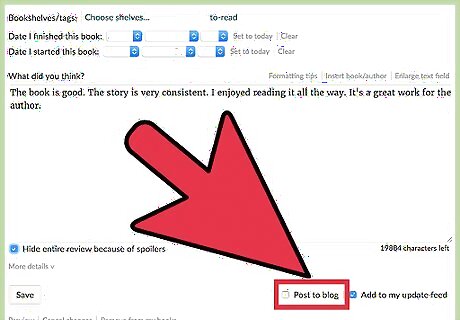
Propose connecting your accounts to Facebook and/or Twitter, so your reviews can become shown to the greater community area. Buttons for this publishing are shown at the bottom right hand corner of the review box.
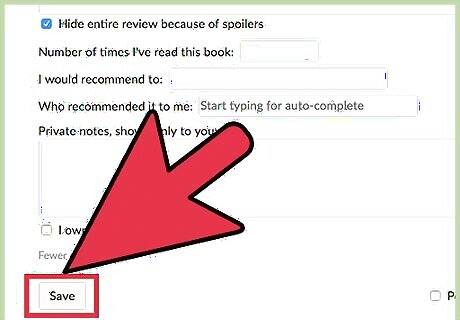
Click the "Save" button.












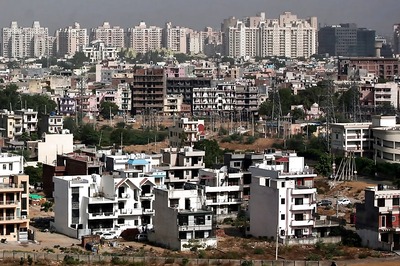







Comments
0 comment