
views
Does Peacock TV have a customer service phone number?

Peacock doesn't have a customer service number. However, you may see a number listed on the website that points to support for a different brand or retailer. Peacock has partnerships with select brands and retailers and often sells/ships items for them. If you see a number listed on Peacock's website, it's likely a brand rather than Peacock's dedicated customer support. While there's no phone number to reach Peacock customer service, there are still plenty of ways to contact them for help, such as: chatting with a live agent or direct messaging via social media. You can also use the Help Center to search for official support articles that may solve your issue.
Using Live Chat
Navigate to the Peacock TV contact page. For the best experience, use a desktop web browser. It may be more helpful to sign in to your account beforehand. This way, the live agent can have all the information they need to help you. Live agents are only available from 9:00 AM to 1:00 AM ET.
Click Need Help?. This is at the bottom-right corner of the page. The tab will expand with the Peacock Helper.
Select a topic. This will help the live agent assist you. If you're prompted to select another topic, click one. Once the automated bot has enough information, it will connect you to a live agent. You should see: Chat started with [agent name].
Explain your situation. You may be asked to enter your full name and email address before proceeding. This is how Peacock customer support will contact you if your issue isn't resolved within the chat. The live agent will do their best to help you.
Using Social Media
Navigate to Peacock's social media page. You can reach Peacock customer service on X, Facebook, and Instagram. Log in to your account using the platform's website or mobile app. Peacock Twitter/X: @PeacockTVCare Peacock Facebook: @PeacockTVCare Peacock Instagram: @Peacock
Start a direct message. This will differ depending on the platform, but you can usually find this option on Peacock's profile, near the top. If you are using X/Twitter, you might consider tweeting at them instead of sending a DM if the problem is related to slowness or programming. However, for billing-related issues, always send a private message.
Explain your issue. Try to include your issue in one message. It may be easier for Peacock customer service to get back to you if they have all the information they need right away. Make sure not to include any sensitive information in your message, including your Peacock account details or payment information.
Send your direct message. Once sent, it can take a few days for Peacock customer service to respond back to you. Make sure you have your privacy settings set to include direct messages from other accounts. Otherwise, you may miss Peacock support's response.
Using the Help Center

Navigate to the Peacock TV Help Center. For the best experience, use a desktop web browser. The Help Center is designed to help you with common issues and questions. You'll see a variety of dedicated articles for subscription help, account management, current Peacock content, and more. The Help Center won't direct you to a real person at Peacock, but you can use it to find information on common issues.
Select a category tile. Before you can find what you need, you'll need to narrow down your search. Select the tile that aligns closest to your needs. You'll be redirected to a new page with articles relating to your issue. Alternatively, use the search bar at the top to enter a few keywords relating to your issue. You can also use the automated bot to find articles. Click Need Help? at the bottom to activate the bot window.

Select a support article. Once you've narrowed down your categories, you'll see article links for certain issues. Click an article link to view the article, and give its troubleshooting steps a try. For more complex issues, you should see step-by-step instructions on how to resolve them. For fast-answer issues, you may see a clear explanation on why the problem is happening and what you can usually do to fix it.










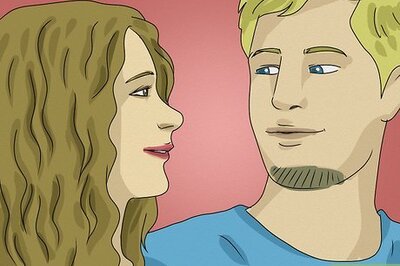









Comments
0 comment