
views
The Delhi Development Authority has released the e-admit cards for the Junior Secretariat Assistant typing test (Stage III) 2020, at www.dda.org.in. The DDA JSA typing test will be held on February 16.
As per DDA’s official notification, the JSA typing test which was conducted on December 12, 2020, has been cancelled and it is mandatory for all aspirants to appear for the re-examination on the scheduled date. The typing test will be of a qualifying nature. Candidates can download the DDA JSA typing test admit card by using their registered user id and password.
How to download DDA JSA admit card 2020:
Step 1. Visit the official site of DDA at dda.org.in
Step 2. On the homepage, go to the job tab and click on Direct Recruitment 2020
Step 3. Now, click on the link which reads, “DIRECT RECRUITMENT 2020: LINK FOR DOWNLOADING E ADMIT CARD FOR TYPING TEST (STAGE III) EXAMINATION FOR THE POST OF JUNIOR SECRETARIAT ASSISTANT (JSA) – REG”
Step 4. On the new window, enter your registered user id and password
Step 5. DDA JSA hall ticket 2020 will be displayed
Step 6. Download and take a print out of it
Here is the direct link to download DDA JSA admit card 2020https://cdn.digialm.com/EForms/configuredHtml/1258/65047/login.html
Earlier, DDA has released the instruction and exam guidelines for JSA typing test on the website. According to the notification, aspirants who opted for English typing should have the minimum typing speed of 35 words per minute. For Hindi typing, the minimum speed should be 30 wpm. The candidates will be given 27 minutes to take the typing test. The font will be New Roman and the keyboard will be available in English (US) only for the English typing. For Hindi typing, the keyboard layout will be available in Remington Gail and the font will be Mangal. For more details, candidates can click on the link mentioned below:
http://119.226.139.196/tendernotices_docs/july2018/JSA_Hindi_Instructions_RE09022021.pdf
Read all the Latest News, Breaking News and Coronavirus News here












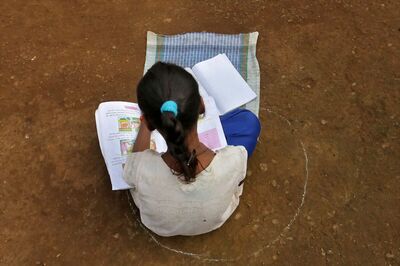






Comments
0 comment