
views
Apple iPhone has a back-tap feature that allows users to tap the back panel of the smartphone to do certain functions like taking a screenshot, opening the LED flash, and more. But did you know that the Google Pixel also has the same feature?
Yes, the Google Pixel also has the feature that allows users to do certain things with a double tap on the back panel. We tried the feature on the new Google Pixel 6a, and it worked quite well. Here’s how to turn it on:
- Go to Settings
- Open System settings
- Tap Gestures
- Open the first option that says “Quick Tap to start actions"
- Now, you will see an animation of how to use the feature, a toggle switch, and a few features listed below it.
- Turn on the toggle switch and select what feature you want to activate with the double tap.
Users can either take a screenshot, open their Google Assistant, Play or pause media, see recent apps, show notifications, and open any other app with the back-tap or Quick Tap To Start Action feature. Like Apple’s iPhone, there is no option to turn on your flash with the backtap feature on the Google Pixel.
Read all the Latest News and Breaking News here












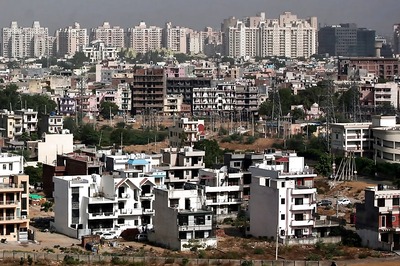







Comments
0 comment