
views
Instagram is currently one of the most popular social media platform. It has evolved beyond photo and video sharing to become a communications tool. Needless to say, if not handled appropriately, excessive social media use can be extremely detrimental in terms of your mental health. There are other times when your personal security may be jeopardized.
Whether it’s the pandemic of doom scrolling, the alarming findings of how poisonous Instagram is for adolescent females, or you simply want more time for in-person interactions with the people you care about and fewer hours oversharing your life on the internet, if you’ve had enough of Instagram, you have two options. Take a permanent break (delete your account forever) or a temporary hiatus (deactivate your Instagram).
In this post, we’ll walk you through the steps to permanently deactivate or disable your Instagram account. We’ll also show you how to back up your Instagram data.
Download your data before deleting your Instagram
When you decide to delete your Instagram, it will completely delete all data of your account. But there is a method to extract the content you’ve posted on Instagram if there is anything you want to keep before canceling an account. Here’s how it works:
• Go to your Instagram profile in the app.
• In the upper right corner, tap the three horizontal lines.
• Find the “Settings” area and tap on it.
• Navigate to and click on the “Security” tab.
• Scroll down a little farther in the next window. The option to “Download Data” may be found under the “Data and History” tab. Tap on it.
• A new window will open, allowing you to enter your email address. Add the email address to which you wish all of your data to be delivered.
• Select “Request Download.”
Instagram will send you a file to the email address you entered within the next 48 hours. This file includes all of the information and history associated with your Instagram account.
Deleting your Instagram account
If you wish to delete your Instagram account, there is just one way to do so – using a browser. Users do not have the facility to delete their accounts through the Instagram app. Here’s how you do it:
• Use your computer or mobile device browser to open your Instagram account. Go to Instagram’s “Delete your account” page. You must first be signed in to your account.
• Choose one of the reasons for canceling your account from the drop-down menu.
• You must re-enter your password in the area given after selecting the reason.
• After you’ve entered your password, click the “Delete [account name]” link at the bottom of the page.
The fine print: Instagram warns it will take 30 days to permanently delete your account and records. During that period, your account will be inaccessible.
Deactivating your Instagram account
• Go to Instagram.com and sign in to your account.
• Go to your profile image in the upper right corner, click or tap it, and then select “Edit Profile.”
• Scroll down to the bottom right and tap/click “Temporarily deactivate my account.”
• Enter your password a second time after selecting the reason from the “Why are you disabling your account?” drop-down box.
• After that tap/ click on “Temporarily disable account.”
If you ever wish to return to Instagram, you can do that by simply logging into your account.
Read all the Latest News , Breaking News and IPL 2022 Live Updates here.











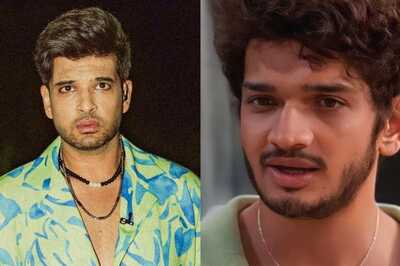








Comments
0 comment