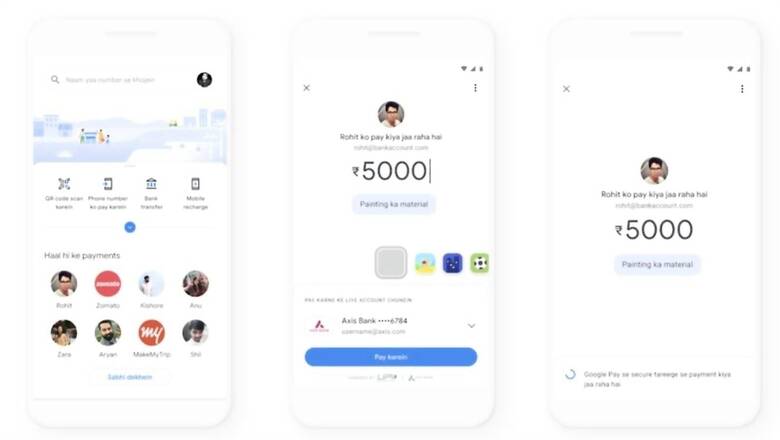
views
Google Pay is getting a tap-to-pay feature that will allow users to pay by just tapping their smartphones to the POS Terminal on card machines that most vendors and stores use. “Tap to Pay for UPI has profound implications for high traffic retail outlets, with queue management hassles poised to be greatly reduced, and taking digital payments at POS well beyond cards," Google Pay’s Business Head Sajith Sivanandan said during the announcement. Google Pay has collaborated with Pine Labs to launch the feature and will be available for those who have NFC on their smartphones on Pine Labs Android POS terminals across the country.
The tap-to-pay feature was first piloted with Reliance Retail and is now being extended to be used at Starbucks outlets, Future Retail, and other merchants across India. Pine Labs, in a statement said that this will further strengthen the already speedy UPI acceptance in the country. “With Rs 8.26 lakh crore worth of transactions in just the month of December 2021, UPI has taken off in a big way in India. We believe this (collaboration with Google Pay) will further strengthen UPI acceptance in India and appeal to consumers, especially the youth population who have taken a liking for contactless and digital payments," Kush Mehra, Pine Labs’ Chief Business Officer said.
ALSO READ: UPI Payment Without Internet, Smartphone: RBI to Launch UPI for Feature Phones Today
HOW TO USE TAP-TO-PAY ON GOOGLE PAY
Google has also launched a support page for tap-to-pay payments in India. Here, the company has laid out steps that users need to follow in order to pay by just tapping their phones on a POS terminal. First and foremost, you need to check if your phone supports NFC.
HOW TO CHECK IF YOUR PHONE HAS NFC
- Open Settings.
- Search for “NFC." You will generally find it in “Network and Connections" section on most Android phones, but since every Android manufacturer has a different skin, it is best to search.
- If you phone has NFC, it will show in the search results.
- Go into NFC and turn it on with the toggle button.
- If you can’t find the NFC menu, then that means you can’t tap-to-pay from your smartphone.
HOW TO TAP-AND-PAY VIA GOOGLE PAY
- Unlock your phone
- Tap your phone on a Pine Lab terminal
- Google Pay app will open automatically
- Check the amount to be paid, then click Proceed.
- You will be notified once the payment is successful.
Google says that tap-to-pay will not work only if your phone does not have NFC, if you aren’t registered with Google Pay, or if you don’t have a UPI account successfully configured on Google Pay.
WATCH VIDEO: Why Smartphones Are Becoming Expensive In India, Explains Xiaomi India COO Muralikrishnan B
Read all the Latest Tech News and Breaking News here




















Comments
0 comment