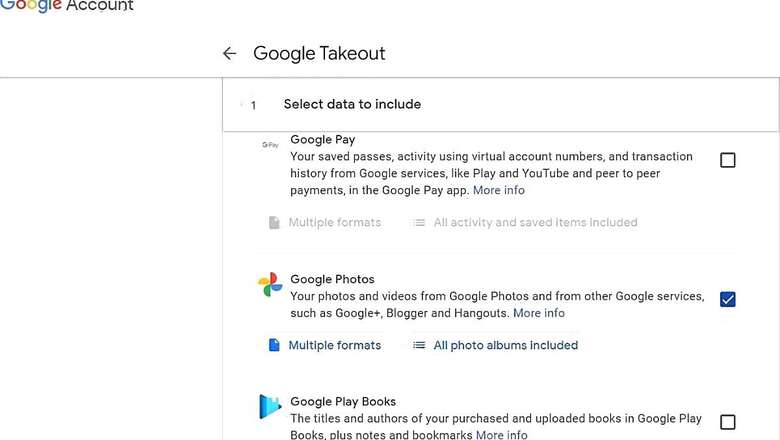
views
Google has announced that the unlimited storage option on Google Photos will come to an end next year. It essentially means that Google is ramping up efforts to promote its Google One subscription that brings cloud storage of up to 2TB for photos and videos along with Google Drive and Gmail. As a result of the development, users will get 15GB of free storage limit that includes photos and videos from Google Photos along with files from Gmail and Google Drive. However, the software giant has said that all “high-quality” photos and videos backed up on Photos platform before June 1, 2021, are exempted from this change and will not count toward the Google Account cloud storage usage.
For those who still want to use hassle-free services provided by Google, they can simply avail the Google One subscription that is available in India for starting Rs 130 per month (100GB storage). The top plan of Rs 650 per month includes 2TB storage along with other benefits like access to Google experts, option to add family members, and more. However, those users who already have subscribed to plans elsewhere like One Drive cloud storage, there’s an option to export photos and videos stored on Google Photos. You can either transfer it to another cloud storage platform or put it in your external storage drive.
There are two methods that you can use to download or export files. The first can be done directly from Google Photos while the second one via Google Takeout service.
The first scenario is more of a traditional method where users can download files from Google Photos and manually upload them to another platform or an external drive. To download photos and videos, open Google Photos on the web browser > Select files > Click on the vertical-three dots at the top right > Select download. As expected, the download time would depend on the size of the files that can be viewed on the left side of the screen.
The second method via Google Takeout website allows users to export files to other cloud storage platforms as well as gives the traditional downloading option. First, open Google Takeout on the browser and start with deselecting all files. Then manually select Google Photos after scrolling down. Here users can also pick and choose files and file type by selecting “Multiple formats” and “all photo albums included.” Following that, go to the bottom of the screen and select the “Next” step. At the point, Google offers multiple options. Users can select the delivery method such as “send download link via email,” “add to dropbox,” “add to OneDrive,” and “add to box.” If you select the first option, you can choose between the format of files, that is, Zip or Tgz file extensions. Once the export is completed (that can take hours), Google will send a download link via email that is functional for a week.
Read all the Latest News, Breaking News and Coronavirus News here












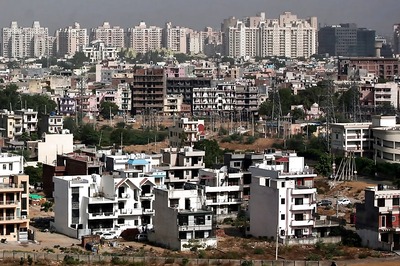







Comments
0 comment