
views
WhatsApp, which is one of the most used instant messaging apps, is being more aggressively used during the time of lockdown. One of WhatsApp’s recent features includes delete for everyone. As a part of this feature, the sender can delete the message he or she has sent within a specific period of time so that the recipient does not see it even after it has been delivered.
However, various reports reveal that according to a Spanish blog (www.androidjefe.com/recuperar-mensajes-eliminados-otra-persona-whatsapp/) this feature is not foolproof. As per the blog, if the message generates a notification on the phone then it can be recovered from the notification log on an Android phone. The same will not work if a notification is not generated, which means either the chat was kept open or you were active at the time when the message was received.
Take a look at these two ways in which you can see a deleted message:
Download Notification History app from the Play Store. Go to the app tap on the WhatsApp icon to see the deleted messages. Manually go to the notification log, long-press the home screen and choose widgets, you will find a settings widget there. Pull it to the home screen. A variety of options will appear, select Notification log option from them. The widget will take you to notification history, where you can see all details including the text.
Even though one can recover the messages, there are some limitations that exist in the process:
The notification log saves messages only for a stipulated period of time. So if you try to retrieve the messages after more than a few hours you may not be able to do so. Only the first 100 characters of the deleted message will be visible. If the notification log is erased then the person cannot recover the message under any circumstance. The message will only be recovered if it is simple text. Media files including GIFs, images and videos cannot be recovered or retrieved.













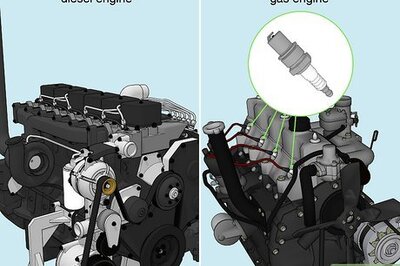


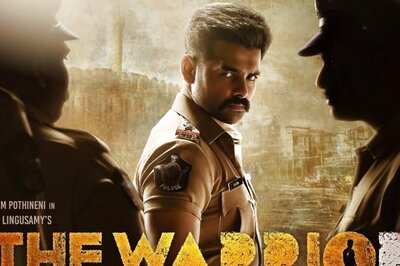



Comments
0 comment