
views
With every new major OS update, there are certain features that users absolutely love, and then there features like CPU throttling on iOS, blocking of internal device audio recording on Android, and so on. Apple has a new feature baked into iOS 13 which is probably not going to make customers happy, especially the ones who tend to drop their phones often. According to a report, users on iOS 13 will now get a notification if they have replaced the screen of their iPhones from a third-party vendor. In an official statement by Apple, all the handsets from the iPhone 11 family will prompt a user with a message on the lock screen that the panel isn't genuine, or the repair wasn't performed by a certified Apple technician. The message will keep appearing on the screen for four days and will then move to the main settings menu for another 15 days.
After that, users can find the notification by heading in to the settings of their iPhone, by heading to General options and then going to About > Settings > General > About > the display in your iPhone is unable to be verified. It is, however, unclear if this would also happen for older iPhone models as Apple included only the iPhone 11, iPhone 11 Pro, and iPhone 11 Pro Max in the announcement. The tech giant also warned users what may occur if they change their screen from a non-certified repair shop or is using non-genuine display parts.
· Multi-Touch might not respond on parts of the screen
· Degraded Multi-Touch performance, such as missed screen touches or touches not registering in the right location
· Touches might unexpectedly register during a phone call
· Display might not turn off during phone calls
· Accidental edge or palm touches might register
· True Tone display doesn't function correctly
· Lost or degraded function of the ambient light sensor, causing the screen to dim or brighten incorrectly
· Incorrect display colour calibration, such as the display to appearing too yellow or blue
· Display isn't uniformly bright
· Lower maximum brightness
· Unintentional battery drain











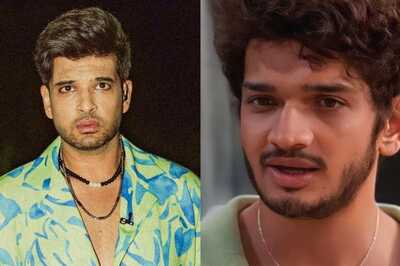








Comments
0 comment