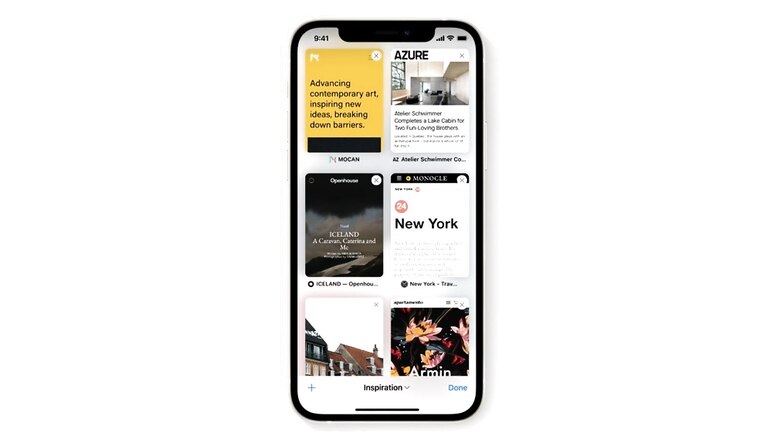
views
Apple’s latest operating system for iPhone, iOS 15, arrived on September 20 and is available to download. If you have already updated your iPhone to iOS 15, probably you are exploring the cool new features of the brand-new operating system. From LiveText to SharePlay, iOS 15 offers a lot of fun.
But if you are a fan of customising your device and designing your own iPhone experience, you may want to be able to change wallpapers across apps. With iOS 15, users can change the background of the Safari browser and add their own custom background if they want.
If you want to put a picture of your choice as the Safari background on your iPhone, you just need to follow a few simple steps.
Step 1: Launch the Safari app on your iPhone. If you are already on Safari, or if there is a web page already open, you need to open a new blank window. To do that, tap on the two-square button. Now, touch the plus icon on the bottom.
Step 2: Once an empty Safari page is open, scroll to the bottom of the page. You will see an Edit button. Touch on that.
Step 3: A list of toggles will open. Find a toggle named ‘Background Image,’ and turn it on. Usually, this is the last toggle on the list.
Step 4: Once you turn on the background image feature, you will see a grid of preloaded wallpapers along with an option to add any picture you want.
Step 5: Press on the plus tile in the grid, pick any image from your gallery such as pictures, selfies, downloaded images, shared images. Now, apply the background.
Congratulations! you have now set a custom background in your Safari.
While there already exists a similar feature on the Chrome desktop app, changing the background of Google Chrome is not available on Chrome’s Android app. A similar feature is also offered on android by Microsoft Edge. In Edge on Android, users can let Microsoft set the picture of the day as their browser wallpaper but they cannot set a custom background.
The new design feature will make Safari a customisation-friendly native app better integrated with the system?s overall theme.
Theming and customisation are on Android?s bucket list too. Android 12 will come with a ?Material You? theming that can pull colours from the android device?s wallpaper and apply them all over the device?s user interface, even within non-system apps. Many Google Apps are already updated with Material You theming.
Read all the Latest News , Breaking News and IPL 2022 Live Updates here.
















Comments
0 comment