
views
Microsoft has announced that the Tamper Protection feature for its anti-virus solution Microsoft Defender, is now available for all enterprises and consumers. It will be enabled by default on all Windows 10 Home users, with the rollout being delivered in stages. Meanwhile, enterprise users can enable it across an organisation’s computer suite by using Microsoft Intune. The Tamper Protection feature prevents malware from changing the settings on Microsoft Defender antivirus to make the system vulnerable to attacks. Before Tamper Protection, it was possible for third-party apps and software to disable virus, threat, real-time and cloud-delivered protection, turn off behaviour monitoring, and remove security intelligence updates.
Once enabled, Tamper Protection will provide additional protection against changes to key security features, including restricting changes not made directly through the Windows Security app. The feature was first tested in December 2018 when it was rolled out to Windows Insiders previews. Later, Microsoft introduced Tamper Protection in Windows 10 version 1903, but it had to be manually enabled and was available selectively. Now, after months of testing the feature on the commercial version of the Microsoft Defender, the feature has been made accessible to all Microsoft Defender users.
To check whether the feature is enabled on your Windows 10 device, click on the Start button, then start typing “Windows Security” and click the link that appears. Then click on Virus and threat protection. Under the section, there's a link to Manage settings. Clicking that will reveal if Tamper Protection is available as an option yet on your system and whether it is enabled. Meanwhile, Microsoft has also announced that it “will continue working on this feature, including building support for older Windows versions.”
















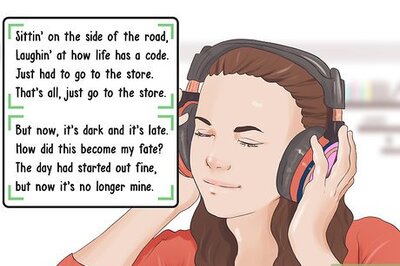



Comments
0 comment