
views
WhatsApp had recently tested a file sharing feature like Quick Share that can be used to share files between users. Now, the messaging app is taking this tool to a whole new level and allows you to share files wirelessly between Android and iPhone without using the internet. Yes, you read that right.
The feature is currently in the development stage which promises to make file sharing easier than ever. The fact that you don’t need the internet to make it happen means the phones will access Bluetooth and nearby devices features to work it in a secure fashion.
WhatsApp Offline File Transfer From Android To iPhone – How It Might Work
WhatsApp beta features are regularly posted by WeBetaInfo and the latest update also comes from the same tipster. The feature has been spotted in the iOS beta version of WhatsApp this week, which seems to have a tool called Nearby Share.
The feature will let you share all media content, documents and other files using the Wi-Fi Direct feature so that it works between two iPhone users and even those with an Android and an iPhone. The major difference with Nearby Share for iOS WhatsApp users is that they will see a QR code that needs to be scanned by the other user to start the file transfer.
Nearby Share on iOS is limited to the internal testing group for now but we expect Meta to offer it for all iPhone WhatsApp users in the near future.
Earlier this year, the file transfer tool was being tested with the Android beta users. File transfer generally works with the help of Bluetooth connectivity between two devices and WhatsApp is using similar channel here as well.
The messaging app will allow you to share files up to 2GB and you would probably say that instead sending files through chats using this tool might become the popular choice among users when it officially releases.













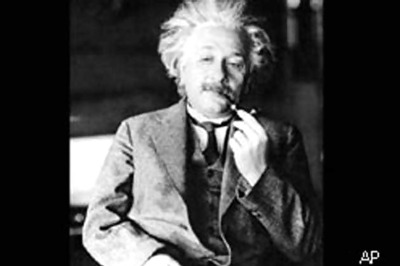


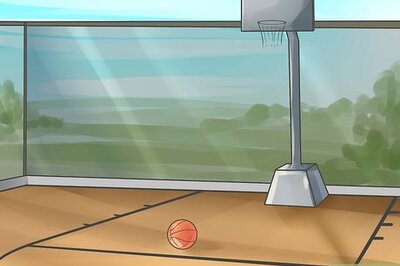


Comments
0 comment