
views
The first milestone of Apple’s big software rollout for the year gets underway today when iOS 13 starts rolling out for the iPhones and the iPod Touch. The iOS 13 software has been in various testing stages for quite a few weeks now, and today is when the final version rolls out for consumers. The rollout will happen later this evening, and the new iOS 13 will be available globally for all compatible iPhones and the iPod Touch. Incidentally, we also already know the iOS 13.1 update rolls out on September 30, and that will bring along some new features including Shortcut Automations.
The iOS 13 operating system will be available for all iPhone XS, iPhone XS Max, iPhone XR, iPhone X, iPhone 8, iPhone 8 Plus, iPhone 7, iPhone 7 Plus, iPhone 6s, iPhone 6s Plus, iPhone SE and the iPod touch (7th generation). The new iPhone 11, iPhone 11 Pro and the iPhone 11 Pro Max will release in the coming days with iOS 13 preinstalled.
Also Read | Mark The Calendar, Here is When Your iPhone, Watch, iPad and MacBook Get Updated
The highlights include the Dark Mode, under-the-hood improvements to speed up performance, faster Face ID, advanced image editing features and support for Apple Arcade gaming. There are extensive updates overall. The sparkling new operating system from Apple, complete with the visual brilliance of the Dark Mode which now works system-wide, also brings updates to Apple’s own set of apps. It is just brilliant to see your memories in the Photos app, dressed in the Dark Mode. Apple has given Mail, Messages, Safari, Photos, Files, Health, App Store, Music, Reminders and Notes app important updates as well, in terms of new functionality and even visual updates. Photos app, for instance, gets new editing tools as well. A lot of changes have happened under the hood. Apps open faster and are more responsive, app downloads and updates are smaller in size and Face ID is faster as well. You can now also pair two sets of AirPods with the same iPhone, and share the same audio-visual experience with a companion. There are new Memojis, the ability to swipe and type, an all-new CarPlay and the ARKit 3 for more detailed augmented reality (AR) experiences that app developers can take advantage of.
Also Read | Apple iPhone 11 Pro Max Review: More Than Anything Else, The Camera is Truly Pro
If you are readying your iPhone to be ready for the new iOS 13 rollout today, there are a few things that you must keep in mind. You must backup your iPhone, either via iCloud (Settings -> Your name -> iCloud -> iCloud Backup -> Back up now) or via iTunes on your PC or Mac device. If you have already updated your Mac computing device to run the test build of the upcoming macOS Catalina, you can use the Finder app to make a backup of your iPhone. While iOS 13 is not going to make any changes to your data, documents, files, apps and settings, it is always prudent to have a backup ready just in case something goes wrong during a software update.













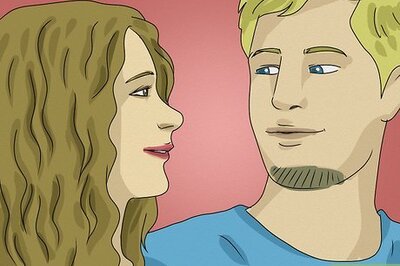






Comments
0 comment