
views
The Staff Selection Commission (SSC) will conduct the Staff Selection Commission – Combined Graduate Level Examination (SSC CGL) 2024 Tier 1 examination from September 9 to September 26. This major recruitment drive will fill 17,727 vacancies across various departments.
Around 15 to 18 lakh candidates have applied for the Tier 1 exam. Candidates can download their admit cards from the SSC’s official website, ssc.gov.in. Before attempting the examination, understanding the exam pattern and marking system is essential for effective preparation. The examination is conducted in multiple stages.
SSC CGL Tier 1 Syllabus: What to Expect
The SSC CGL Tier 1 exam includes questions from four sections: General Intelligence and Reasoning, General Awareness, Quantitative Aptitude, and English Comprehension. Each section includes 25 questions carrying two marks each, totalling to 100 questions for 200 marks overall. Candidates will have one hour to complete the paper. Those who pass the Tier 1 exam will proceed to the Tier 2 exam.
SSC CGL Exam Pattern: Negative Marking
The SSC CGL Tier 1 exam includes negative marking. Candidates are advised to attempt only questions they are confident about, as incorrect answers will lead to a deduction of marks. A penalty of 0.5 marks will be applied for each wrong answer. Please note that the marks obtained in the Tier 1 exam are not included in the final result.
How to download SSC CGL admit card:
To download the SSC CGL 2024, Tier 1 admit card, follow these steps:
- Visit the official SSC website at ssc.gov.in.
- From there go to the sub-website for your region.
- Click on the link for the SSC CGL 2024 Tier 1 Admit Card.
- Enter your registration number and date of birth, and then submit.
- The admit card will be displayed on your screen. Review the details carefully and download it.
















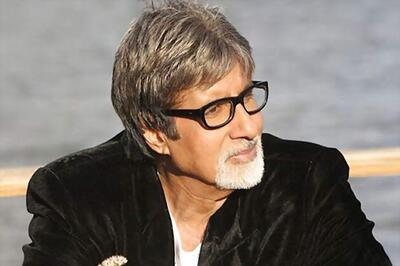



Comments
0 comment