
views
The Uttar Pradesh Public Service Commission (UPPSC) has released the admit card for the recruitment examination scheduled to be held for the post of Vetting Officer. The candidates who have registered to appear in the UPPSC Vetting Officer exam 2021 can now visit the official website of UPPSC, www.uppsc.up.nic.in, to download their admit cards using their login ID and password. According to the official notification, the UPPSC Vetting Officer examination will be held on March 21, 2021.
The UPPSC Vetting Officer examination2021 will be held in a single shift. It will begin at 9:30 am and will continue till 11:31 am. The Commission has designated two examination cities for the conduct of this examination — Janpad and Lucknow.
The admit card of the UPPSC vetting examination2021 will consist of details such as — exam date, exam centre, address of the examination centre, reporting time, personal details of the candidates, COVID-19 guidelines, and exam day instructions. It is mandatory to carry a government photo ID card along with the hall ticket to the exam centre.
As soon as the UPPSC vetting examination2021admit card is accessible to the candidate, it must be thoroughly checked. If a candidate finds an error in the details mentioned on the admit card, one must contact the authorities immediately and get it rectified.
Candidates can download UPPSC Vetting Officer 2021 admit card by following the steps given below:
Step 1: Go to the official website of UPPSC atwww.uppsc.up.nic.in
Step 2: On the home page, candidates must click on the link that reads,“CLICK HERE TO DOWNLOAD ADMIT CARD FOR ADVT. NO. 01/2020-2021, VETTING OFFICER SCREENING EXAM-2020"
Step 3: A new page will open. In the space provided, enter registration number, date of birth, gender, verification code
Step 4: Upon a successful login, the UPPSC Vetting Officer 2021 admit card will be displayed on the screen
Step 6: Download the UPPSC Vetting Officer 2021 admit card and take its print for future use
Read all the Latest News, Breaking News and Coronavirus News here













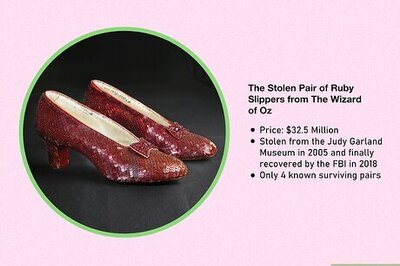
Comments
0 comment