
views
- Click the ⋯ icon above a post on the Instagram website to find the Embed option.
- Copy the provided HTML code.
- Paste the embed code onto your blog or website.
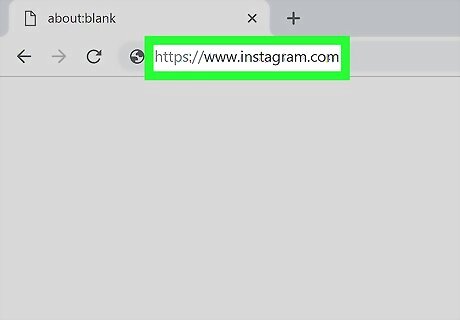
Go to https://www.instagram.com/ in a web browser. Currently, the Instagram app for smartphones and tablets doesn't allow you to copy embed code. To get the embed code for an Instagram post, you need to log into Instagram via web browser on your computer, smartphone, or tablet. If you are not currently logged in to Instagram, log in using your phone number and password. You may need to retrieve the verification code from your text messages.
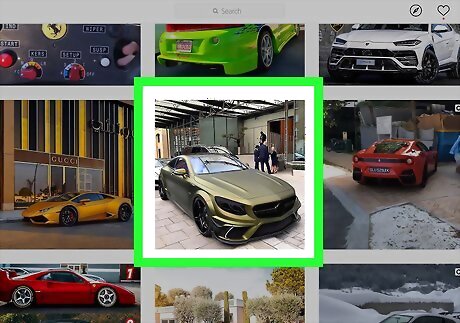
Navigate to the post that you want to embed into your website. It can be one of your own posts or a post that someone else made.
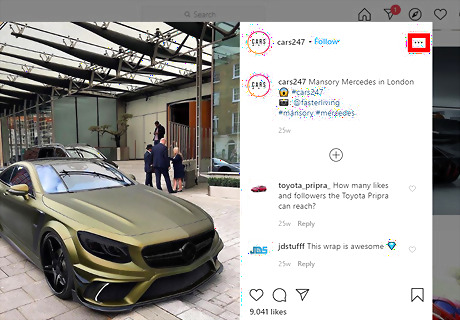
Click or tap ⋯ icon above the post. It is the button with three dots in the top-right corner above each post. This displays a menu for the post.

Click or tap Embed.. Now, you will see the HTML code in a new pop-up box. If you want to remove the caption from the selected post, just uncheck the Include caption box. If you do not see the "Embed" option, it is likely a private account or private post, and cannot be embedded.
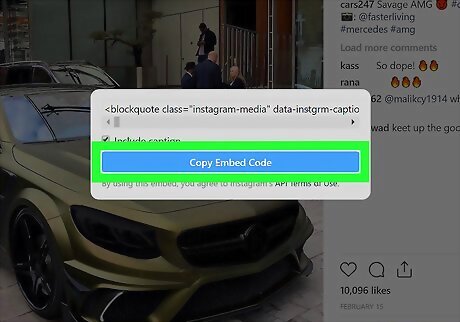
Click or tap Copy Embed Code. This copies the embed HTML code to your clipboard. Alternatively, highlight the HTML code, right click or long-press and click or tap the "Copy" option.
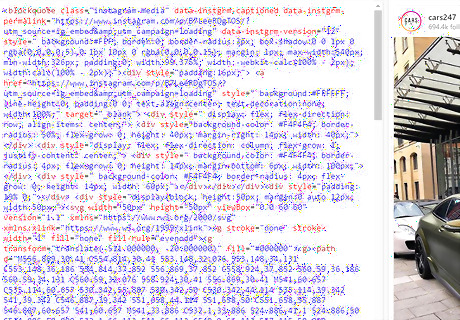
Paste the embed code into your blog or website. Now, you can see the embed Instagram post on your website. Finished!














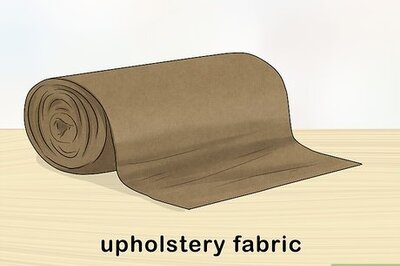




Comments
0 comment