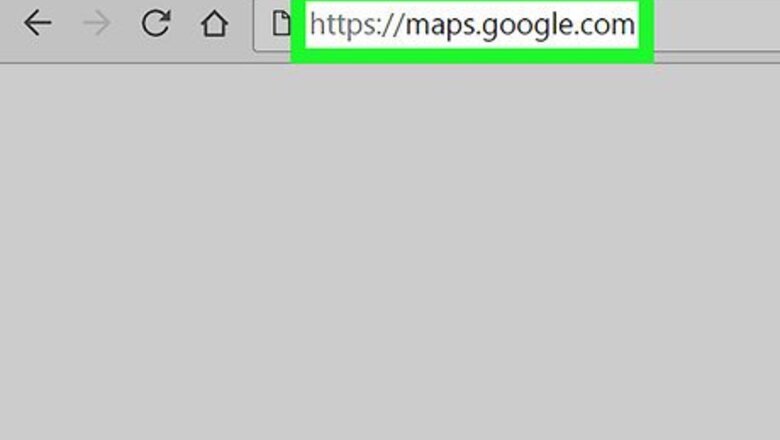
views
- If you haven't created a custom map yet, Go to Saved > Maps > Create Map to create one now.
- Search for the location you want to pin to your map.
- To pin the location, click "Add to map."
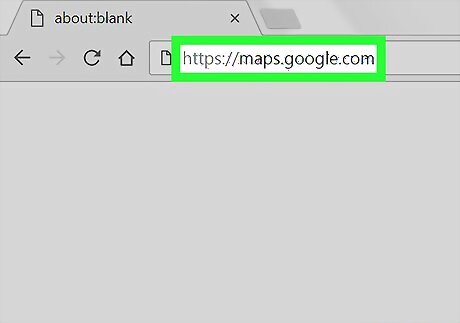
Go to https://maps.google.com in a web browser. If you’re not already signed in to your Google account, sign in now by clicking Sign in at the top-right corner of the screen.
Click Saved. It's in the left panel.
Click the Maps tab. It’s the last tab at the top of the “Saved” panel.
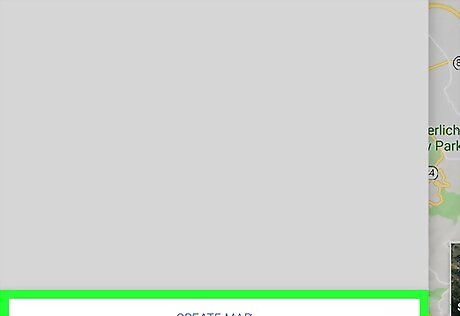
Click CREATE MAP. It’s at the bottom of the panel. If you already have a map that you want to add the pin to, click that instead.
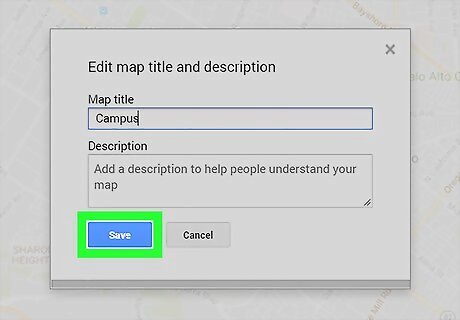
Name the map and click Save. Click Untitled map and replace it with a title that describes your map. If you selected an existing map, you skip this step.
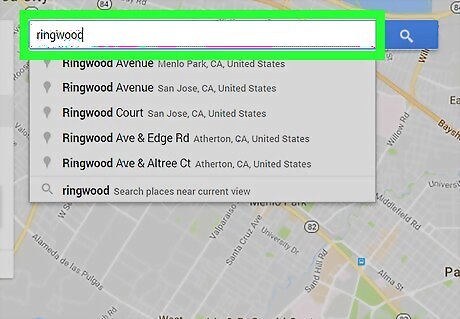
Type the location you want to pin in the Search box. It’s at the top-left corner of the screen. You can search by address, landmark, intersection, business name, and various other criteria.
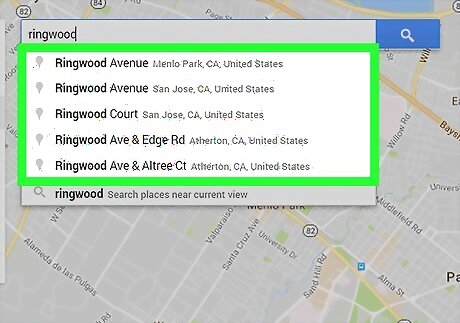
Click the location in the search results. The map will re-center to this location.
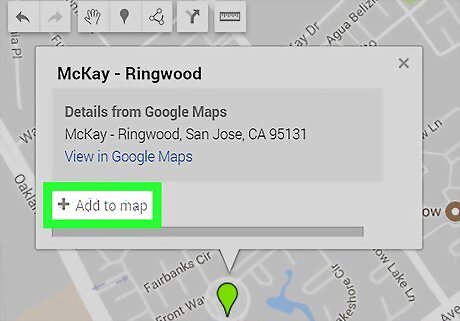
Click + Add to map. It’s in the dialog box near the location. A pin for this location is now added to the map.











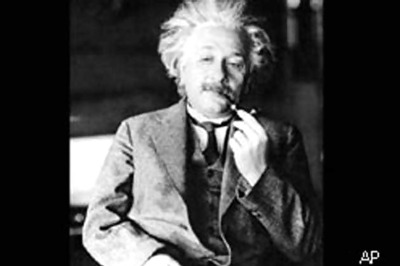


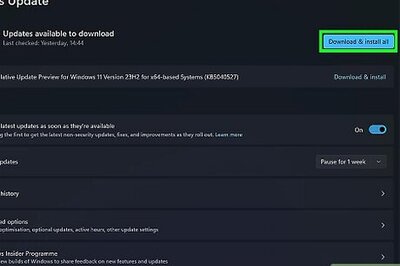
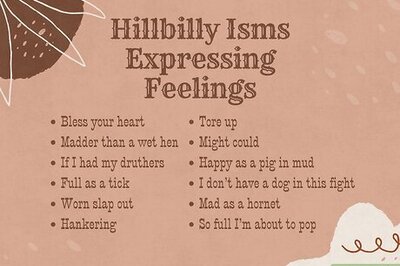

Comments
0 comment