
views
- Installing a digital thermostat is usually simple enough to install on your own, even if you're not handy with electronics.
- Before purchasing a new digital thermostat, make sure it's compatible with your heating and cooling system.
- Always disconnect the power to your HVAC system before disconnecting or installing a new thermostat.
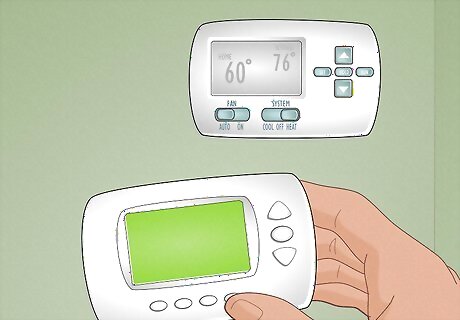
Purchase a compatible digital thermostat. If you're replacing an older thermostat, you'll need to choose a new digital thermostat that is compatible with your HVAC system. If you have a specific brand or model in mind, such as Google Nest or Honeywell Home, you can search for your model to find out its requirements. If you're heading to the hardware or home improvement store, you'll typically find requirements on each thermostat's packaging. It's a good idea to check the wiring of your current thermostat before buying a new one. To do this, you'll need to turn off the power to your heating and cooling system, remove your thermostat's faceplate, and note the amount and types of wires. You can even take a photo of the wires and bring it to the hardware store so a professional can help you find the right thermostat. Some digital thermostats, especially smart thermostats, require a C-wire. These wires, typically blue and connected to the terminal labeled "C," supply continuous power from your HVAC system. If you're really hoping for a smart thermostat, you'll usually need a C-wire. If you don't have one, opt for a non-smart digital thermostat, or try a C-wire adapter.
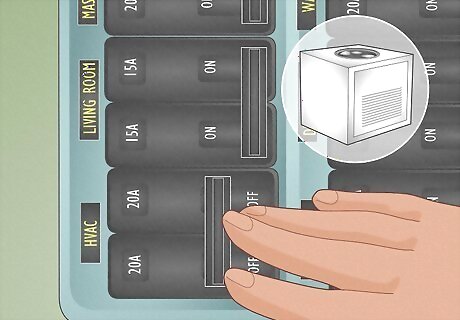
Turn off the power to your HVAC system and wall. Flip the breaker to the heating and cooling system and the wall you're working on. To make sure the heating and cooling system is fully off, try increasing or decreasing the temperature from your existing thermostat to see if it kicks on. If the thermostat activates the furnace or air conditioner, you haven't switched off the correct breaker.
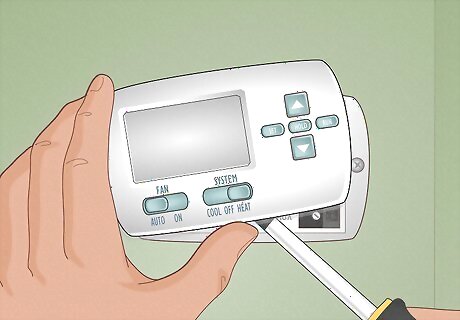
Remove the thermostat cover. Lift the cover of the thermostat away from the wall to detach it. Most thermostat covers pop off easily with a little force, though some may be screwed or clasped into the wall plate.
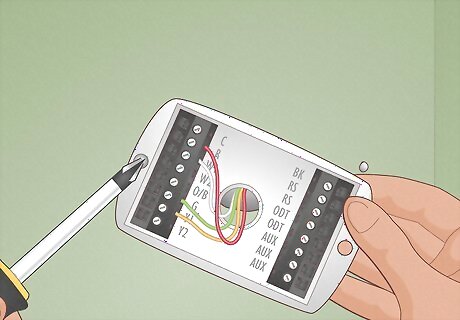
Unscrew the thermostat to remove it from the wall. Use a screwdriver to remove the screws, then gently pull the thermostat from the wall. Depending on the thermostat, you may now see visible wires. If not, remove the wall plate covering the wires now. When you remove the thermostat (or the separate wall plate), the wires will remain connected to the base. Don't detach the wires yet. If your thermostat is connected by thick black wires with wire nuts, you have a line voltage system—some newer digital thermostats will not work with these systems. Warning: Use a voltage meter to make sure there is no power extending to the wires. If you don't have one, double-check the fuse box to make sure you've flipped the correct breaker. For good measure, plug something into the wall to make sure it doesn't power on.
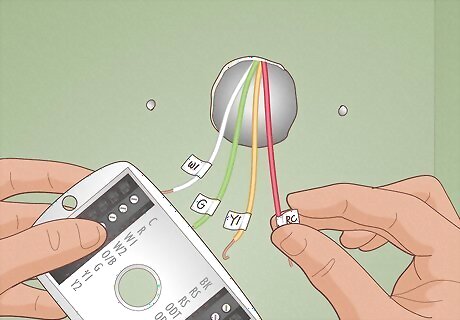
Label the wires with masking tape and then detach them. If you have multiple colored wires, you'll see that each connects to a terminal that's labeled with a letter. Before disconnecting the wires, write each letter on a small piece of masking tape, then attach it to the corresponding wires. This will help you connect the wires to the proper terminals on the new digital thermostat. You'll usually be able to detach the wires by loosing the screws to which they're connected. If you have a line voltage system with thick black wires, you can detach the wires from the thermostat without labeling them. If you need to attach a C-wire or C-wire adapter, disconnect the fuse to the wall and the fuse for the HVAC system.
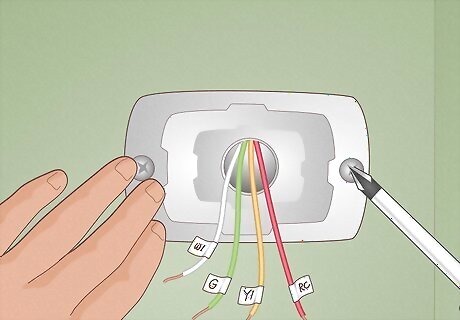
Mount the wall plate for your new digital thermostat. Separate your new digital thermostat from its base, then connect the base to the wall. If the screw holes line up, you can use the old ones. If not, drill new holes and use dry wall anchors if needed. Feed the wires through the wall plate so they're easy to access. Use a level when placing the wall plate to ensure that it's even.
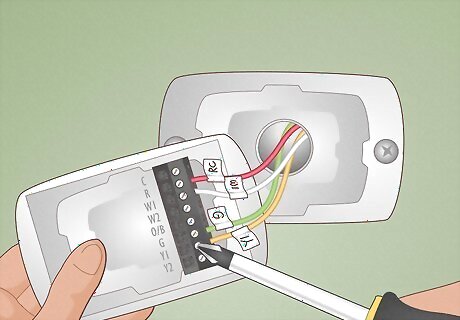
Attach the wires to the terminals on the new digital thermostat. Your new digital thermostat also has labeled terminals, though they may be laid out differently. Connect each of the labeled wires to the proper terminal. Check your new thermostat's manual to find the exact steps for your model.
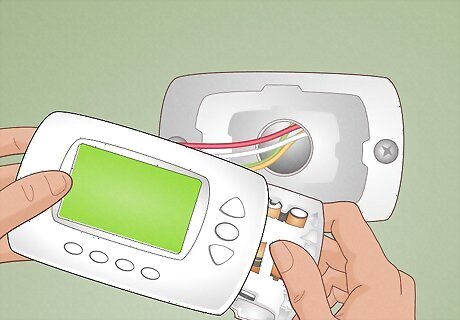
Put batteries in your new digital thermostat. Your thermostat likely came with the batteries it needs to operate, though you'll need to insert them yourself. If the digital thermostat didn't come with batteries, check the manual to learn which type of batteries (and how many) it requires.
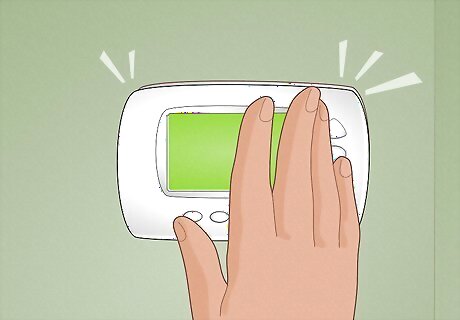
Attach the cover of the new digital thermostat. Position the thermostat face over the wall plate so it lines up, then snap it into place. If the face requires screws or clips, use the included screws or clips to secure it.
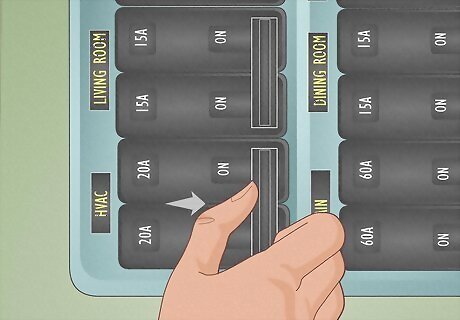
Restore power to your HVAC system and wall. Once the thermostat is installed, you can return to your breaker box and restore the power you previously disconnected.

Set the temperature to your new digital thermostat. The steps to set up and operate your new digital thermostat vary by model, so check the manual for specific instructions. If your digital thermostat is the programmable kind, program in the desired temperature or temperature range. The thermostat will regulate the temperature in your home to this degree and keep it there.
















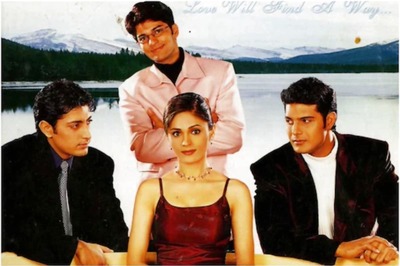
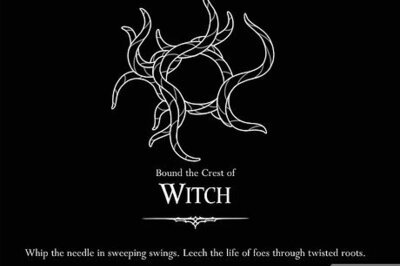

Comments
0 comment