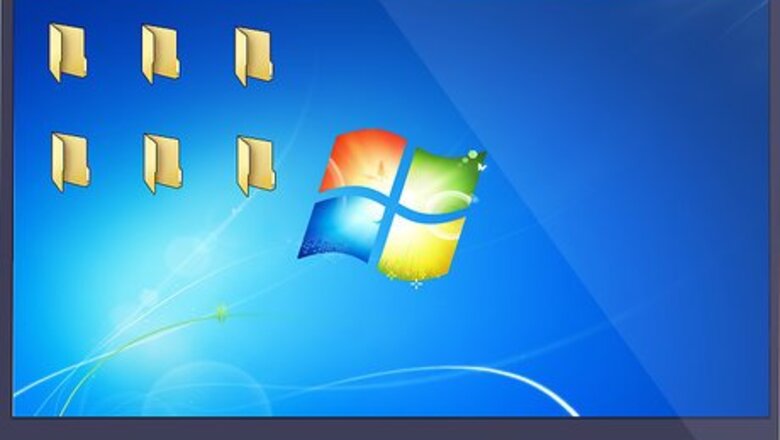
views
Preparing Your Information for Alphabetizing

Place your information or objects in an easily visible location. Seeing all of the data that you need to alphabetize will help make the process go quickly and smoothly. If you’re organizing data on a computer, it may help to create a new file or folder for alphabetizing to avoid confusion. If you’re alphabetizing objects, such as records or books, remove them from their current placement so that you can more easily see the names
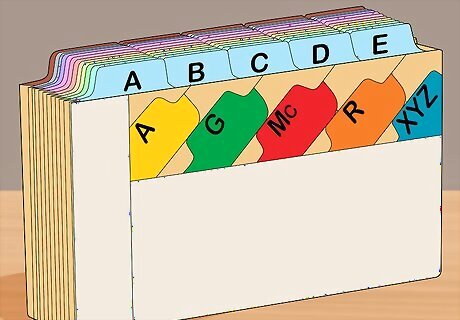
Create an open and accessible space to place your information or objects for alphabetizing. Avoid clutter and confusion by creating a clear area where your data or objects will go as you alphabetize them.
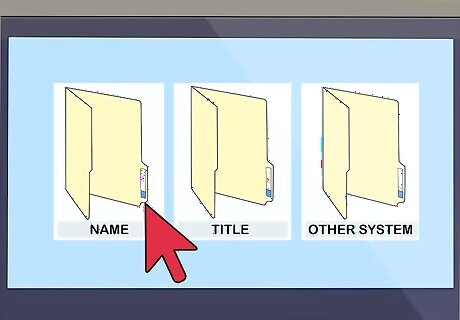
Decide if you wish to place your objects or data in alphabetical order by name, title or another system.
Alphabetizing your Information
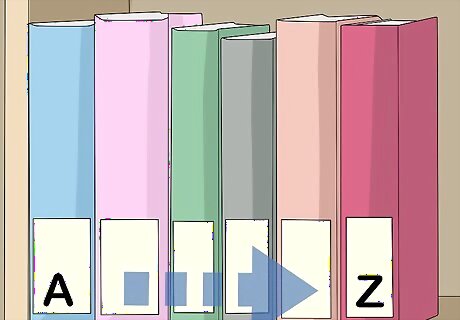
Place the item that begins with the letter “A” at the beginning and work in order through the alphabet towards “Z”.
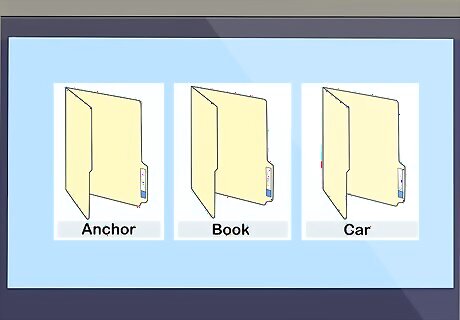
Compare the first letter in the first word. Place the two items next to each other to determine which comes first in the alphabet. Choose the one that is closer to the beginning of the alphabet (“A”) first, followed by the one that comes later in the alphabet.
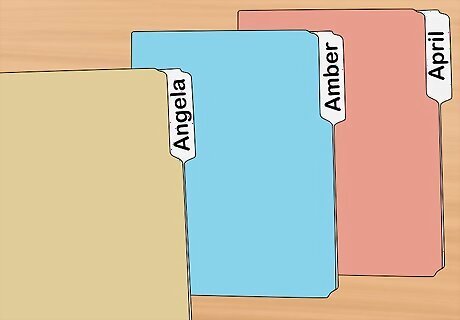
Compare the next letter in the words if the first letter is the same. For example, if the first two letters in one word are “Am” and the first to letters in the other word are “An”, then place “Am” before “An”. Continue comparing the next letter in the word if the words continue to have the same letters until you reach a difference in the letters, then place the word that has a letter that appears first in the alphabet before the other word. If you get to a point where there are no more letters to compare in one word to the other, the word with the shorter string of letters goes first in the alphabetical order. If the first words in two items are the same, look to the spelling of the next word to determine which one goes first.
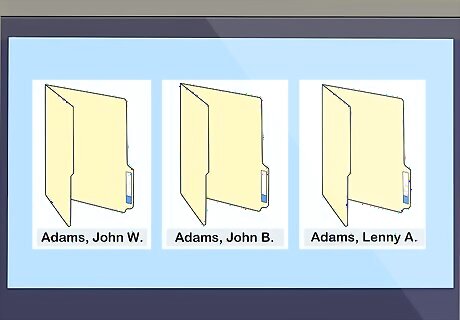
Organize the names of individuals by last name followed by first name and then middle initial or name. If you’re alphabetizing books or documents, it’s easier to organize and search using the author’s last name. For example, “John W. Adams” would be listed as “Adams, John W.” and would go before “Adams, John B.”, which would go before “Adams, Lenny A.”
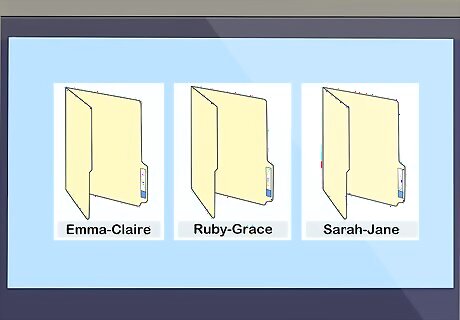
Treat hyphenated names and titles as one word.
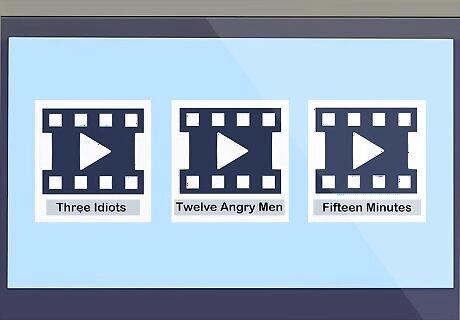
Spell out numbers in titles to alphabetize them. For example, “12 Angry Men” should be ordered as though it were written as “Twelve Angry Men”.
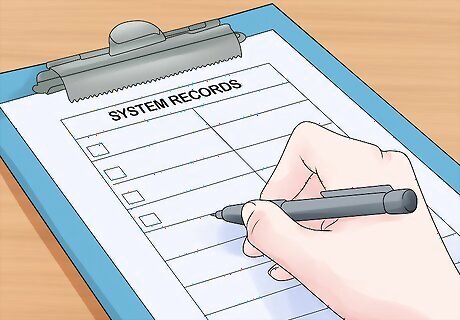
Make a record of the system you used to alphabetize. If you’re organizing a large amount of data or objects, a record will help other people follow and maintain your system, and remind you if you forget.

















Comments
0 comment