
views
Launching the Game

Install Skyrim’s DLC Hearthfire. Visit http://www.elderscrolls.com/skyrim to purchase the game, if you do not have it already.
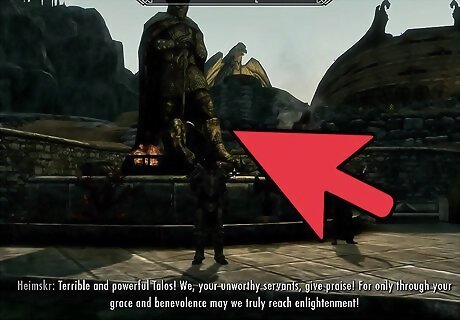
Launch the game. Locate the game icon on your desktop or in your applications folder and double click to open.

Once you've started the game, navigate to the city. It doesn’t matter which city you go to.
Acquiring Land

Wait for a messenger to approach you. The messenger should tell you that he has a letter for you. This will be the letter that will inform you of lands that are available to purchase. These lands include Windstad Manor in Hjaalmarch, Lakeview Manor in Falkreath Hold and Heljarchen Hall in The Pale.
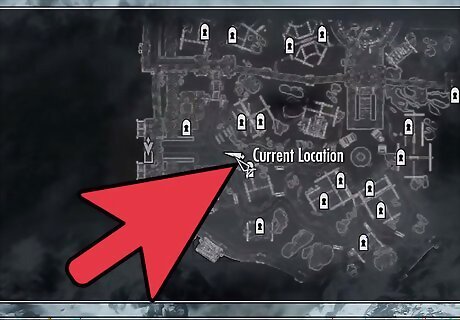
Head to Morthal(in Hjaalmarch), Falkreath, or Dawnstar(in The Pale.) Choose any of these three cities; all three will have their respective Jarl and quest that you must fulfill.
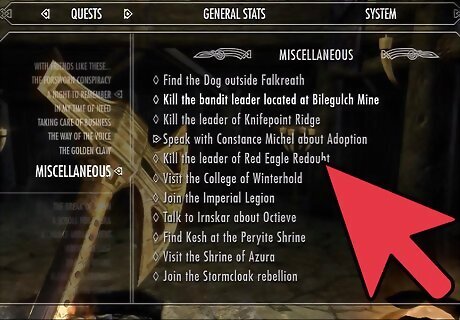
Enter inside the Jarl's hall in the city that you chose. Once inside, talk to Jarl and you'll be given a task. In Skyrim, you're unable to purchase a house/land unless the Jarl recognizes you.

Complete the quest the Jarl gives you. Once you've finished it, the Jarl will name you his/her thane. You now have the rights to buy a piece of land under that Jarl's jurisdiction.

Ask the Jarl about a piece of land that they're selling. The Jarl will confirm the auction of the land. The Jarl will then tell you to speak to his/her aide.
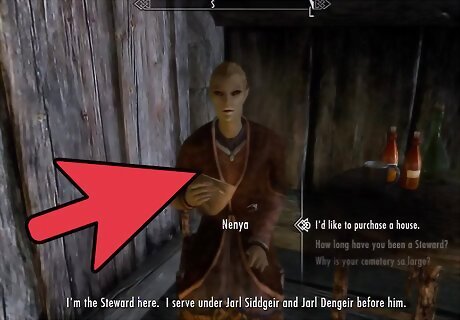
Speak to the Jarl's aide. You will now be able to purchase a lot. Each lot costs 5,000 septims (gold) and will require you to travel to its set location.


















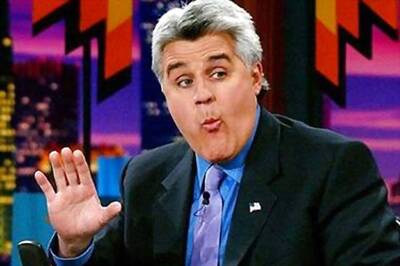

Comments
0 comment