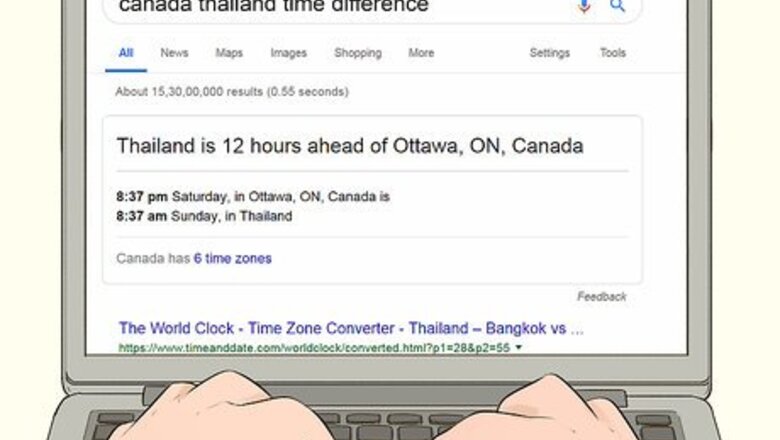
views
Calling from a Mobile or Landline

Find out the time difference between Thailand and your country. Thailand operates at GMT+7 time, meaning it is 7 hours ahead of the time in London in the UK. Find out your country's GMT adjustment and plan your call around a time that isn't bothersome to your contact. You can find your country's GMT adjustment here — https://greenwichmeantime.com/

Dial the international access/exit code for your country. The international access code, or exit code, is the number you type before Thailand's country code to call outside of your current country. If your mobile phone has a "+" button, press this instead of entering the exit code as it automatically generates it based on your location. A few common international access codes are listed as follows: US and Canada: 011 Europe and China: 00 Japan: 010 Australia: 0011 Russia: 810 Find other exit codes here — https://www.howtocallabroad.com/thailand/

Type your contact's area code (if applicable) and number. After you input the exit code and Thailand's country code, you may need to enter an area code before you dial the number. However, not all numbers in Thailand contain an area code — landlines are 8 digits not including the area code, whereas mobile phones are 9 digits with the area code. Some common area codes in Thailand are as follows: Bangkok: 2 Chiang Mai: 52 or 53 Chon Buri: 33 or 38 Hat Yai: 74 For example, a call from the U.S. to the U.S. embassy in Bangkok will look like 011-66-2-205-4000 in your phone.
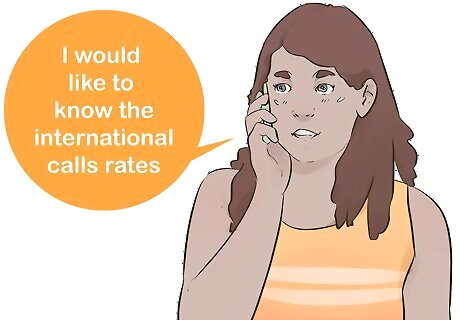
Check your phone service provider's rate for international calls. Different phone service providers have different rates for international calls, but almost all of them are quite expensive, ranging from $0.20 to $1 per minute. Contact your phone service provider and figure out what international coverage you have under your plan. Check with your provider for international calling packages. Upgrade to an international plan if you plan on calling Thailand regularly — this usually adds an average of $5 to $20 to your plan. It is a good idea to use a prepaid international calling card if you want to save money and control the time you spend on the phone. You can buy one directly from your phone service provider at their local branch or online.
Opting for Alternative Calling Methods

Call a landline or mobile phone with a VoIP app for a cheaper option. VoIP apps, which stands for Voice over Internet Protocol, are apps that let you call landlines or mobile phones from an application rather than through your phone provider. You will still need to pay a rate to connect to another phone number, but this rate is usually far cheaper than the rate your phone service provider can offer, and calls to people using the same VoIP are often free. Common VoIP apps include WhatsApp, Skype, Facebook Messenger, and Viber, all of which are available either on smartphones or as computer programs. Follow the same procedure for calling international lines with VoIP apps that you would with a regular call. If you connect directly to another VoIP app, there is usually no charge. If you contact a landline or mobile phone number, there will be a slight charge per minute.

Try a video chat app for face-to-face calls on the computer. Video chat apps offer direct communication for little to no cost, although both parties must have a webcam and microphone attached to a computer or smartphone with a camera. Make sure you have a good Internet connection to stop the call from breaking up, and get a good microphone so your contact can hear you. Common video chat apps include Skype, WhatsApp, Google Hangouts, and FaceTime (specifically for Apple devices).

Use apps that don't require the Internet to make calls as an alternative. If your Internet connection is spotty, you may find that some VoIP apps and video chat apps aren't very effective for calling someone internationally. There are some apps that don't require Internet connection and some that don't even require cellular data, but your contact will almost always have to have the same app for an Internet-free connection. Rebtel is one option that allows free calls between other people who use Rebtel, and also allows you to call regular phones for a fee every month.













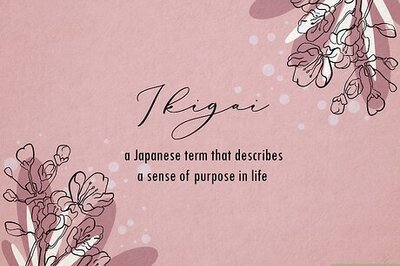
Comments
0 comment