
133
views
views
Setting up an Xbox theme is an ideal way to personalize your Xbox experience. Each theme changes the overall appearance of your Xbox background, icons, and menus without affecting functionality. Follow the steps below to change the current theme on your Xbox.
Choose a Default Theme

Turn on your Xbox console.

Navigate to and select “Social” from the Xbox home screen.
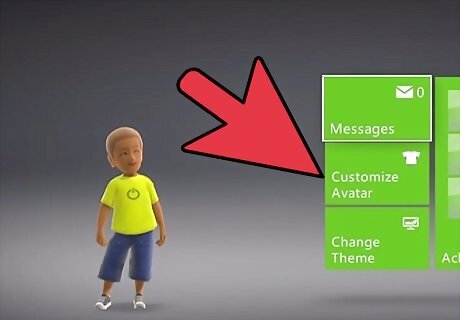
Select your avatar from the “Social” screen.
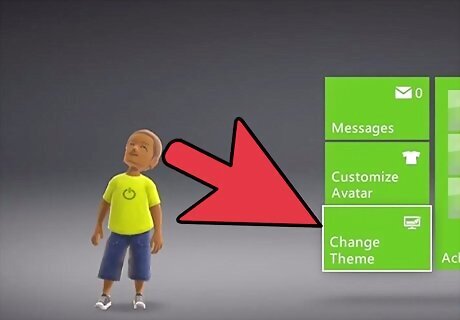
Select “Change Theme” from the options on your profile screen.

Select any one of the themes provided. Examples of default themes you may find on your Xbox are “Spectrum,” “Day,” and “Night.”

Select “Back” to return to the Xbox home screen. Your Xbox will now reflect the new theme.
Purchase a Theme from Xbox Live

Power on your Xbox console.

Navigate to and choose “Games” from the home screen.
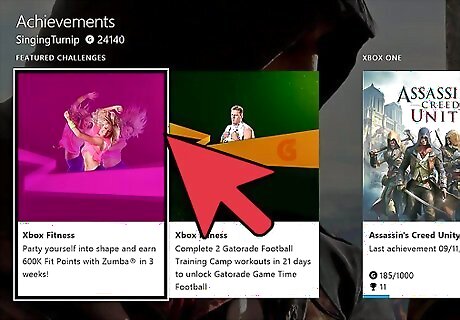
Scroll to and select “Browse Games.”

Navigate to and choose “Extras.”

Select “Themes” from the options provided. You will now be able to browse and purchase one or more themes using your Xbox Live account.













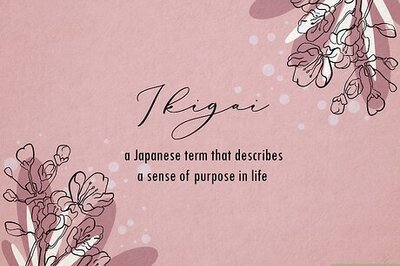
Comments
0 comment