
views

Open Windows Settings on your computer. Hold the ⊞ Win button and press I on your keyboard. This will open your computer's Settings menu.
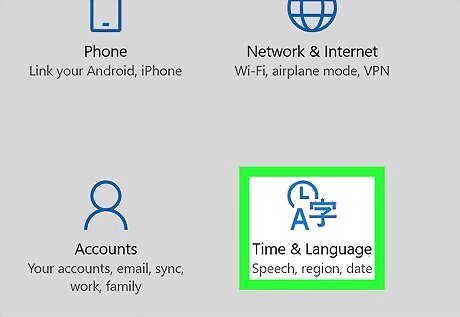
Find and click Time and Language on the Settings menu. This will open a new window with a menu panel on the left-hand side.
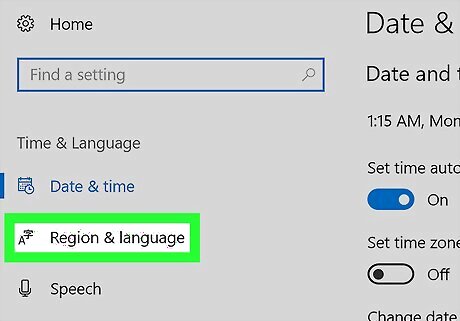
Click Region & Language on the menu panel. This option is located on the left-hand side. It will open your “Date & time” settings.
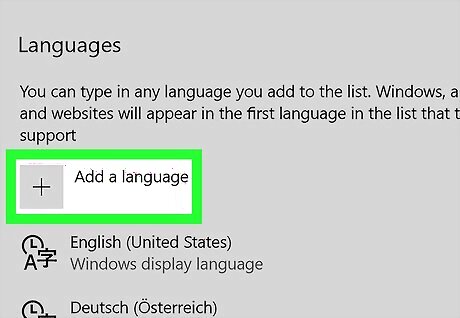
Click Add a language under Languages. This option is listed next to a "+" icon under the Languages heading. A list of available languages will pop up.
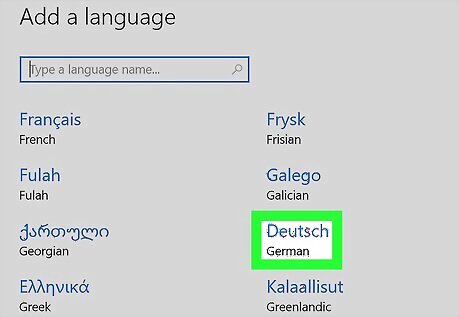
Select the language you’d like to use. This will add the selected language to the Languages list.
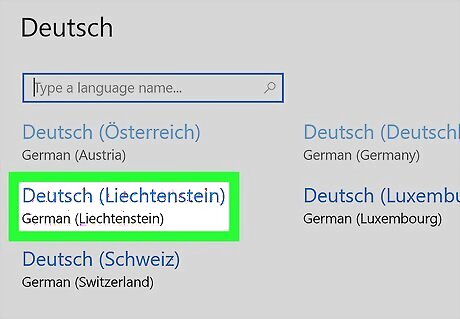
Click the language on the Languages list. This will highlight the selected language, and reveal three buttons next to it.
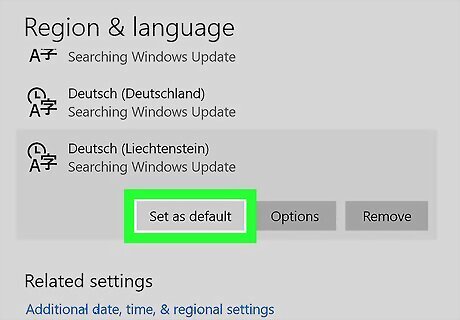
Click the Set as default button. This will change your system language to the selected language.










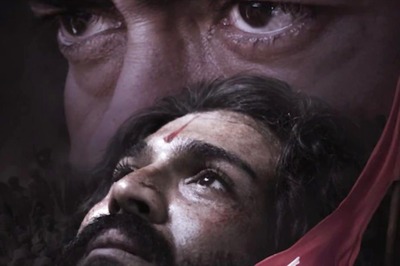




Comments
0 comment