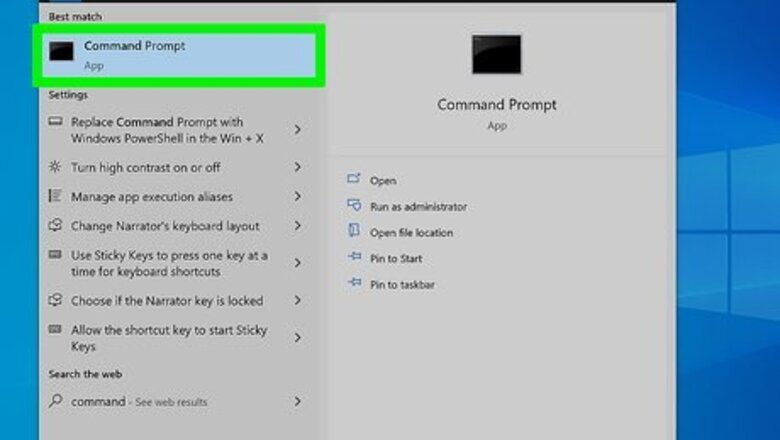
views
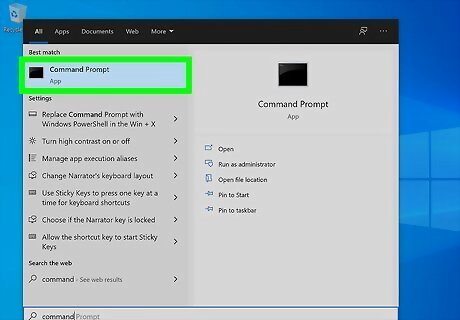
Launch Command Prompt. You can find it by pressing the Windows key and typing "cmd." A search window will appear with the Command Prompt app as the first search result. Click that, and Command Prompt will open.
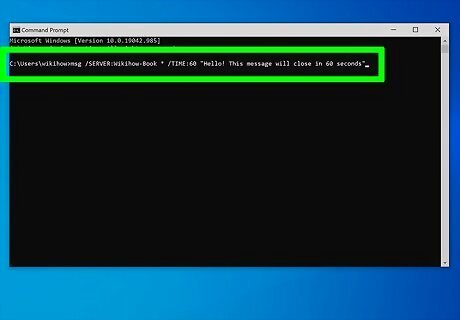
Type the command to send a message. msg /SERVER:COMPUTERNAME * /TIME:60 "Hello! This message will close in 60 seconds" Replace "COMPUTERNAME" with the name of the PC you're trying to send the chat to (check your local network for the name of this computer if you don't know it). Replace the text that appears between the quotation marks with the message you want to send. Replace the value for "Time" to change how long the message will appear on their screen (60 means 60 seconds).
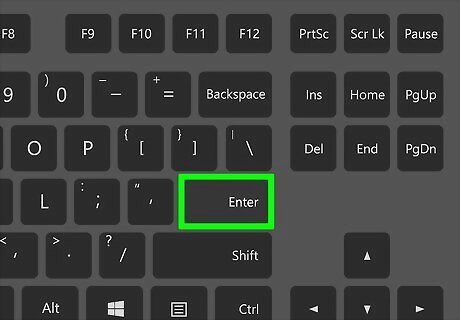
Press ↵ Enter. The message should send to the other computer for the time specified. If that command isn't working and you're running a version older than Windows 10, try entering net send ip address "Is this message working?". Replace "ip address" with the local IP address of the computer you're trying to send the message to.










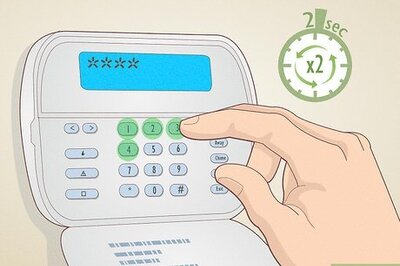





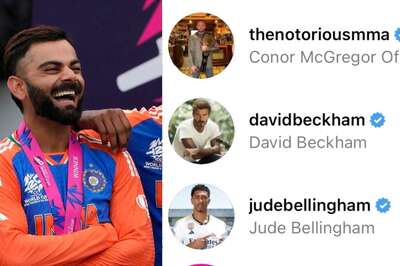


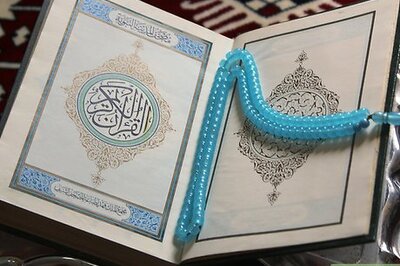
Comments
0 comment