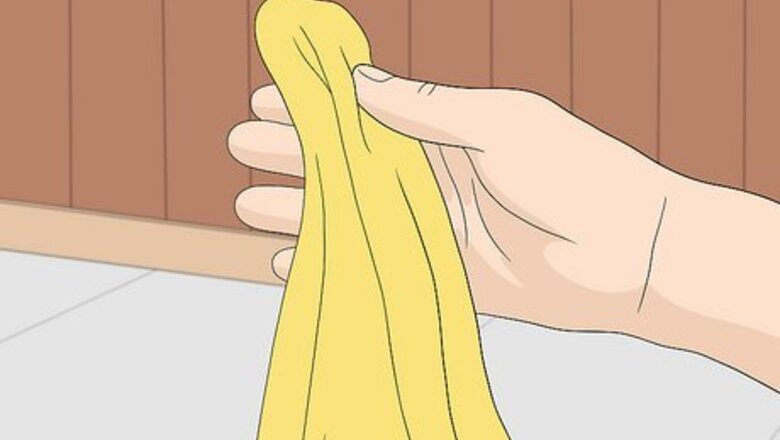
views
Removing Smudges and Dust
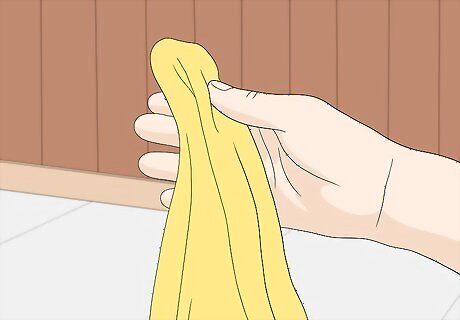
Get a soft, clean cloth. The cloth should be free of lint and made from cotton or ultra-fine microfiber (like an eyeglass cloth). Avoid using anything abrasive, like paper towels or toilet paper. If you don't have a soft cloth, use a cotton t-shirt. Be sure to use an area of the shirt that doesn't have any logos. Logos are made from heavy inks and decals and could scratch the surface of your game.
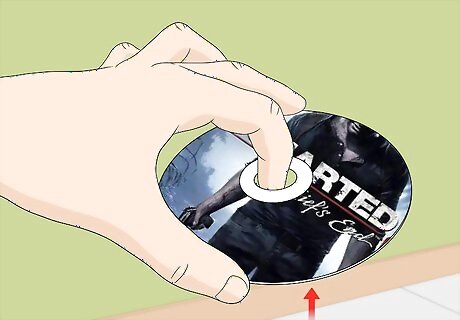
Lift the disc and hold it by its edge. It may help to insert a finger into the center for a good, solid grip.
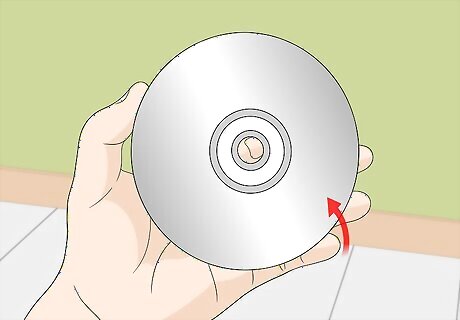
Flip your PlayStation game over so that the shiny side faces you, and hold it steady.
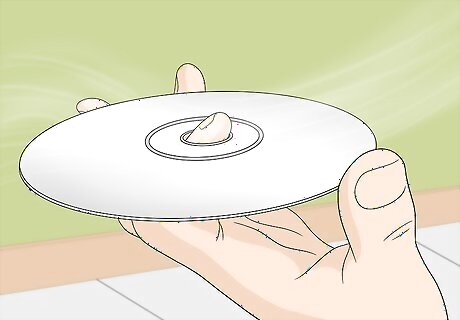
Blow a short (but strong) puff of air at the surface to free loose dust. If dust remains visible, try blowing again.
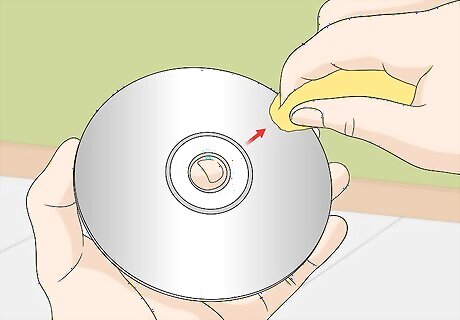
Use the cloth to gently wipe the shiny side, using straight strokes from the center out. Avoid wiping back-and-forth or in circular strokes, as they can scratch the surface! Instead, wipe from the center to the edges, carefully rubbing out any smears or oily fingerprints.

Dampen a corner of the cloth to wipe more the difficult areas. If there are tough-to-remove spots remaining, wet a corner of the cloth with cold water and rub the area again. Be persistent, but be gentle—scrubbing will only make things worse. If you have a water-based CD/DVD/game cleaner in a spray bottle, apply it to the backside and gently wipe with a dry area of the cloth. If there are specific instructions on the bottle, follow them. Try using distilled vinegar on difficult oily spots. Vinegar can break down thicker residues and stains. If you clean the game with vinegar, give it a quick rinse in lukewarm water after. Avoid using household cleaning products on your PlayStation games. Many products contain solvents that will irreparably damage the game.
Removing Light Scratches

Get some non-abrasive toothpaste that isn’t a gel. If you see some light scratches on the shiny side of your game, they can be buffed out with toothpaste. It’s important to make sure you’re using a variety that doesn’t have any chunky ingredients, like crystals or bits of dental strips—those additives can scratch the disc’s surface. It’s also important not to use a gel toothpaste, as it won’t be able to fill in the scratches. To test your toothpaste, apply a little bit to the front of your hand and rub it in with your finger. If it feels gritty, don’t use it. Most toothpaste labeled “sensitive” or “children’s” is non-abrasive. If the scratches are too deep, toothpaste won’t work.
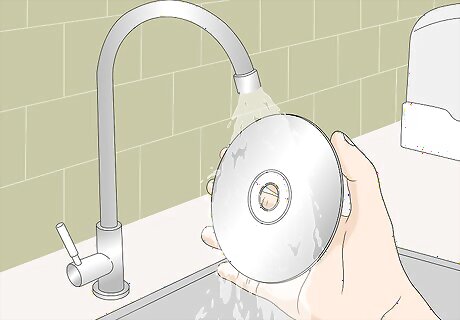
Hold the PlayStation game disc under cold water to get the shiny side wet.

Apply (roughly) a dime-sized amount of toothpaste to your cloth. Use more or less depending on the amount of scratches on the disc.
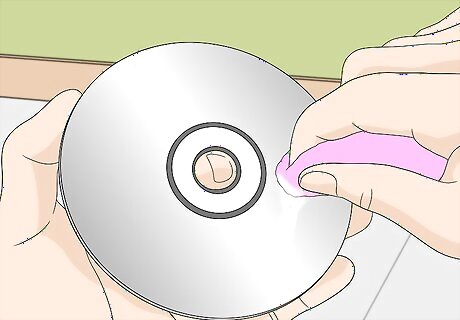
Gently rub toothpaste over the scratched area in straight strokes, starting from the center. Like removing dust and dirt, you’ll rub the toothpaste in only one direction (outward from the center), and never in a circular pattern. Stroke the scratched areas 10-15 times, applying more toothpaste if the motion feels dry.
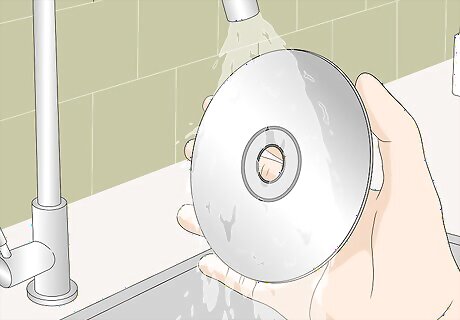
Run the disc under lukewarm water until all toothpaste is removed from the game. You may need to use the cloth to help remove the toothpaste, but again, never rub the cloth in any direction other than outward from the center.
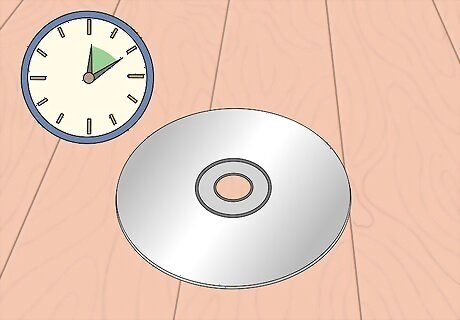
Shake the remaining water from the game and leave it to dry, face up, at room temperature. Now that the game has been cleaned and buffed, it’s time to let it dry. Never insert a wet disc into your PlayStation! Any scratches remaining after using this method will need to be buffed out by a professional.













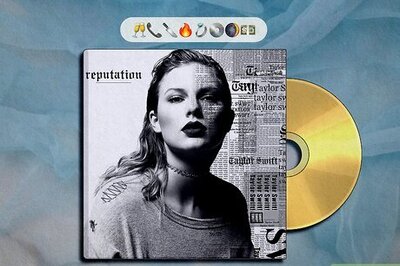


Comments
0 comment