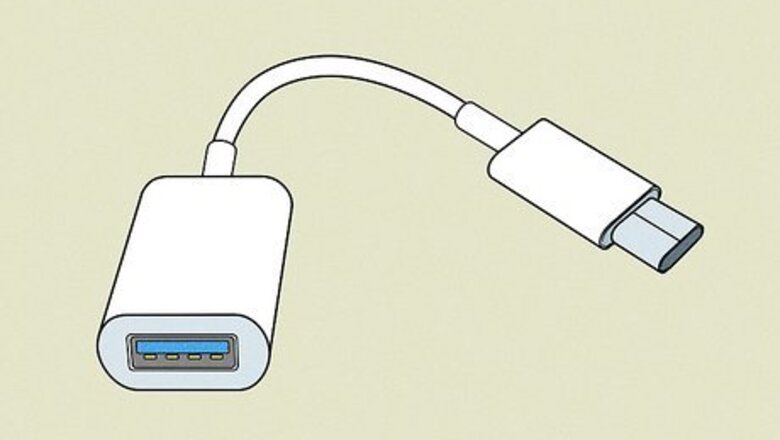
views
- You can connect your Xbox controller to your Switch using a wired or wireless adapter.
- For a wired connection, connect your Xbox controller to the adapter and plug it into the Switch.
- For wireless, plug the adapter into your Switch, and pair the controller with the adapter using Bluetooth.
How to Connect
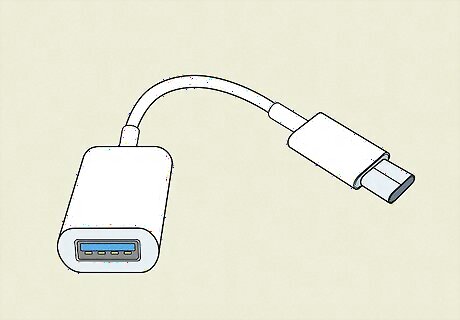
Get a USB adapter. If you have an older Xbox controller without Bluetooth, like the original Xbox controller or the 360 controller, you need to buy a wired adapter like FastSnail Controller Converter. If you have a newer Xbox controller with Bluetooth, you can get a wireless adapter like Mayflash Magic Wireless Bluetooth Adapter or 8Bitdo Adapter. Most wired adapters are plug-and-play, so you won't have to follow any more setup instructions! Just connect your Xbox controller to the adapter and the other end of the adapter to your Switch and you'll be ready to play.
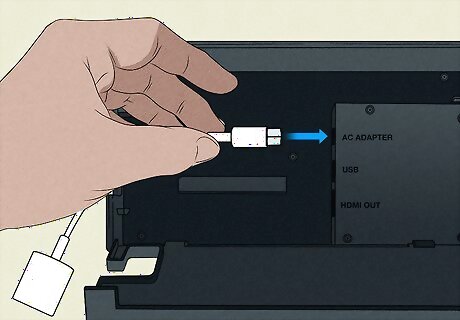
Plug the wireless adapter into the USB port on your Switch. If you have the Mayflash USB adapter, it will connect to your Switch physically, and your Xbox controller will connect via Bluetooth.
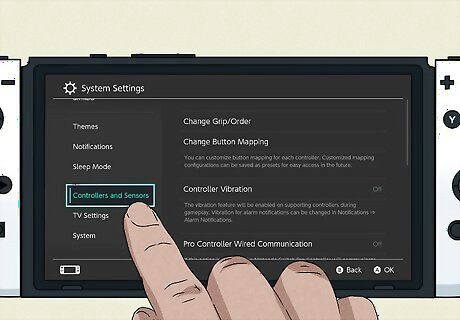
Go to "System Settings" on your Switch and select Controlers and Sensors. You'll find the gear icon that brings you to the system settings at the bottom of your screen.
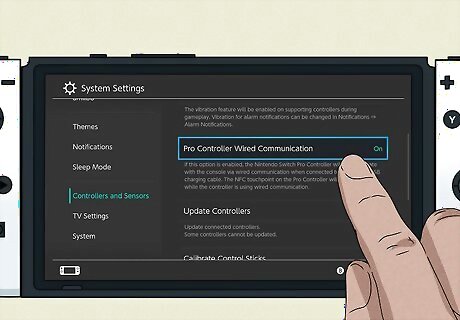
Enable Pro Controller Wired Communication. This tells the Switch to use the connected USB input.
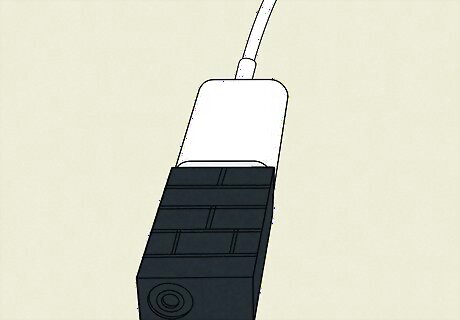
Put the USB adapter and your controller in pairing mode. You'll see a Bluetooth button on the adapter's dongle that allows you to put it in pairing mode and connect to your controller. Press and hold the pairing button at the top of your Xbox controller to put it in pairing mode. The Xbox logo light will rapidly flash. Both the LED lights on the adapter and your controller will turn solid after a few seconds, indicating that they've paired successfully. You can now use your Xbox controller to control your Switch.
Pros & Cons

Pros: The buttons are more familiar to you. If you've used an Xbox or PS4 controller for a while, playing on the Switch can feel backwards. By using an adapter, you can be comfortable gaming again!
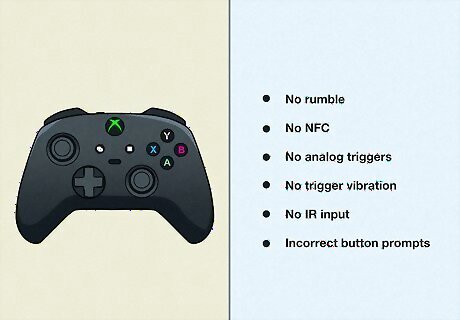
Cons: You can't wake up the Switch from sleep using your Xbox or PS4 controller. You don't have rumble, NFC, analog triggers, trigger vibration, the audio jack, IR input, and incorrect button prompts on the screen.












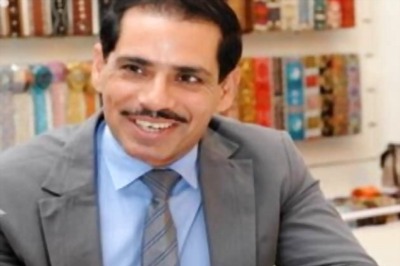

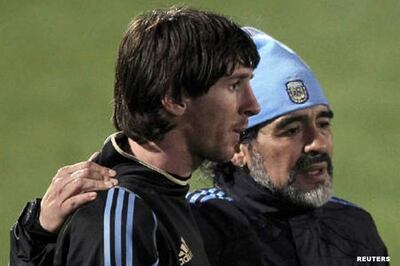



Comments
0 comment