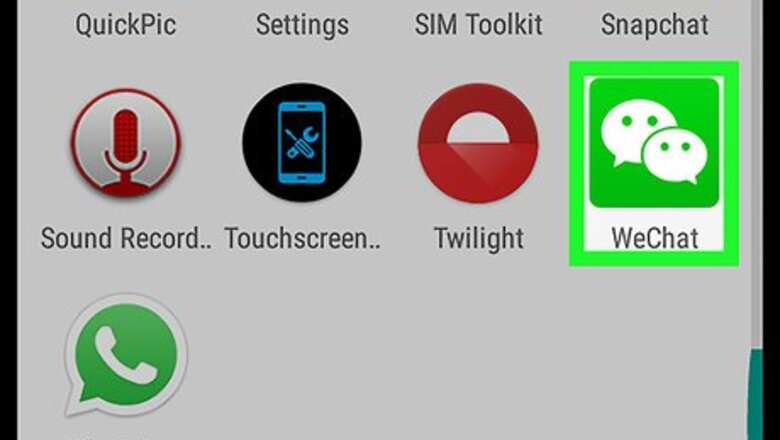
views
- To create a group chat on WeChat, tap "+" → "New Chat" → select the contacts → "Done".
- To join a private group, tap "+" → "New Chat" → "Join Private Group" → enter 4-digit password.
- If you want to leave a group chat, open the group chat. Click "•••" and then click "Delete and Leave".
On Mobile

Open WeChat. It's a green app with two white speech bubbles. If you're already logged into WeChat, doing so will take you to the last tab you had open. If you aren't already logged in, tap Log In, enter your phone number and password, and tap Log In. You may also need to verify your number via a text message.
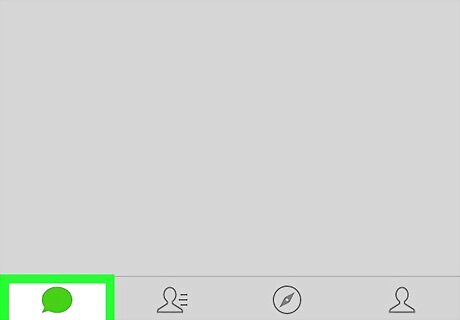
Tap Chats. This is a speech bubble icon in the bottom-left corner of the screen. On Android, you'll tap WeChat in the bottom-left corner of the screen.
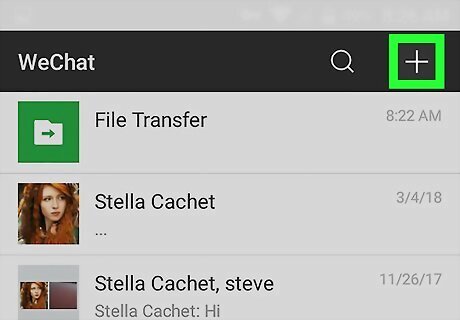
Tap +. It's in the top-right corner of the screen.
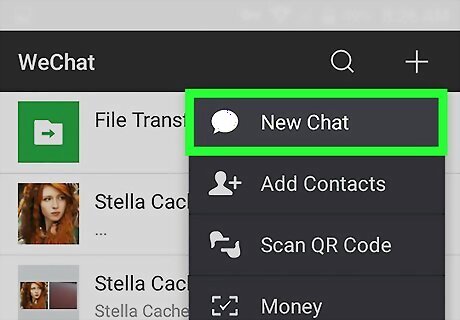
Tap New Chat. This option is at the top of the drop-down menu.
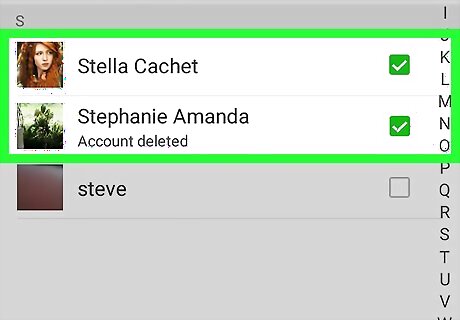
Tap at least two contacts' names. You'll do so in the Contacts area near the bottom of the screen (and down).
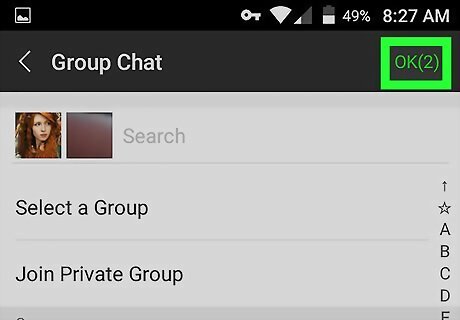
Tap OK. This will create your group chat. Any time one of you messages the group, everyone else in the chat will receive a notification.
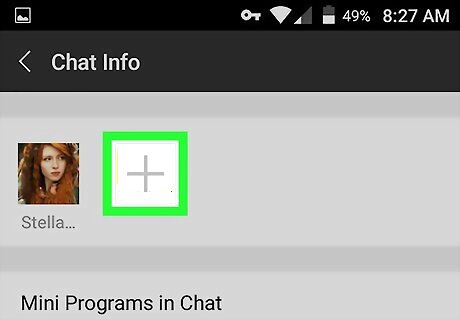
Add a contact to an existing chat. If you want to add a contact to an existing chat, do the following: Select the chat to which you want to add the contact. Tap the person-shaped icon (iPhone) or ⋯ (Android) in the top-right corner of the screen. Tap +. Select one or more contacts, then tap OK in the top-right corner of the screen.
On Desktop
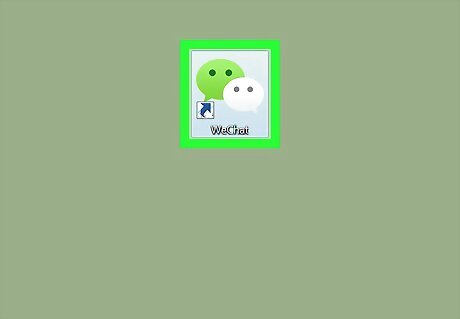
Open WeChat. Click or double-click the WeChat app icon, which resembles a green speech bubble and a white speech bubble overlapping. If you aren't logged into WeChat on your computer, you'll need to open your WeChat QR code scanner on your smartphone or tablet and then scan the QR code in the middle of the window.
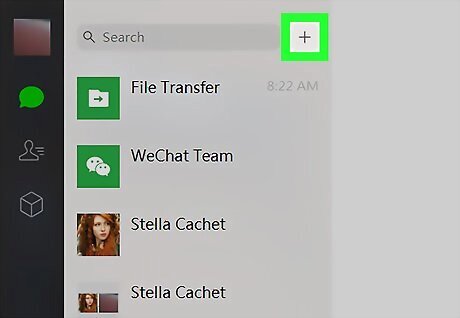
Click +. It's to the right of the search bar that's at the top of the WeChat window. A drop-down menu will appear.
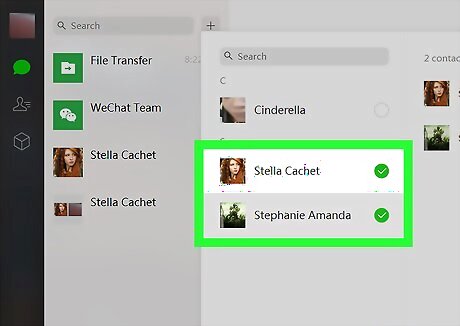
Select contacts. Click the checkboxes next to at least two contacts' names.
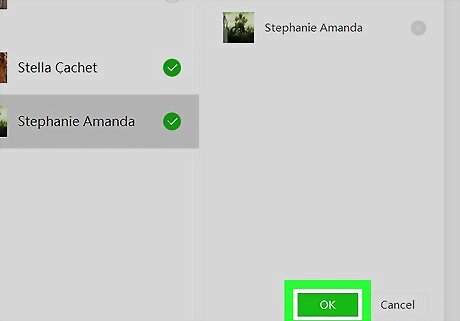
Click OK. It's at the bottom of the drop-down menu. Doing so creates a group chat with your selected contacts.
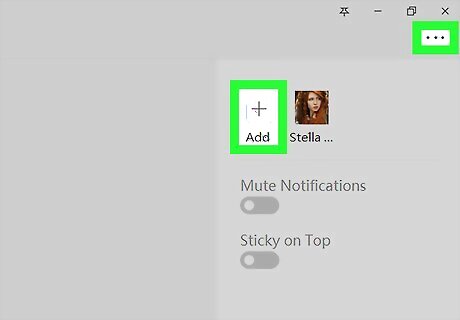
Add a contact to an existing chat. If you just want to add a contact to a current group chat, do the following: Select the chat in the left-hand column. Click ⋯ in the upper-right side of the window. Click + in the upper-right side of the window. Select at least one contact, then click OK.
















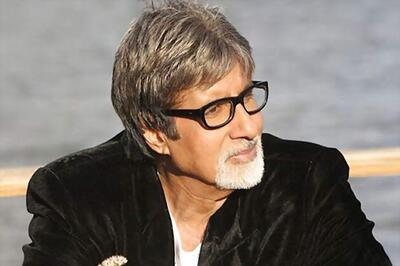

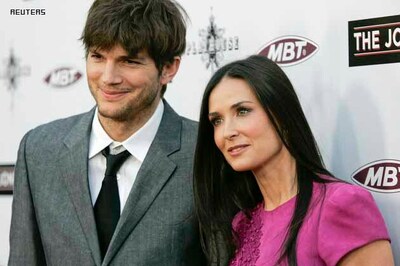
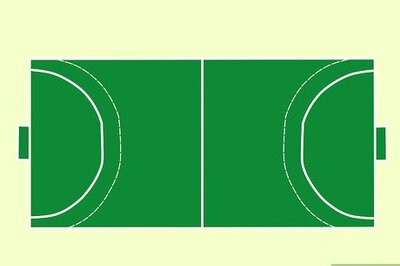
Comments
0 comment